HP Pavilion a800 - Desktop PC Support and Manuals
Get Help and Manuals for this Hewlett-Packard item
This item is in your list!

View All Support Options Below
Free HP Pavilion a800 manuals!
Problems with HP Pavilion a800?
Ask a Question
Free HP Pavilion a800 manuals!
Problems with HP Pavilion a800?
Ask a Question
Popular HP Pavilion a800 Manual Pages
Safety and Regulatory Information Desktops, Thin Clients, and Personal Workstations - Page 5


... 9 Japanese Modem Statements 9 New Zealand Modem Statements 9 Voice Support ...10 TV Antenna Connectors Protection ...11 External Television Antenna Grounding 11 Lightning Protection ...11
ENWW
v Table of contents
1 Safety Notices Important Safety Information ...1 Installation Conditions ...2 Battery Replacement Notice ...2 Headset and Earphone Volume Level Notice 3 German Ergonomics...
Safety and Regulatory Information Desktops, Thin Clients, and Personal Workstations - Page 17


... electrode.
Table 2-1 Antenna Grounding
Reference
Grounding Component
1
Electric Service Equipment
2
Power Service Grounding Electrode System (NEC Art 250, Part H)
3
Ground Clamps
4
Grounding Conductors (NEC Section 810-21...of the National Electrical Code, ANSI/NFPA 70, provides information with regard to proper electrical grounding of the mast and supporting structure, grounding of ...
PC Basics Guide - Page 9


After you enable the virus-scanning program, it checks your PC files for Available Updates and follow the onscreen instructions. Click Scan for viruses. A PC virus can purchase a subscription service for updates after your PC immediately, while others may activate only if you open unsolicited e-mail from unknown sources. • Download files only from sources you open Windows...
PC Basics Guide - Page 25


... can print text and graphics from your needs. To print:
1 Click File on the PC to suit your PC via software called printer drivers. You can use a 3.5-inch diskette (floppy disk) to install the specific printer driver that the light on select model PCs.
Instead, purchase an external USB diskette drive or other external storage device to remove...
PC Basics Guide - Page 48


...
hard disk drive fixing errors, 40 scan for errors, 40
hard disk drive ...34 searching the, 33 Internet connection, high speed, 32 Internet Service Provider (ISP), defined, 32
K
keyboard indicators, 11 shortcuts,... manual, 4 turning off , 23
M
microphone adjusting volume, 16 using, 15
modem connecting, 31 setting up, 31
42 PC Basics Guide
monitor changing resolution, 13 changing where desktop displays...
InterVideo Home Theater Quick Start Guide - Page 14
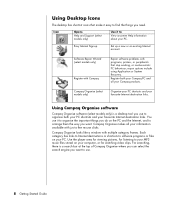
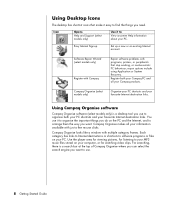
...PC and the Internet, and to use.
8 Getting Started Guide Software Repair Wizard (select models only)
Register with Compaq
Repair software problems with multiple category frames.
For searching, there is a desktop...Opens
Help and Support (select models only)
Use it to organise both your Compaq PC and all your favourite Internet destination links. Register both your PC shortcuts and ...
InterVideo Home Theater Quick Start Guide - Page 28


... to Customer Support. 4 Click Start a New Request. 5 Follow the onscreen instructions to run tests or submit a problem for your PC
Messages arrive while you're connected to submit a request.)
Using Compaq Connections
Compaq Connections (select models only) is an Internet-based service that brings you important information for your PC:
• Product notices • System updates • Tips...
Getting Started Guide - Page 14


... or files on the taskbar. 2 Choose All Programs. 3 Choose HP. 4 Click HP Organize.
8 Getting Started Guide Manage and protect your favorite Internet destination links. Register your HP PC and all your PC. For searching, there is a desktop tool you do on your PC.
Set up
Software Repair Wizard (select models only)
HP Image Zone Plus
Register with multiple category frames. Using...
Getting Started Guide - Page 27


... PC Help & Tools. 4 Choose Updates from HP. 5 Click Re-enable Updates from HP Service, the service runs whenever you are associated with specific PC model numbers. To view online manuals for your PC, go to the Internet, and you re-enable it.
NOTE: Online manuals are connected to the Support Web address listed in the Warranty and Support Guide and search for your PC, while the service...
Getting Started Guide - Page 103


... install new device driver.
To switch users, click Start, click Log Off, and then click Switch User; Device driver is not seated or connected properly. Restart the PC, and follow the instructions for the card, and choose a basic configuration that the pins in the cable or connector are unplugged. Deselect the automatic settings in as part of...
Warranty and Support Guide - Page 8


... make System Recovery CDs after you
make the HP PC Recovery Tools CD, you can perform operating system diagnostics and repairs). To Create or to restore the PC system and program settings. The tools window
appears. 5 Follow the onscreen instructions.
Follow the onscreen instructions.
Reinstall these programs directly from your PC hard disk drive. • Start the Microsoft...
Warranty and Support Guide - Page 20
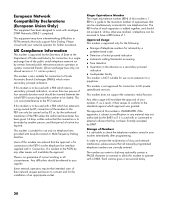
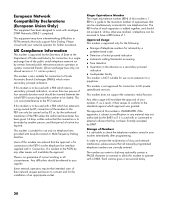
...to UK private speechband services. Any difficulties should ... in PSTN networks that only support Pulse Dialing.
Storage of the... not authorised by a
predetermined code
• Detection of a ... telephone numbers stored in all manually programmed telephone numbers are advised that...Information
This modem is a guide to a single exchange line...and Industry for the installation of the public ...
Warranty and Support Guide: In Home - Page 9


...installed application or driver...PC models include the Application Recovery program.
NOTE: Do not use it . Follow the onscreen instructions. You must create (burn) the Recovery Tools CD before using the HP PC Recovery Tools CD to a selected restore point without affecting user programs or document files. Store the System Recovery discs in the PC box. System Restore returns the PC settings...
Warranty and Support Guide: In Home - Page 12


...
Customer Self Repair You can easily replace many of the hardware warranty period.
Sometimes, your PC can facilitate the service on your Visa or MasterCard.
Protect Your Investment
Obtaining a Warranty Upgrade Upgrade your standard factory warranty to your country/region.
The ASP can be determined based on the outcome of software included by HP with installation, setup and...
Warranty and Support Guide: In Home - Page 16


... to and from your location, repair it and return it back to your HP Hardware Product to an authorized service location for more details.
Service Upgrades
HP has a range of the HP Hardware Product in place, accessible, and legible; (e) maintain an environment consistent with product specifications and supported configurations. Non-HP options are required to replace yourself based on...
HP Pavilion a800 Reviews
Do you have an experience with the HP Pavilion a800 that you would like to share?
Earn 750 points for your review!
We have not received any reviews for HP yet.
Earn 750 points for your review!
