HP Pavilion a6800 - Desktop PC Support and Manuals
Get Help and Manuals for this Hewlett-Packard item
This item is in your list!

View All Support Options Below
Free HP Pavilion a6800 manuals!
Problems with HP Pavilion a6800?
Ask a Question
Free HP Pavilion a6800 manuals!
Problems with HP Pavilion a6800?
Ask a Question
Popular HP Pavilion a6800 Manual Pages
Safety and Regulatory Information Desktops, Thin Clients, and Personal Workstations - Page 5


... 9 Japanese Modem Statements 9 New Zealand Modem Statements 9 Voice Support ...10 TV Antenna Connectors Protection ...11 External Television Antenna Grounding 11 Lightning Protection ...11
ENWW
v Table of contents
1 Safety Notices Important Safety Information ...1 Installation Conditions ...2 Battery Replacement Notice ...2 Headset and Earphone Volume Level Notice 3 German Ergonomics...
Safety and Regulatory Information Desktops, Thin Clients, and Personal Workstations - Page 17


... line surges.
Table 2-1 Antenna Grounding
Reference
Grounding Component
1
Electric Service Equipment
2
Power Service Grounding Electrode System (NEC Art 250, Part H)
3
Ground Clamps
4
Grounding Conductors (NEC Section 810-21)...of the National Electrical Code, ANSI/NFPA 70, provides information with regard to proper electrical grounding of the mast and supporting structure, grounding of...
Upgrade and Service Guide - Page 5
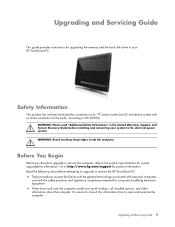
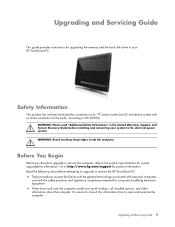
... drive in the Limited Warranty, Support, and System Recovery Guide before attempting to the electrical power system. Write down and save the computer model and serial numbers, all installed options, and other information about the computer. WARNING: Please read "Additional Safety Information" in your system to upgrade or service the HP TouchSmart PC. It is easier to consult...
Upgrade and Service Guide - Page 16
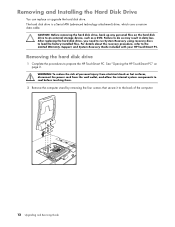
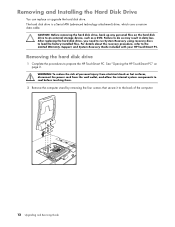
After replacing the hard disk drive, you need to run System Recovery using recovery discs to the back of the computer.
12 Upgrading and Servicing Guide
WARNING: To reduce ...four screws that secure it to load the factory-installed files. Failure to the Limited Warranty, Support, and System Recovery Guide included with your HP TouchSmart PC. For details about the recovery procedure, refer to...
Getting Started - Page 23


... to select an ISP and set up the computer for Internet service during the initial setup, do so now by using the Windows Vista operating system Device Manager: 1 Click the Windows Vista start button on the desktop, and then log in.
4 Open your ISP. To transfer existing accounts, follow the instructions provided by the ISP. You must...
Getting Started - Page 26
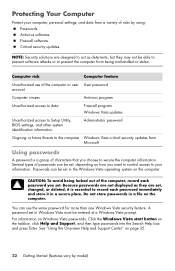
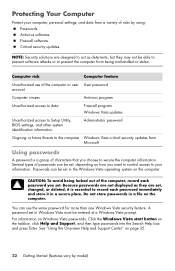
... Onscreen Help and Support Center" on how you choose to record each password you set in a secure place. Protecting Your Computer
Protect your information.
Passwords can use of the computer or user User password account
Computer viruses
Antivirus program
Unauthorized access to data
Firewall program Windows Vista updates
Unauthorized access to Setup Utility, BIOS settings, and other...
Getting Started - Page 27
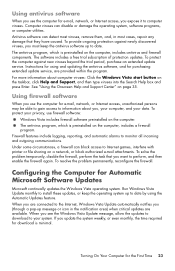
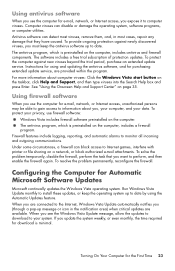
... viruses beyond the trial period, purchase an extended update service. Using firewall software
When you use firewall software:
Windows Vista includes firewall software preinstalled on the taskbar, click Help and Support, and then type viruses into the Search Help box and press Enter. To solve the problem temporarily, disable the firewall, perform the task that...
Getting Started - Page 28
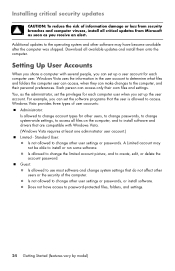
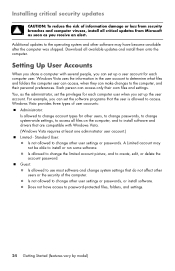
... access only their personal preferences. You, as you can set up the user account. Windows Vista provides three types of user accounts:
Administrator: Is allowed to change account types for other users, to change passwords, to change system-wide settings, to access all available updates and install them onto the computer. Guest: Is allowed to use...
Getting Started - Page 54


... "Updating drivers" on its right side (select models only) before you must first place the computer on your computer, and press the Eject button nearest the drive to open the CD/DVD tray.
3 Place the minidisc into the drive tray vertically.
Ensure the disc is installed in the tray.
I cannot remove a CD or DVD...
Getting Started - Page 56


...Open the file in a supported format. If the correct ...Vista start button, right-click Computer, and then click Properties.
2 Under Tasks, click Device Manager.
3 Click the plus sign (+) next to Sound, video and game controllers.
4 Right-click TV tuner (select models only), and then click Update Driver Software.
5 Select Search automatically for updated driver software.
6 Follow the instructions...
Getting Started - Page 57
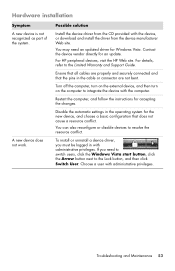
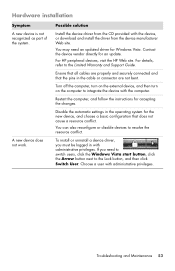
Hardware installation
Symptom A new device is not recognized as part of the system.
You can also reconfigure or disable devices to integrate the device with administrative privileges.
Troubleshooting and Maintenance 53 You may need to switch users, click the Windows Vista start button, click the Arrow button next to the Limited Warranty and Support Guide. Turn off...
Getting Started - Page 61
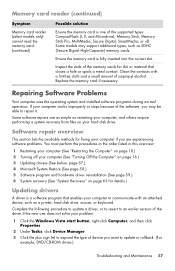
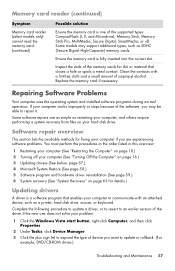
... with a lint-free cloth and a small amount of isopropyl alcohol. Some models may be able to repair it.
Repairing Software Problems
Your computer uses the operating system and installed software programs during normal operation. Inspect the ends of the memory cards for details.)
Updating drivers
A driver is a software program that closes a hole or spoils a metal contact. Software...
Getting Started - Page 62
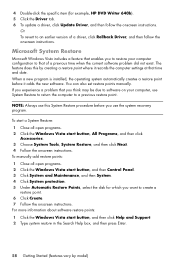
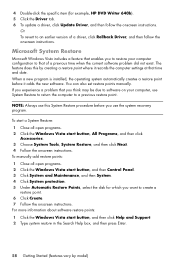
... a
restore point. 6 Click Create. 7 Follow the onscreen instructions. You can also set restore points manually. If you experience a problem that time and date. NOTE: Always use this by model)
To start a System Restore: 1 Close all open programs. 2 Click the Windows Vista start button, and then click Help and Support. 2 Type system restore in the Search Help box...
Getting Started Guide - Page 58


... by model) Using the Computer with Safety and Comfort
WARNING: To reduce the risk of ISPs; Before you begin using Easy Internet Services. d Follow the onscreen instructions to this step and
follow the instructions provided by using the computer, arrange the computer and your work habits for Internet service during the initial setup of the computer, set...
Getting Started Guide - Page 60


...
Norton Internet Security software (antivirus program)
Unauthorized access to data
Norton Internet Security software (firewall program)
Windows Vista updates
Unauthorized access to Setup Utility, BIOS settings, and other system identification information
Administrator password
Ongoing or future threats to your information. Use the following list as deterrents, but difficult for others to...
HP Pavilion a6800 Reviews
Do you have an experience with the HP Pavilion a6800 that you would like to share?
Earn 750 points for your review!
We have not received any reviews for HP yet.
Earn 750 points for your review!
