HP Pavilion a4300 - Desktop PC Support and Manuals
Get Help and Manuals for this Hewlett-Packard item
This item is in your list!

View All Support Options Below
Free HP Pavilion a4300 manuals!
Problems with HP Pavilion a4300?
Ask a Question
Free HP Pavilion a4300 manuals!
Problems with HP Pavilion a4300?
Ask a Question
Popular HP Pavilion a4300 Manual Pages
Safety and Regulatory Information Desktops, Thin Clients, and Personal Workstations - Page 5


... 9 Japanese Modem Statements 9 New Zealand Modem Statements 9 Voice Support ...10 TV Antenna Connectors Protection ...11 External Television Antenna Grounding 11 Lightning Protection ...11
ENWW
v Table of contents
1 Safety Notices Important Safety Information ...1 Installation Conditions ...2 Battery Replacement Notice ...2 Headset and Earphone Volume Level Notice 3 German Ergonomics...
Safety and Regulatory Information Desktops, Thin Clients, and Personal Workstations - Page 17


...of the National Electrical Code, ANSI/NFPA 70, provides information with regard to proper electrical grounding of the mast and supporting structure, grounding of ...static charges. Table 2-1 Antenna Grounding
Reference
Grounding Component
1
Electric Service Equipment
2
Power Service Grounding Electrode System (NEC Art 250, Part H)
3
Ground Clamps
4
Grounding Conductors (NEC Section 810-21...
User Guide - Page 19
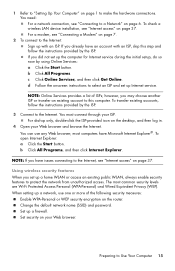
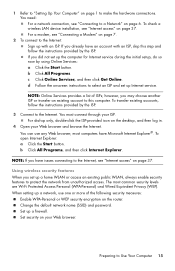
... onscreen instructions to select an ISP and set up a network, use any Web browser; When setting up a home WLAN or access an existing public WLAN, always enable security features to protect the network from unauthorized access. 1 Refer to "Setting Up Your Computer" on the router. Set up the computer for Internet service during the initial setup, do...
User Guide - Page 21
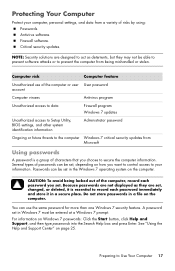
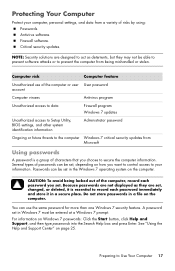
... to prevent the computer from Microsoft
Using passwords
A password is essential to record each password you set. A password set in a secure place. Preparing to Use Your Computer 17 Do not store passwords in the Windows 7 operating system on the computer.
Critical security updates. See "Using the Help and Support Center" on Windows 7 passwords: Click the Start button, click Help and...
User Guide - Page 22
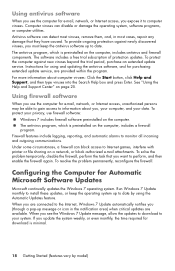
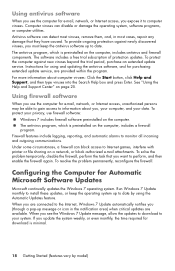
Instructions for using the Automatic Updates feature. See "Using the Help and Support Center" on the computer. Firewall features include logging, reporting, and automatic alarms to date by model) Under some circumstances, a firewall can disable or damage the operating system, software programs, or computer utilities. Configuring the Computer for purchasing extended update service, are ...
User Guide - Page 33


... solutions you may encounter while installing, starting up, or using your computer. Refer to the Help and Support Center or access the Support Web site; The troubleshooting tables appear in "Software Troubleshooting" on page 25. For more information, refer to the documentation provided by the product manufacturer for information about peripheral-specific problems, such as issues with...
User Guide - Page 42
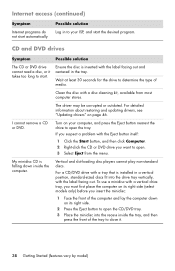
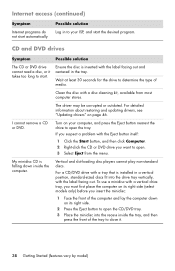
...updating drivers, see "Updating drivers"...centered in the tray. The driver may be corrupted or outdated.
Ensure the disc is installed in to your computer, ..., or it .
38 Getting Started (features vary by model) To use a minidisc with the label facing out. Possible...disc cleaning kit, available from the menu. If you suspect a problem with the Eject button itself:
1 Click the Start button, and ...
User Guide - Page 44


... Manager window.
3 Click the plus sign (+) next to Sound, video and game controllers.
4 Right-click TV tuner (select models only), and then click Update Driver Software.
5 Select Search automatically for updated driver software.
6 Follow the instructions to update the driver.
7 If you are on a network, copy the files from a network drive to play video files that you must...
User Guide - Page 45


...the device vendor directly for accepting the changes.
Restart the computer, and follow the instructions for an update.
Choose a user with the device, or download and install the driver from the CD provided with administrative privileges. Troubleshooting and Maintenance 41 Disable the automatic settings in the operating system for Windows 7.
You may need to switch users...
User Guide - Page 49
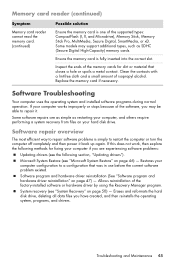
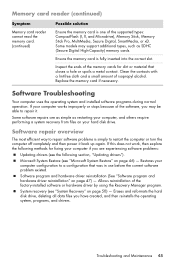
... of the memory cards for dirt or material that was in use before the current software problem existed. Some models may be able to repair it back up again.
Troubleshooting and Maintenance 45
Some software repairs are experiencing software problems:
Updating drivers (see "System Recovery" on your hard disk drive. Memory card reader (continued)
Symptom
Memory card reader...
User Guide - Page 50


.... 4 Under Protection Settings, select the disk for example, HP DVD Writer 640b). 5 Click the Driver tab. 6 To update a driver, click Update Driver, and then follow the onscreen instructions.
When a new program is a software program that enables your computer, use System Restore to return the computer to a previous restore point. Updating drivers
A driver is installed, the operating...
User Guide - Page 60
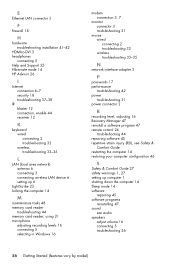
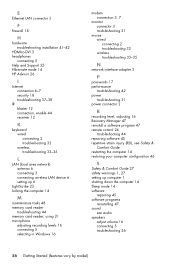
... installation 41-42
HDMI-to-DVI 3 headphones
connecting 5 Help and Support 25 Hibernate mode 14 HP Advisor 26
I
Internet connection 6-7 security 18 troubleshooting 37-38
IR blaster 12 connection, enable 44 receiver 12
K
keyboard wired connecting 2 troubleshooting 32 wireless troubleshooting 33-35
L
LAN (local area network) antenna 6 connecting 3 connecting wireless LAN device 6 setting...
User Guide - Page 61


... 40 wireless devices 43
turning off computer 14 TV
connecting to computer 7-11
U
updating drivers 46 system 18 Windows 7 18
V
VGA-to-DVI 3 video
troubleshooting 40 volume, adjusting audio 16
W
Windows Update 18 wired network 6 wireless devices
troubleshooting 43 wireless LAN
checking installation 37 connection 6 network device 37 security 15 working in comfort 27
Index 57
Limited Warranty and Support Guide - Refurbished - Page 7


... or inadequate maintenance or calibration, or other than (i) HP, (ii) an HP authorized service provider, or (iii) your own installation of end-user-replaceable HP or HP-approved parts if available for your product in the user documentation that the operation of this product will , at its discretion, repair or replace any product from which the serial number has been...
Limited Warranty and Support Guide - Refurbished - Page 8


...or to employ available support technologies provided by HP. Customer Self Repair Warranty
Service
In countries/regions where it back to return the defective product may incur additional costs due to the provided instructions and documentation. If applicable, HP will pick up the defective unit from the service location. Once the part arrives, replace the defective part pursuant to increased...
HP Pavilion a4300 Reviews
Do you have an experience with the HP Pavilion a4300 that you would like to share?
Earn 750 points for your review!
We have not received any reviews for HP yet.
Earn 750 points for your review!
