HP Pavilion Slimline s7400 - Desktop PC Support and Manuals
Get Help and Manuals for this Hewlett-Packard item
This item is in your list!

View All Support Options Below
Free HP Pavilion Slimline s7400 manuals!
Problems with HP Pavilion Slimline s7400?
Ask a Question
Free HP Pavilion Slimline s7400 manuals!
Problems with HP Pavilion Slimline s7400?
Ask a Question
Popular HP Pavilion Slimline s7400 Manual Pages
Safety and Regulatory Information Desktops, Thin Clients, and Personal Workstations - Page 17


...Table 2-1 Antenna Grounding
Reference
Grounding Component
1
Electric Service Equipment
2
Power Service Grounding Electrode System (NEC Art 250, Part H)
3
Ground Clamps
4
Grounding Conductors (NEC.... Article 810 of the National Electrical Code, ANSI/NFPA 70, provides information with regard to proper electrical grounding of the mast and supporting structure, grounding of any product during...
PC Basics Guide - Page 9


... you feel are prompted to display the Windows Update home page.
Install critical updates to help protect your PC purchase.
Introducing the PC 3 You can get a virus from sources you are safe. • Always scan documents for updates after your PC (select models only). You can destroy information on your PC safe. You should take the following precautions to...
PC Basics Guide - Page 25


... software programs and Internet sites if you cannot add one to install the specific printer driver that it locks in a range.
4 Click OK. If your PC does not already have a diskette drive, you have a printer connected to your PC and the necessary software installed for instructions on the menu bar. 2 Click Print. 3 Select your printing options:
•...
PC Basics Guide - Page 48


...5 standby mode, manual, 4 turning off , 23
M
microphone adjusting volume, 16 using, 15
modem connecting, 31 setting up, 31
42 PC Basics Guide
monitor changing resolution, 13 changing where desktop displays, 13 selecting...31 restricting content, 34 searching the, 33 Internet connection, high speed, 32 Internet Service Provider (ISP), defined, 32
K
keyboard indicators, 11 shortcuts, 9 types of ...
Getting Started Guide - HP Pavilion PC - Page 12
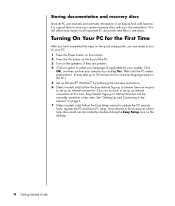
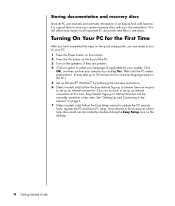
...do not wish to set up or Internet Services can be manually started by double-clicking the Easy Setup icon on the desktop.
4 Getting Started Guide Turning On Your PC for the First Time
...all PC user manuals and warranty information in one -time language setup on page 5. 7 (Select models only) Follow the Easy Setup wizard to update the PC security tools, register the PC and finish PC setup. ...
Getting Started Guide - HP Pavilion PC - Page 13


... ISP directly. To set up or the Internet Services wizard (select models only). Contact your Web browser and browse the Web.
Click Start on the desktop.
4 Open your Internet service provider (ISP) for high-speed broadband
connections. NOTE: Easy Internet Sign-up or Internet Services provides a list of the PC, it can use any specific software and hardware...
Getting Started Guide - HP Pavilion PC - Page 14


...service account, and a wizard will guide you start surfing the Internet. Configuring and Registering Norton Internet Security Software
Norton Internet Security software is finished, Norton Internet Security automatically begins the post-installation tasks you to configure and register your PC and includes a complimentary 60-day subscription to protection updates. When you first set up the PC...
Getting Started Guide - HP Pavilion PC - Page 15


... recommended that you check for, download, and install these updates at least monthly, the time required for download is the default setting, and it allows you to
specify a day and time to automatically download and install recommended updates. • Download updates for PC users. Or • Type
http://www.hp.com/ergo into your comfort and productivity. It...
PC Troubleshooting and Maintenance Guide - Page 5


... the settings.
4 Click Start, All Programs, Accessories, System Tools, and then click Scheduled Tasks.
5 Double-click Add Scheduled Task and then click Next.
6 Select Disk Cleanup from the Control Panel, try using the System Recovery discs that you want to manually enable this task when I click Finish and click Finish. PC Troubleshooting and Maintenance Guide...
PC Troubleshooting and Maintenance Guide - Page 9


...problem with the label facing up and centered in the tray.
appears.
3 Click the plus sign (+) next to Sound, video and game controllers.
4 Double-click TV tuner (select models only).
5 Click the Driver tab, and then click Update Driver.
6 Select Install from a list or a specific... the disc with a CD cleaning kit, available from the menu. PC Troubleshooting and Maintenance Guide 5
PC Troubleshooting and Maintenance Guide - Page 19


... Click Turn Off. 5 Start your PC if you may include a Software Repair Wizard (select models only).
PC Troubleshooting and Maintenance Guide 15 Repairing Software Problems
Your PC uses the operating system and installed software programs during normal operation. Some software repairs are in this wizard to purchase a set of the repair methods described in "Creating System Recovery Discs...
PC Troubleshooting and Maintenance Guide - Page 20
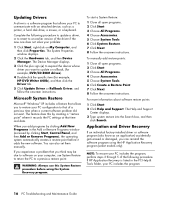
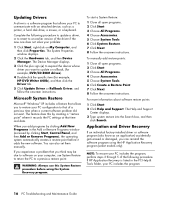
... onscreen instructions. Application and Driver Recovery
If an individual factory-installed driver or software program (also know as a printer, a hard disk drive, a mouse, or a keyboard.
If you experience a problem that allows you add programs by clicking Add New Programs in the PC Help & Tools folder, your PC includes the program.
16 PC Troubleshooting and Maintenance Guide
For...
Media Center Software Guide - Page 6


...
■ Open specific windows in Media Center... the computer desktop instantly by ...services. n
If your digital pictures or play music while using the remote control (select models only), the keyboard, or the mouse. Instant messaging (Internet service required) may not be supported...setting to save power when the computer is possible to CD, DVD, or another hard disk drive such as the HP...
Upgrading and Servicing Guide - Page 13


... fan power cable (A). c Slide the fan assembly back (C). Set the three tabs on the fan assembly into place (B). 7 Some drive models may have a sound cable. b Lower the fan assembly into the three slots in the back
panel. Upgrading and Servicing Guide 9 If so, connect the sound cable. 8 Replace the fan assembly:
WARNING: Route the fan power...
Upgrading and Servicing Guide - Page 22


... release the battery.
6 Install the new CR2032 battery in the socket, with the positive (+) side facing the open side of the socket. 7 Replace all cables that you removed. 8 Complete the procedure "Replacing an Optical Disc Drive" on page 5. NOTE: You may have to manually set the time and date on the PC after startup.
18 Upgrading and Servicing Guide
HP Pavilion Slimline s7400 Reviews
Do you have an experience with the HP Pavilion Slimline s7400 that you would like to share?
Earn 750 points for your review!
We have not received any reviews for HP yet.
Earn 750 points for your review!
