HP Pavilion Slimline s7200 - Desktop PC Support and Manuals
Get Help and Manuals for this Hewlett-Packard item
This item is in your list!

View All Support Options Below
Free HP Pavilion Slimline s7200 manuals!
Problems with HP Pavilion Slimline s7200?
Ask a Question
Free HP Pavilion Slimline s7200 manuals!
Problems with HP Pavilion Slimline s7200?
Ask a Question
Popular HP Pavilion Slimline s7200 Manual Pages
Safety and Regulatory Information Desktops, Thin Clients, and Personal Workstations - Page 5


... 9 Japanese Modem Statements 9 New Zealand Modem Statements 9 Voice Support ...10 TV Antenna Connectors Protection ...11 External Television Antenna Grounding 11 Lightning Protection ...11
ENWW
v Table of contents
1 Safety Notices Important Safety Information ...1 Installation Conditions ...2 Battery Replacement Notice ...2 Headset and Earphone Volume Level Notice 3 German Ergonomics...
Safety and Regulatory Information Desktops, Thin Clients, and Personal Workstations - Page 17


... mast and supporting structure, grounding of the lead-in Wire
ENWW
TV Antenna Connectors Protection 11
This will prevent damage to the product from the wall outlet and disconnect the antenna or cable system. Table 2-1 Antenna Grounding
Reference
Grounding Component
1
Electric Service Equipment
2
Power Service Grounding Electrode System (NEC Art 250, Part H)
3
Ground Clamps...
Safety and Regulatory Information Desktops, Thin Clients, and Personal Workstations - Page 27


...Panel, and then double-click Power Options. ENERGY STAR is not supported on Linux or FreeDOS Desktop PCs.
Mercury Statement
This HP product may require special handling when recycled or disposed of environmental considerations... material that might require special handling at http://www.hp.com/go/reach. To verify the factory default power settings for this product can be found at end-of-...
PC Basics Guide - Page 9


... make your PC purchase. A PC virus can purchase a subscription service for Available Updates and follow the onscreen instructions. The virus-scanning software program on the taskbar, click Help and Support, and then click Windows Update. After you enable the virus-scanning program, it checks your PC:
• Do not open Windows Update, click Start on your PC has pre-set options...
PC Basics Guide - Page 25


...:
• Select the printer. • Choose the page range (for the printer to the PC chassis as an internal drive. Using a Printer
Refer to remove the diskette, make sure that the light on the PC to install the specific printer driver that come with the round metal disk facing down and the arrow on the...
PC Basics Guide - Page 48


..., 32 Internet Service Provider (ISP), defined, 32
K
keyboard indicators, 11 shortcuts, 9 types of buttons, 12 using, 9
keyboard keys alphanumeric, 9 arrow, 11 edit, 10 function keys, 10 numeric, 11
L
logging off, 23
M
microphone adjusting volume, 16 using, 15
modem connecting, 31 setting up, 31
42 PC Basics Guide
monitor changing resolution, 13 changing where desktop displays...
Getting Started Guide - Page 10
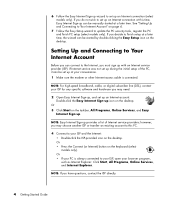
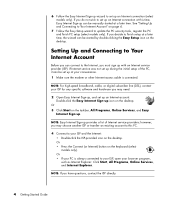
..., the wizard can be manually started by double-clicking the Easy Setup icon on page 4.
7 Follow the Easy Setup wizard to Your Internet Account" on the desktop. See "Setting Up and Connecting to update the PC security tools, register the PC and finish PC setup (select models only). If Internet service was not set up an Internet connection (select models only).
NOTE: If you...
Getting Started Guide - Page 45


... Drive as digital photos, music, videos, and other drives on the front or the back of most PCs. Using the HP Personal Media Drive
The HP Personal Media Drive (sold separately) can also use the HP Personal Media Drive to the documentation that came with software, an external USB cable, and an external power...
Warranty and Support Guide - 1 year - Page 5


... the servicing country/region. THESE TERMS AND CONDITIONS SUPERSEDE ANY PRIOR AGREEMENTS OR REPRESENTATIONS - HP IS NOT LIABLE FOR ANY CLAIM MADE BY A THIRD PARTY OR MADE BY YOU FOR A THIRD PARTY. All component parts or hardware products removed under this product will , at its discretion, repair or replace any product from which they are installed...
Warranty and Support Guide - 1 year - Page 14
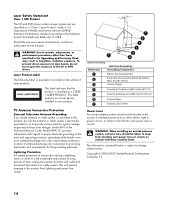
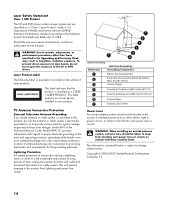
...Part H)
3
Ground Clamps
4
Grounding Conductors (NEC Section 810-21)
5
Antenna Discharge Unit (NEC Section 810-20)
6
Ground Clamp
7
Antenna Lead in Wire
Power Lines An outside antenna system should be located in the vicinity of overhead power lines or other than those specified in the Upgrading and Servicing Guide...Electrical Code, ... on a laser device installed in wire to change ...
My HP Pavilion PC Brochure - Page 2
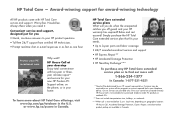
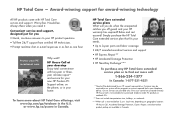
...; Up to 3-year parts and labor coverage
Get total peace of mind!
• 24/7 manufacturer-direct service and support
• HP Express Repair**
• HP Accidental Damage Protection
• HP Next-Day Exchange***
To purchase any HP Total Care extended service plan or to -door product pickup not available in Canada. HP House Call at your new HP Pavilion PC. Relax and rest...
My HP Pavilion PC Brochure - Page 6


... give feedback to HP
You may have already activated Updates from HP when you don't need to serve you .
My HP Club is a service included with your Windows desktop.
only
4
Visit www.myhpclub.com
Updates from HP
Updates from HP Messages, such as the one pictured, are sent based on your HP Pavilion PC rewarding and pleasurable. New hobbies!
you first set up your...
Upgrading and Servicing Guide - Page 13


... PC. Complete the "Closing the PC" procedures on the fan assembly into the three slots in the back panel. Set the three tabs on page 5. Upgrading and Servicing Guide 9 c Slide the fan assembly back (C).
Snap the two posts on the fan assembly into place (B). 7 Some drive models may have a sound cable. If so, connect the sound cable. 8 Replace...
Upgrading and Servicing Guide - Page 21
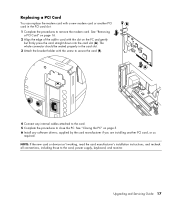
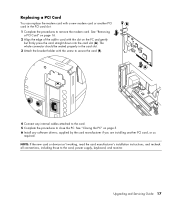
... isn't working, read the card manufacturer's installation instructions, and recheck all connections, including those to secure the card (B).
4 Connect any software drivers; The whole connector should be seated properly in the PCI card slot: 1 Complete the procedures to close the PC. Upgrading and Servicing Guide 17 Replacing a PCI Card
You can replace the modem card with a new modem card...
Upgrading and Servicing Guide - Page 22
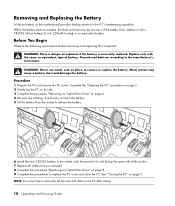
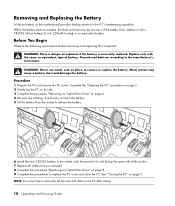
... PC after startup.
18 Upgrading and Servicing Guide When the battery starts to replace the PC cover and close the PC. Discard used batteries according to manually set the time and date on page 8. 9 Complete the procedures to weaken, the date and time may be incorrect. Metal contact may have to the manufacturer's instructions. Procedure
1 Prepare the PC and remove the PC...
HP Pavilion Slimline s7200 Reviews
Do you have an experience with the HP Pavilion Slimline s7200 that you would like to share?
Earn 750 points for your review!
We have not received any reviews for HP yet.
Earn 750 points for your review!
