HP Pavilion 9900 - Desktop PC Support and Manuals
Get Help and Manuals for this Hewlett-Packard item
This item is in your list!

View All Support Options Below
Free HP Pavilion 9900 manuals!
Problems with HP Pavilion 9900?
Ask a Question
Free HP Pavilion 9900 manuals!
Problems with HP Pavilion 9900?
Ask a Question
Popular HP Pavilion 9900 Manual Pages
Safety and Regulatory Information Desktops, Thin Clients, and Personal Workstations - Page 5


... Battery Replacement Notice ...2 Headset and Earphone Volume Level Notice 3 German Ergonomics Notice ...3 Laser Safety ...3 CDRH Regulations ...3 Compliance with International Regulations 4 Laser Product Label ...4 Laser Information ...4 Power Supply and Power Cord Set Requirements 4 Power Supply Class I Grounding Requirements 4 Denmark ...4 Norway ...4 Sweden ...5 Power Supply Requirements...
Safety and Regulatory Information Desktops, Thin Clients, and Personal Workstations - Page 17


...Table 2-1 Antenna Grounding
Reference
Grounding Component
1
Electric Service Equipment
2
Power Service Grounding Electrode System (NEC Art 250, Part H)
3
Ground Clamps
4
Grounding Conductors (NEC Section... Article 810 of the National Electrical Code, ANSI/NFPA 70, provides information with regard to proper electrical grounding of the mast and supporting structure, grounding of the lead-in...
HP Pavilion Desktop PCs - DVDRW - (English) Technical Support Solutions - Page 19


... 20 has been removed from the PC power supply. Figure 5 DC Power Connector
hp dvd-writer dvd100i Technical Support Solutions Guide 10/25/01
Physical Specifications
⇐ ⇒ 19
Product Information Drive Operation Troubleshooting
Drive Specifications Tips and Techniques Warranty and Support
Interfaces Software Release Notes
Installation and Configuration Maintenance Discontinued...
HP Pavilion Desktop PCs - DVDRW - (English) Technical Support Solutions - Page 24


... Troubleshooting
Electrical Specifications
Power
Table 14 Connectors and Jumper Block
Connector
Description
DC Power Inlet
4 pin Amphenol
Audio Output
4 pin per MPC-2 spec. (rear of drive) 1V typical RMS output voltage
3.5 mm Headphone Jack (front of power used by this drive is closed, the tray will be locked in a closed position.
hp dvd-writer dvd100i Technical Support Solutions Guide...
HP Pavilion Desktop PCs - DVDRW - (English) Technical Support Solutions - Page 27


... Release Notes
Installation and Configuration Maintenance Discontinued Products
Environmental Specifications
Temperature
The hp dvd-writer dvd100i drive is limited by the data disc.
The design minimizes dust and particle deposits on CD-RW discs, since these deposits can withstand:
. Humidity specification is an internal drive. hp dvd-writer dvd100i Technical Support Solutions Guide 10...
HP Pavilion Desktop PCs - DVDRW - (English) Technical Support Solutions - Page 53


... Creation
~cevts.db
Data base file for information on supported media.
If the installation window does not appear automatically, go to install HP RecordNow:
1. HP RecordNow also makes it 's at home, in your hard drive I Discs of CD formats and their limitations appears in the online HP CD-Writer User's Guide, in the section titled Can others read the CDs...
HP Pavilion Desktop PCs - DVDRW - (English) Technical Support Solutions - Page 65
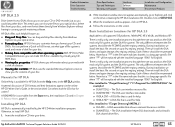
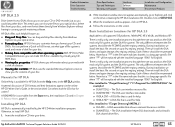
... English). Manuals for HP DLA
Online Help is used , and create a label for help . Follow the instructions on SETUP.EXE.
3. A DLA file that allows command line access to show you can perform a Quick or Full format, set up a few registry settings.
When the installation window appears, click on the drive containing the HP DLA installation CD. will be replaced with a click...
HP Pavilion Desktop PCs - DVDRW - (English) Technical Support Solutions - Page 71


... or Shift key while highlighting your computer.
Select Settings then Control Panel. 3. Windows 2000 To remove HP DLA from a Windows Millennium Edition machine 1.
Product Information Drive Operation Troubleshooting
Drive Specifications Tips and Techniques Warranty and Support
Interfaces Software Release Notes
Installation and Configuration Maintenance Discontinued Products
2.
HP Pavilion Desktop PCs - DVDRW - (English) Technical Support Solutions - Page 83
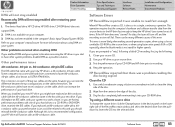
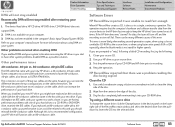
... Drive Operation Troubleshooting
Drive Specifications Tips and Techniques Warranty and Support
Interfaces Software Release Notes
Installation and Configuration Maintenance Discontinued Products
DMA will not stay enabled
Reasons why DMA will not stay enabled after enabling DMA
If you enabled DMA and your HP drive will fail. The connectors on the cables themselves.
Other problems...
HP Pavilion Desktop PCs - DVDRW - (English) Technical Support Solutions - Page 89


... can read 74-minute CDs. Product Information Drive Operation Troubleshooting
Drive Specifications Tips and Techniques Warranty and Support
Interfaces Software Release Notes
Installation and Configuration Maintenance Discontinued Products
Use HP media
HP drives can occur. However, the manufacturing process for support. To reduce compatibility problems with 74-minute CDs. You cannot write...
HP Pavilion Desktop PCs - DVDRW - (English) Technical Support Solutions - Page 91


... Drives The installation path will not encounter any problems. However, the user will only recognize one optical device, it blocks access to all files to a local hard drive. (PTR#5043959)
hp dvd-writer dvd100i Technical Support Solutions Guide 10/25/01
Simple Backup and DLA can see it is to interfere with the driver installation for one drive. You can view this error...
HP Pavilion Desktop PCs - DVDRW - (English) Technical Support Solutions - Page 100


.... hp dvd-writer dvd100i Technical Support Solutions Guide 10/25/01
HP Simple Backup
⇐ ⇒ 100 USB and Firewire (1394) Devices on -line help file conflicts with your hardware manual for Windows NT 4.0 Without Disaster Recovery Diskettes on page 103
1. Multiple SCSI Device Setups
If you are receiving an error indicating that supplements the HP Simple Backup user's manual and...
HP Pavilion Desktop PCs - Important Web Update - (English) Preventing a Windows XP Critical Error - Page 1
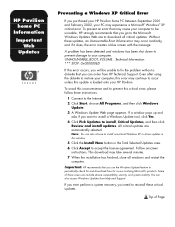
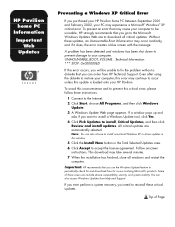
... these critical updates. Important: HP recommends that you can also choose to install noncritical Windows XP or driver updates in the Total Selected Updates area. 6 Click Accept to download all windows and restart the
computer. Top of these updates, an Unmountable Boot Volume error may occur randomly, and if it does, the error creates a blue screen with the message:
A problem has...
HP Pavilion Desktop PCs - (English, French, Spanish) Upgrading and Servicing Guide 5971-2756 - Page 18


... manufacturer. What Is Plug and Play?
To reassemble the computer:
1 Replace the side panel (see "Closing the Computer" on page 25).
2 Reconnect the power cord and all connections, including those to the system.
You do not have to run the BIOS setup program and load the default settings, and then save and exit.
14 hp pavilion home pc
HP Pavilion Desktop PCs - (English, French, Spanish) Upgrading and Servicing Guide 5971-2756 - Page 41


....
upgrading and servicing the pc 37
The REN value of each apparatus is added together, and should be referred to check the telephone numbers stored in the absence as a secondary proceed indication
3 Loudspeaking facility This modem is NOT suitable for retrieval by a predetermined code
3 Detection of Numbers It is not approved for the installation of...
HP Pavilion 9900 Reviews
Do you have an experience with the HP Pavilion 9900 that you would like to share?
Earn 750 points for your review!
We have not received any reviews for HP yet.
Earn 750 points for your review!
