HP Pavilion 8800 - Desktop PC Support and Manuals
Get Help and Manuals for this Hewlett-Packard item
This item is in your list!

View All Support Options Below
Free HP Pavilion 8800 manuals!
Problems with HP Pavilion 8800?
Ask a Question
Free HP Pavilion 8800 manuals!
Problems with HP Pavilion 8800?
Ask a Question
Popular HP Pavilion 8800 Manual Pages
Safety and Regulatory Information Desktops, Thin Clients, and Personal Workstations - Page 5


...Installation Conditions ...2 Battery Replacement Notice ...2 Headset and Earphone Volume Level Notice 3 German Ergonomics Notice ...3 Laser Safety ...3 CDRH Regulations ...3 Compliance with International Regulations 4 Laser Product Label ...4 Laser Information ...4 Power Supply and Power Cord Set... 9 New Zealand Modem Statements 9 Voice Support ...10 TV Antenna Connectors Protection ...11 External...
Safety and Regulatory Information Desktops, Thin Clients, and Personal Workstations - Page 17


... electrode. Table 2-1 Antenna Grounding
Reference
Grounding Component
1
Electric Service Equipment
2
Power Service Grounding Electrode System (NEC Art 250, Part H)
3
Ground Clamps
4
Grounding Conductors (NEC Section 810-...810 of the National Electrical Code, ANSI/NFPA 70, provides information with regard to proper electrical grounding of the mast and supporting structure, grounding of the ...
HP Pavilion PC's - (English) 1394U User's Manual - Page 6


... 1394/FireWire devices to complete setup. If the driver is finished. However, you will be asked to reboot your Windows 98 installation CD. The first time you hot-plug a 1394 device into one of the host card ports, you won't need an installation CD or diskette. You will be instructed to insert your computer.
12...
HP Pavilion PC's - (English) Seagate Hard Drive U Series 5 Manual - Page 26


... drives are needed to support drives with capacities greater than either 4,092 cylinders or approximately 33.8 Gbytes (32 GB). Windows 98 or newer versions are determined by sensing a capacitor at a value below the problem barrier point. To enable cable select, set a jumper on the interface bus. Refer to your computer manual to run Ultra...
HP Pavilion PC's - (English) Seagate Hard Drive U Series 5 Manual - Page 31


...
F2H
Security Erase Prepare
F3H
Security Erase Unit
F4H
Security Freeze Lock
F5H
Security Disable Password
F6H
3.1.2 Identify Drive command
The Identify Drive command (command code ECH) transfers information about the drive to zero. See Section 1 of the drive. B
Command name
Command code (in the table on page 25. 24
U Series 5 Family Product Manual, Rev.
HP Pavilion PC's - (English) Seagate Hard Drive U Series 5 Manual - Page 35


... Master Password Revision code
FFFEH
93 Hardware Reset Value (see description following this table)
xxxxH
94 Auto Acoustic Management Setting
xxxxH
...supported.
1
Ultra DMA mode 1 is supported.
2
Ultra DMA mode 2 is currently active.
28
U Series 5 Family Product Manual, Rev. See the bit descriptions below for words 63, 88 and 93 of the Identify Drive data:
Description (if bit is set...
HP Pavilion Desktop PCs - PCI 56K Modem Aztech - (English) User's Guide - Page 5
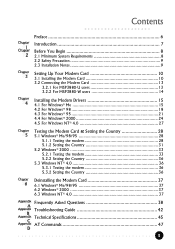
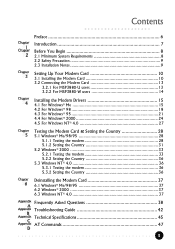
...® 2000 33 5.2.1 Testing the modem 33 5.2.2 Setting the Country 36 5.3 Windows NT® 4.0 36 5.3.1 Testing the modem 36 5.3.2 Setting the Country 36
Deinstalling the Modem Card 37 6.1 Windows® Me/98/95 37 6.2 Windows® 2000 37 6.3 Windows NT® 4.0 37
Frequently Asked Questions 38
Troubleshooting Guide 42
Technical Specifications 45
AT Commands 47
5
HP Pavilion Desktop PCs - PCI 56K Modem Aztech - (English) User's Guide - Page 6
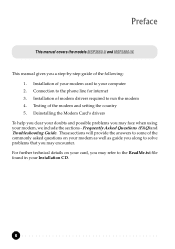
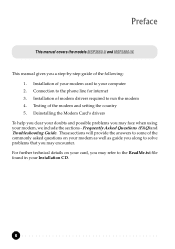
...145;s drivers
To help you clear your Installation CD.
6 For further technical details on your modem as well as guide you along to solve problems that you...manual covers the models MSP3880-U and MSP3880-W.
Installation of modem drivers required to some of the modem and setting the country 5. This manual gives you may encounter. Frequently Asked Questions (FAQ) and Troubleshooting Guide...
HP Pavilion Desktop PCs - PCI 56K Modem Aztech - (English) User's Guide - Page 9
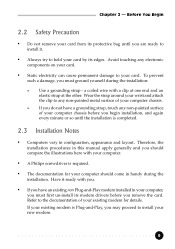
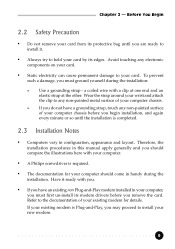
... for your card by its modem drivers before you remove the card. Refer to any non-painted metal surface of your computer chassis.
» If you do not have an existing non Plug-and-Play modem installed in this manual apply generally and you must first un-install its edges. Avoid touching any non...
HP Pavilion Desktop PCs - PCI 56K Modem Aztech - (English) User's Guide - Page 10
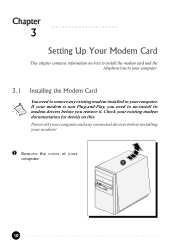
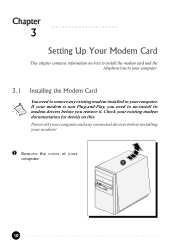
... and any existing modem installed in your computer.
Setting Up Your Modem Card
This chapter contains information on this. Check your existing modem documentation for details on how to install the modem card and the telephone line to your computer.
3.1
Installing the Modem Card
You need to un-install its modem drivers before you need to...
HP Pavilion Desktop PCs - PCI 56K Modem Aztech - (English) User's Guide - Page 13
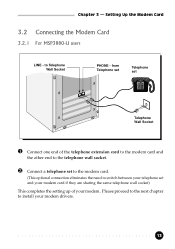
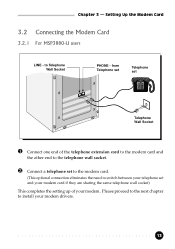
... eliminates the need to switch between your telephone set and your modem card if they are sharing the same telephone wall socket) This completes the setting up of your modem drivers.
13 Please proceed to the next chapter to Telephone Wall Socket
PHONE - Chapter 3 — Setting Up the Modem Card
3.2 Connecting the Modem Card...
HP Pavilion Desktop PCs - PCI 56K Modem Aztech - (English) User's Guide - Page 14
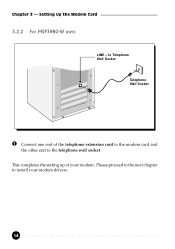
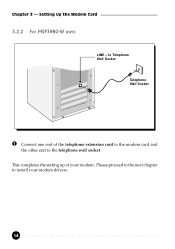
to Telephone Wall Socket
Telephone Wall Socket
¶ Connect one end of your modem drivers.
14 Please proceed to the next chapter to the telephone wall socket. This completes the setting up of the telephone extension cord to the modem card and
the other end to install your modem. Chapter 3 — Setting Up the Modem Card
3.2.2 For MSP3880-W users
LINE -
HP Pavilion Desktop PCs - PCI 56K Modem Aztech - (English) User's Guide - Page 17
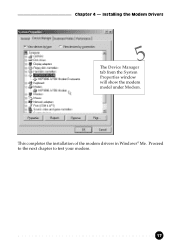
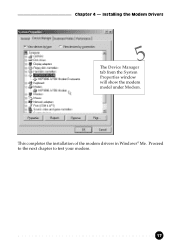
This completes the installation of the modem drivers in Windows® Me. Proceed to the next chapter to test your modem.
17
Chapter 4 — Installing the Modem Drivers
5
The Device Manager tab from the System Properties window will show the modem model under Modem.
HP Pavilion Desktop PCs - PCI 56K Modem Aztech - (English) User's Guide - Page 27
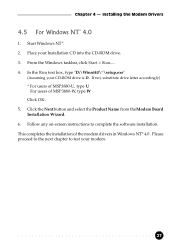
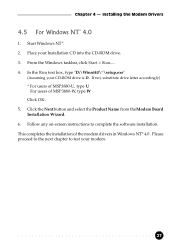
... MSP3880-W, type W Click OK. 5. Chapter 4 — Installing the Modem Drivers
4.5 For Windows NT® 4.0
1. In the Run text box, type "D:\Winnt40\*\setup.exe"
(Assuming your Installation CD into the CD-ROM drive. 3. Please proceed to the next chapter to complete the software installation. Follow any on-screen instructions to test your modem.
27 Click the Nextbutton...
HP Pavilion Desktop PCs - PCI 56K Modem Aztech - (English) User's Guide - Page 44
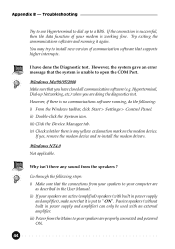
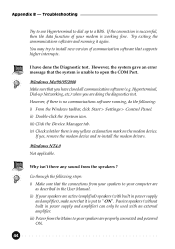
... in power supply and amplifier), make sure that supports higher interrupts.
iii) Power from the speakers ? Appendix B — Troubleshooting
Try to use Hyperterminal to dial up Networking, ...etc.) when you have done the Diagnostic test.
If yes, remove the modem device and re-install the modem drivers.
If...
HP Pavilion 8800 Reviews
Do you have an experience with the HP Pavilion 8800 that you would like to share?
Earn 750 points for your review!
We have not received any reviews for HP yet.
Earn 750 points for your review!
