HP Pavilion 8500 - Desktop PC Support and Manuals
Get Help and Manuals for this Hewlett-Packard item
This item is in your list!

View All Support Options Below
Free HP Pavilion 8500 manuals!
Problems with HP Pavilion 8500?
Ask a Question
Free HP Pavilion 8500 manuals!
Problems with HP Pavilion 8500?
Ask a Question
Popular HP Pavilion 8500 Manual Pages
Safety and Regulatory Information Desktops, Thin Clients, and Personal Workstations - Page 5


... Important Safety Information ...1 Installation Conditions ...2 Battery Replacement Notice ...2 Headset and Earphone Volume Level Notice 3 German Ergonomics Notice ...3 Laser Safety ...3 CDRH Regulations ...3 Compliance with International Regulations 4 Laser Product Label ...4 Laser Information ...4 Power Supply and Power Cord Set Requirements 4 Power Supply Class I Grounding Requirements...
Safety and Regulatory Information Desktops, Thin Clients, and Personal Workstations - Page 7


... grounding plug. Install the computer near an AC outlet. This product has not been evaluated for computer users, and provides important electrical and mechanical safety information.
It describes proper workstation setup, posture, and health and work habits for connection to an "IT" power system (an AC distribution system with the product. This guide is located...
Safety and Regulatory Information Desktops, Thin Clients, and Personal Workstations - Page 11


... select switch feature on or pinched by an acceptable accredited agency responsible for an IT power system with the unit or an authorized replacement power cord from Hewlett-Packard or an approved HP source. The power cord must be installed.
2. Power Supply Requirements
The power supplies on those products that sense the incoming voltage and automatically switch to all countries...
Safety and Regulatory Information Desktops, Thin Clients, and Personal Workstations - Page 17


... charges. Table 2-1 Antenna Grounding
Reference
Grounding Component
1
Electric Service Equipment
2
Power Service Grounding Electrode System (NEC Art 250, Part H)
3
Ground Clamps
4
Grounding Conductors (NEC Section 810-21... of the National Electrical Code, ANSI/NFPA 70, provides information with regard to proper electrical grounding of the mast and supporting structure, grounding of any...
Safety and Regulatory Information Desktops, Thin Clients, and Personal Workstations - Page 26


..., and so on all ENERGY STAR-qualified computers. One way products achieve this feature also supports the similar power management features of inactivity. When used through user interaction with any of inactivity:
Business Desktops
Consumer Desktops Thin Clients Workstations
Operating System XP Vista Windows 7 Windows Server 2008 R2
Computer 15 minutes 15 minutes 30 minutes 15...
Safety and Regulatory Information Desktops, Thin Clients, and Personal Workstations - Page 29


... (Cd)
Hexavalent Chromium (Cr(VI))
Memory
X
O
O
O
I/O PCAs
X
O
O
O
Power supply
X
O
O
O
Keyboard
X
O
O
O
Mouse
X
O
O
O
Chassis/Other
X
O
O
O
Fans
X
O
O
O
Internal/External Media Reading
X
O
O
O
Devices
External Control Devices
X
O
O
O
Cable
X
O
O
O
Hard Disk Drive
X
O
O
O
Display
X
X
O
O
Polybrominated biphenyls (PBB)
Polybrominated...
HP Pavilion PCs - (English) Seagate Hard Drive U Series 10 Manual - Page 5


... Family Product Manual, Rev. A
iii
Contents
Introduction 1
Specification summary table 2
1.0 Drive specifications 5
1.1 Formatted capacity 5 1.1.1 Default logical geometry 5
1.2 Physical organization 5 1.3 Recording and interface technology 6 1.4 Physical characteristics 6 1.5 Seek time 7 1.6 Start/stop times 7 1.7 Power specifications 7
1.7.1 Power consumption 8 1.7.2 Conducted...
HP Pavilion PCs - (English) Seagate Hard Drive U Series 10 Manual - Page 12
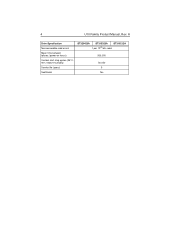
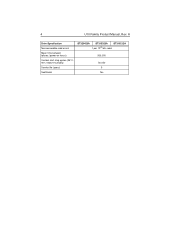
A
Drive Specification
Nonrecoverable read errors
Mean time between failures (power-on hours)
Contact start-stop cycles (25°C, 40% relative humidity)
Service life (years)
SeaShield
ST320423A
ST315323A
ST310212A
1 per 1013 bits read
500,000
50,000 5
Yes 4
U10 Family Product Manual, Rev.
HP Pavilion PCs - (English) Seagate Hard Drive U Series 10 Manual - Page 27
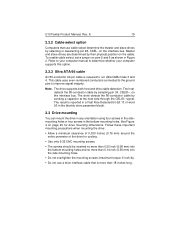
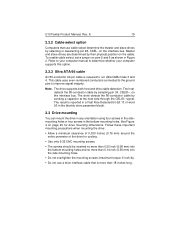
...Manual, Rev. Refer to your computer manual to determine whether your computer supports this option.
2.2.3 Ultra ATA/66 cable
An 80-conductor 40-pin cable is reported in a Fast Rise Detected bit (bit 13 of the drive for drive...CBLID- To enable cable select, set a jumper on the interface bus. Note. Follow these important mounting precautions when mounting the drive:
• Allow a minimum ...
HP Pavilion PCs - (English) Seagate Hard Drive U Series 10 Manual - Page 32
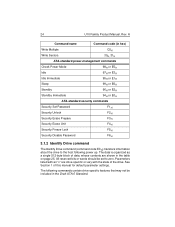
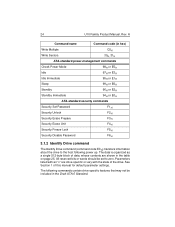
...
Security Disable Password
F6H
3.1.2 Identify Drive command
The Identify Drive command (command code ECH) transfers information about the drive to the host following commands contain drive-specific features that may not be set to zero.
The data is organized as a single 512-byte block of data, whose contents are drive-specific or vary with the state of this manual for default...
HP Pavilion PCs - (English) Seagate Hard Drive U Series 8 Installation Guide - Page 1
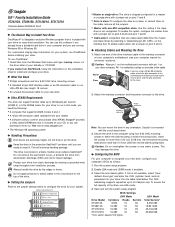
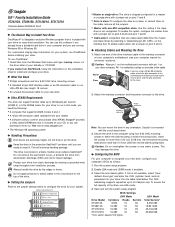
...or a single-drive with a jumper set a jumper on your computer's motherboard (see your drive for your drive. Attach the interface connector and the power connector to 8.4 Gbytes only.
B
The Easiest Way to configure the drive for connector locations).
! The drive is included with your computer manual for your computer and you already have a bootable hard drive in the computer...
HP Pavilion PCs - (English) Seagate Hard Drive U Series 8 Manual - Page 11
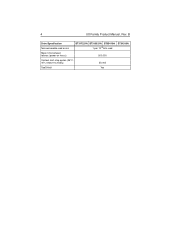
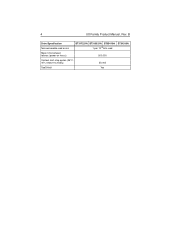
B
Drive Specification Nonrecoverable read errors
ST317221A ST313021A ST38410A ST34313A 1 per 1013 bits read
Mean time between failures (power-on hours)
500,000
Contact start-stop cycles (25°C, 40% relative humidity)
50,000
SeaShield
Yes 4
U8 Family Product Manual, Rev.
HP Pavilion PCs - (English) Seagate Hard Drive U Series 8 Manual - Page 26
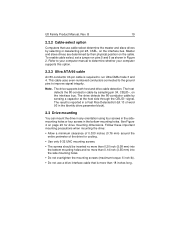
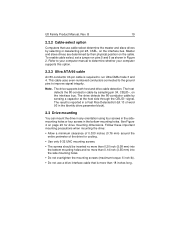
... is required to run Ultra DMA mode 3 and 4. U8 Family Product Manual, Rev. The drive supports both host and drive cable detection. B
19
2.2.2 Cable-select option
Computers that is more than...supports this option.
2.2.3 Ultra ATA/66 cable
An 80-conductor 40-pin cable is reported in a Fast Rise Detected bit (bit 13 of the drive for drive mounting dimensions. To enable cable select, set...
HP Pavilion PCs - (English) Seagate Hard Drive U Series 8 Manual - Page 31
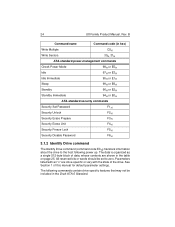
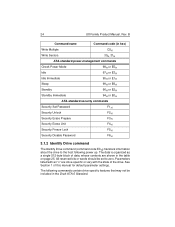
... with the state of the drive. B
Command name
Command code (in the Draft ATA-5 Standard.
The following commands contain drive-specific features that may not be set to the host following power up. The data is organized as a single 512-byte block of this manual for default parameter settings. 24
U8 Family Product Manual, Rev. All reserved bits or...
HP Pavilion PCs - (English) Seagate Hard Drive U Series 8 Manual - Page 35
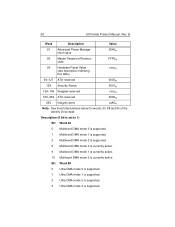
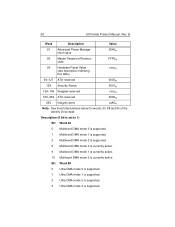
... mode 1 is currently active.
10 Multiword DMA mode 2 is supported. Bit Word 88
0 Ultra DMA mode 0 is supported.
1 Ultra DMA mode 1 is supported.
2 Ultra DMA mode 2 is supported.
3 Ultra DMA mode 3 is currently active. B
Word
Description
Value
91 Advanced Power Management value
0040H
92 Master Password Revision code
FFFEH
93 Hardware Reset Value (see description following this...
HP Pavilion 8500 Reviews
Do you have an experience with the HP Pavilion 8500 that you would like to share?
Earn 750 points for your review!
We have not received any reviews for HP yet.
Earn 750 points for your review!
