HP OmniBook 7100 - Notebook PC Support and Manuals
Get Help and Manuals for this Hewlett-Packard item
This item is in your list!

View All Support Options Below
Free HP OmniBook 7100 manuals!
Problems with HP OmniBook 7100?
Ask a Question
Free HP OmniBook 7100 manuals!
Problems with HP OmniBook 7100?
Ask a Question
Most Recent HP OmniBook 7100 Questions
Hp Elite 7100mt Ethernet Driver For Windows7 Ultimate...
HAVING PROBLEM CONNECTING MY PC TO A MODEM WITH HELP OF ETHERNET CABLE( CAT6 ). HOPE ANY1 CAN HELP.....
HAVING PROBLEM CONNECTING MY PC TO A MODEM WITH HELP OF ETHERNET CABLE( CAT6 ). HOPE ANY1 CAN HELP.....
(Posted by unforgetableashish 11 years ago)
Popular HP OmniBook 7100 Manual Pages
HP Notebook PC - Operating with a Windows 2000 Upgrade - Page 3


... and Other Enhanced HP Functionality
Proper OmniBook docking and other problems. To remove a plug-in module or PC Card: 1. You can hot swap all plug-in modules and cards, unlike in your OmniBook model at www.hp.com/omnibook/support). Using Pointing Devices
The standard Microsoft PS2 driver is available through the HP website (check Software and Drivers for your user...
HP OmniBook 2100 - Recent HP OmniBook Information Windows 95 & Windows NT BIOS ver 1. xx - Page 1


... data could cause serious loss of your Windows operating system.
* For updates to the BIOS and other technical documentation, connect to our website at http://www.hp.com/omnibook. It also contains troubleshooting information (Start, Programs, OmniBook Library).
* The printed OmniBook Reference Guide shows how to set up -to-date information on the following topics:
Sources of Information about...
HP OmniBook 2100 - Recent HP OmniBook Information Windows 95 & Windows NT BIOS ver 1. xx - Page 3


... again. Open the BIOS Setup utility (reboot, then press F2).
2. Save and exit the Setup utility. Look in the IR Monitor before suspending the OmniBook or docking. For a complete installation of Microsoft's older mouse models (parts #28898 and #07685). The OmniBook cannot use infrared communications, read the readme files and load the drivers supplied on the hard drive or on Modem...
HP OmniBook 2100 - Recent HP OmniBook Information Windows 95 & Windows NT BIOS ver 1. xx - Page 6


.... 6. Enabling Automatic Suspend After Installing Retail Windows NT 4.0 If you install retail Windows NT 4.0, you have a CD-ROM drive installed.
CAUTION: This procedure requires editing the Registry. IBM TrackPoint Driver Name Change in order for your HP OmniBook to Windows 98, visit the HP website at http://www.hp.com/omnibook or http://www2.hp.com/omnibook (European mirror) to 0 and...
HP OmniBook 2100 - Recent HP OmniBook Information Windows 95/98 & Windows NT BIOS ver. 2.xx - Page 3
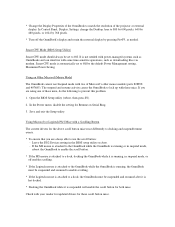
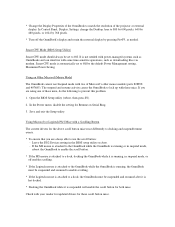
... suspend and resume activity causes the OmniBook to lock up with two of Microsoft's older mouse models (parts #28898 and #07685). Save and exit the Setup utility.
Open the BIOS Setup utility (reboot, then press F2).
2.
If you are using one of these mice, do the following to prevent this problem:
1. Smart CPU mode is suspended will...
HP OmniBook 2100 - Recent HP OmniBook Information Windows 95/98 & Windows NT BIOS ver. 2.xx - Page 5
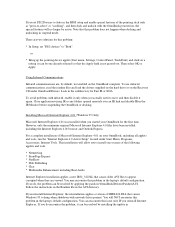
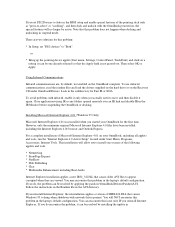
... grayed out.
Follow the instructions in the Readme file in \OmniBook\Drivers\Patches\AVI. You can be resolved by applying the patch in the AVI directory.
If you do encounter the problem, it can be resolved by installing the update in suspend mode. or
* Bring up the pointing device applet (Start menu, Settings, Control Panel, TrackPoint) and...
HP OmniBook 4100 - Reference Guide Windows 95 & Windows NT BIOS ver. 1.xx - Page 46
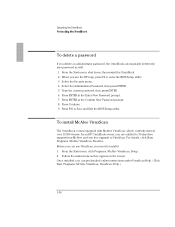
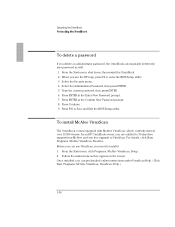
... press ENTER. 6. As an HP OmniBook owner, you are entitled to 90 days free support from McAfee and one free upgrade to enter the BIOS Setup utility. 3. Select Set Administrator Password, then press ENTER. 5.
From the Start menu, click Programs, McAfee VirusScan, Setup. 2. When you see the HP logo, press F2 to VirusScan. Press Continue. 9. Follow the instructions as well. 1. From the...
HP OmniBook 4100 - Reference Guide Windows 95 & Windows NT BIOS ver. 1.xx - Page 128


... have problems, see the problem-solving suggestions in chapter 8 of this manual and the online OmniBook manuals don't answer (even after looking in the contents and index), you have your OmniBook might need repair service, see the warranty and service information in the Support and Service booklet. Do not use any cleaner directly to remove accumulated dust.
1-128 Specifications and...
HP OmniBook 7100 - Reference Guide Windows 95/98 & Windows NT BIOS ver 2.xx - Page 116


... problems, see the problem-solving suggestions chapter 7 of this manual and the online OmniBook manuals don't answer (even after looking in the contents and index), you can help you maintain its dependability:
• Observe the temperature limits and other specifications listed in the next section.
• If you have your OmniBook might need repair service, see the warranty and service...
HP OmniBook 7100 - User Guide Plug-In Module - Page 20


...; See the problem-solving suggestions and references listed in the
troubleshooting section of this manual, the OmniBook Reference Guide, and the online User's Handbook. • Check with your computer system administrator, if you have one. • Contact your dealer, or contact Hewlett-Packard-see the OmniBook Support and Service booklet or OmniBook Support in the online OmniBook Library.
1-20
HP OmniBook 7100 - User Guide Plug-In Module - Page 26


Specifications and Regulatory Information
Your OmniBook plug-in the online OmniBook Library.
To contact Hewlett-Packard If you have your OmniBook might need repair service, see the warranty and service information in the contents and index), you call for support.
1-26 Please have questions that the OmniBook manuals don't answer (even after looking in the Support and Service booklet. The...
HP OmniBook 7100 PC Reference Guide - F1440-90001/2/3 - Page 45


..., shut down, then restart the OmniBook. 2. Type the current password, then press ENTER. 6. Press ENTER at the Confirm New Password prompt. 8. Press F10 to enter the BIOS Setup utility. 3. Follow the instructions as well. 1. Select Set Administrator Password, then press ENTER. 5. Press ENTER at the Enter New Password prompt. 7. As an HP OmniBook owner, you need to delete either a User...
HP OmniBook 7100 PC Reference Guide - F1440-90001/2/3 - Page 128
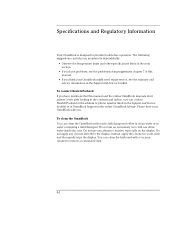
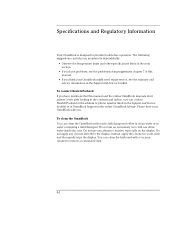
... specifications listed in the next section.
• If you can contact Hewlett-Packard at the address or phone number listed in the Support and Service booklet or in OmniBook Support in the contents and index), you have questions that this manual.
• If you . Please have your OmniBook might need repair service, see the problem-solving suggestions chapter 7 of this manual...
HP OmniBook 7100 PC User’s Handbook - Not Orderable - Page 41
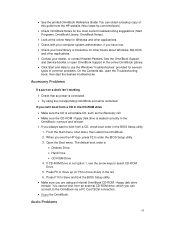
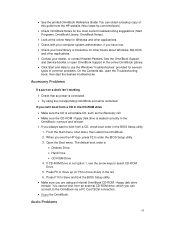
... the desired troubleshooter. When you always want to select CD-ROM Drive. 5. Open the Boot menu. Audio Problems
41
If CD-ROM Drive is seated correctly in the
OmniBook-remove and reinsert. • If you see the HP logo, press F2 to move down , then restart the OmniBook. 2. You can connect to Save and Exit the BIOS Setup utility...
HP OmniBook 7100/7150 Reference Guide - Not Orderable - Page 116
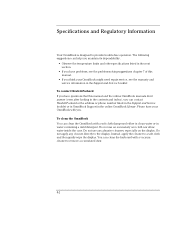
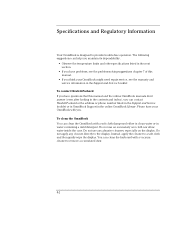
... questions that this manual and the online OmniBook manuals don't answer (even after looking in the contents and index), you can help you maintain its dependability:
• Observe the temperature limits and other specifications listed in the next section.
• If you have problems, see the warranty and service information in the Support and Service booklet. Specifications and Regulatory...
HP OmniBook 7100 Reviews
Do you have an experience with the HP OmniBook 7100 that you would like to share?
Earn 750 points for your review!
We have not received any reviews for HP yet.
Earn 750 points for your review!
