HP OmniBook 600C - Notebook PC Support and Manuals
Get Help and Manuals for this Hewlett-Packard item
This item is in your list!

View All Support Options Below
Free HP OmniBook 600C manuals!
Problems with HP OmniBook 600C?
Ask a Question
Free HP OmniBook 600C manuals!
Problems with HP OmniBook 600C?
Ask a Question
Most Recent HP OmniBook 600C Questions
Cmos Battery
Do you happend to know the no of the CMOS battery ? Have it out but dropped it and can´t find ...
Do you happend to know the no of the CMOS battery ? Have it out but dropped it and can´t find ...
(Posted by vbm 9 years ago)
Popular HP OmniBook 600C Manual Pages
End User License Agreement - Page 2


... for the original Software Product identified by HP as other terms will also terminate upon conditions set forth elsewhere in relation to support services related to the Third Party.
PROPRIETARY RIGHTS. UPGRADES. You may not be used for restoring the hard disk of the Software Product to another end user. Recovery Solution. ADDITIONAL SOFTWARE. b. You shall not remove...
fw 02.00.02-1 and sw 06.00.02 HAFM Server Omnibook - Installation Guide - Page 1


hp StorageWorks
HAFM server installation guide
Part Number: A6582-96001/AA-RT4KA-TE
First Edition (August 2002)
This document describes the setup and configuration requirements for the HP Omnibook 6000/6200 notebook PC to function as an HAFM Server.
fw 02.00.02-1 and sw 06.00.02 HAFM Server Omnibook - Installation Guide - Page 3


... x Rack Stability xi Getting Help xi
HP Technical Support xi HP Website xii HP Authorized Reseller xii
1 Introduction
Introduction 1-1
2 System Requirements
Requirements and Capabilities of the Omnibook PC 2-1
3 PC Setup and Configuration
Drive Assignments 3-1 CMOS Setup 3-1 Install LAN Card (Optional 3-2
4 Windows 2000 Setup and Configuration
Power Options 4-1 Changing the Default...
fw 02.00.02-1 and sw 06.00.02 HAFM Server Omnibook - Installation Guide - Page 7


...Related Documentation
In addition to this Guide
This installation guide provides information to help you: • Set up the HP Omnibook 6000/6200 notebook PC. • Configure the HP Omnibook 6000/6200 notebook PC to function as a high
availability fabric manager (HAFM) server. • Install the HAFM server and its slide out shelf into a supported equipment
cabinet. • Contact technical...
fw 02.00.02-1 and sw 06.00.02 HAFM Server Omnibook - Installation Guide - Page 10
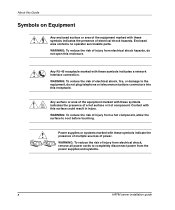
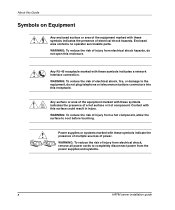
... receptacle marked with these symbols indicates the presence of the equipment marked with these symbols indicates the presence of injury from electrical shock, remove all power cords to completely disconnect power from a hot component, allow the surface to cool before touching. About this enclosure. Enclosed area contains no operator serviceable parts.
fw 02.00.02-1 and sw 06.00.02 HAFM Server Omnibook - Installation Guide - Page 11


..., be recorded or monitored. HAFM server installation guide
xi A rack may be sure that the component exceeds the recommended weight for one rack component is extended for manually handling material. Outside North America, call technical support at the nearest location. About this guide, contact an HP authorized service provider or access our website: http://thenew.hp.com.
Telephone...
fw 02.00.02-1 and sw 06.00.02 HAFM Server Omnibook - Installation Guide - Page 13
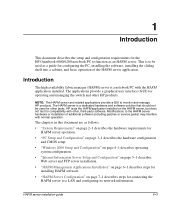
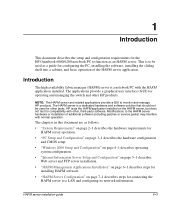
... describes steps for the HP Omnibook 6000/6200 notebook PC to function as a guide for operating and managing the switch and other , third-party software. Modifications to monitor and manage HP products. The HAFM server is a dedicated hardware and software solution that should not be used for compatibility with other HP products. HAFM server installation guide
1-1
The chapters in...
fw 02.00.02-1 and sw 06.00.02 HAFM Server Omnibook - Installation Guide - Page 15
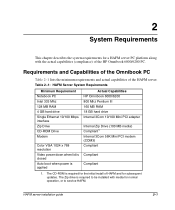
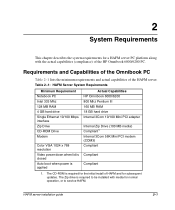
...
This chapter describes the system requirements for a HAFM server PC platform along with media for subsequent updates. HAFM server installation guide
2-1 The CD-ROM is applied
Actual Capabilities HP Omnibook 6000/6200 800 Mhz Pentium III 160 MB RAM 18 GB hard drive Internal 3Com 10/100 Mini PCI adapter
Internal Zip Drive (100 MB media) Compliant1 Internal...
fw 02.00.02-1 and sw 06.00.02 HAFM Server Omnibook - Installation Guide - Page 17
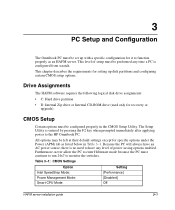
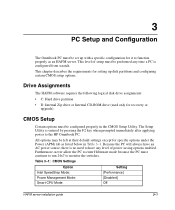
... power to have an AC power source, there is no need to the HP Omnibook PC.
The Setup Utility is configured from scratch.
Drive Assignments
The HAFM software requires the following logical disk drive assignments: • C: Hard drive partition • D: Internal Zip drive or Internal CD-ROM drive (used only for setting up with a specific configuration for it to monitor...
fw 02.00.02-1 and sw 06.00.02 HAFM Server Omnibook - Installation Guide - Page 19
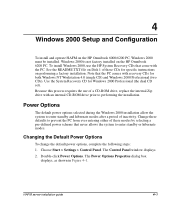
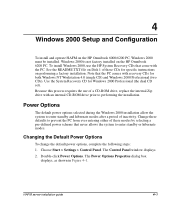
... 2000 is not factory installed on the HP Omnibook 6000/6200 PC, Windows 2000 must be installed. Choose Start > Settings > Control Panel. Use the System Recovery CD for both Windows NT Workstation 4.0 (single CD) and Windows 2000 Professional (two CDs).
See the README.TXT file on Disk 1 of these modes by selecting a pre-defined power scheme that come with...
fw 02.00.02-1 and sw 06.00.02 HAFM Server Omnibook - Installation Guide - Page 21


... installation guide
5-1 Choose Start > Settings > Control Panel.
5
Internet Information Server Setup and Configuration
HAFM requires a standard Web server and FTP server to be installed and configured separately. This component is used by the client application to access online help files, and the FTP server is not automatically installed during the system recovery process...
fw 02.00.02-1 and sw 06.00.02 HAFM Server Omnibook - Installation Guide - Page 51


... configuring Windows 2000, HAFM, and the Web and FTP servers, you have installed and configured the HAFM software, and you must remove the internal CD-ROM drive from the HP Omnibook 6000/6200 PC and replace it with the internal Zip drive and blank disk. Once you have rebooted the PC, the HAFM Services application automatically starts.
fw 02.00.02-1 and sw 06.00.02 HAFM Server Omnibook - Installation Guide - Page 61


... the Run dialog box, select the directory path (hard drive or CD-ROM drive) and filename of support. a. Type the user name and password and click OK.
HAFM server installation guide
9-5 A series of support. Reboot the HAFM server PC. b. The Windows 2000 desktop displays.
If required, obtain the user name, password, and HAFM server name from the customer or...
fw 02.00.02-1 and sw 06.00.02 HAFM Server Omnibook - Installation Guide - Page 67


... 7-21 CD
HP system recovery 4-1 Windows 2000 4-1 Windows NT 4-1 CMOS Setup Utility configuring 3-1 settings 3-1 configuration 9-2 configuring, call-home feature 7-16 conventions document ix
D
disk partitions setup 3-1
document conventions ix prerequisites ix
documentation, related vii
E
equipment symbols x Ethernet
cable 7-2 hub 7-2 Ethernet 10/100 2-1
HAFM server installation guide
Index
F
FTP...
fw 02.00.02-1 and sw 06.00.02 HAFM Server Omnibook - Installation Guide - Page 68


... 9-2 related documentation vii restoring the HAFM server 9-3 RJ-45 connector 7-1
S
server FTP 5-1 Web 5-1
service control manager 8-1 symbols on equipment x system requirements
HAFM server 2-1
T
technical support, HP xi
V
VGA monitor 2-1
W
warning rack stability xi
Web server 5-1 configure 5-3
websites HP storage xii
Windows 2000 power options 4-1 setup 4-1
Index-2
HAFM server installation guide
HP OmniBook 600C Reviews
Do you have an experience with the HP OmniBook 600C that you would like to share?
Earn 750 points for your review!
We have not received any reviews for HP yet.
Earn 750 points for your review!
