HP Officejet 9100 - All-in-One Printer Support and Manuals
Get Help and Manuals for this Hewlett-Packard item
This item is in your list!

View All Support Options Below
Free HP Officejet 9100 manuals!
Problems with HP Officejet 9100?
Ask a Question
Free HP Officejet 9100 manuals!
Problems with HP Officejet 9100?
Ask a Question
Popular HP Officejet 9100 Manual Pages
HP Officejet 9100 - Getting Started Guide - Page 46
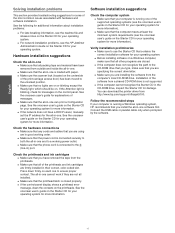
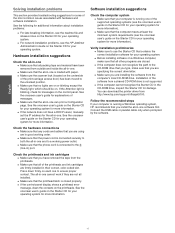
... computer system Make sure that you install the all installed.
Installation of the software from the printheads. English
Solving installation problems
This section provides troubleshooting suggestions for some of the most common issues associated with paper. Make sure that you have been removed from http://www.hp.com/support/officejet9100. Check the hardware connections Make...
HP Officejet 9100 (Digital Send Authentication Solution) - Getting Started Guide - Page 6


.... e. For more information about upgrading firmware using the HP Web Jetadmin software, see "Solving firmware upgrade problems" on the all times.
Step 3: Install the digital send authentication DIMM
After upgrading the firmware, install the digital send authentication DIMM. Handle the DIMMs carefully at the command prompt and also on the version of the printer. Failure to http://www...
HP Universal Print Driver - Direct IP Printing - Page 6


... be responsible for increased worker productivity
- Users maintain control of users who can print in a given environment. +/- Driver update services are available for Direct IP printing compared to prioritize print jobs.
- IT might identify other pros and cons specific to printer features.
5 Different IT tools are aware of the common pros and cons for managing...
HP Officejet 9100 - User Guide - Page 22
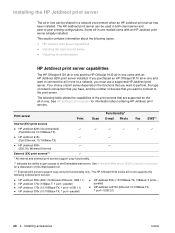
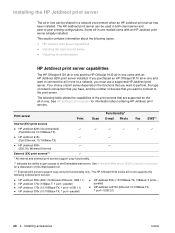
... -one come with an HP Jetdirect 620n print server installed.
The HP Officejet 9100 series all-in-one supports the following topics. Installing accessories
ENWW See HP Jetdirect print servers for the all-in-one. Installing the HP Jetdirect print server
The all-in-one can be shared in a network environment when an HP Jetdirect print server has been installed. Print server
Print...
HP Officejet 9100 - User Guide - Page 103


...the model and serial number, and the trays and memory that record events (such as ink cartridges and print media. Connects you quickly identify, diagnose, and resolve computing and printing problems. See HP Instant Support for desktop computing and printing products. ENWW
Administrator functions and tools 101 HP Instant Support helps you to other e-services.
You can use these settings...
HP Officejet 9100 - User Guide - Page 168


... operating system to check the setting. • Windows: From the software program, on . Maintaining and troubleshooting
ENWW Make sure that the all -in-one .
z Check the printer driver
• Make sure that the Print Color as the current or default device. Printout is incorrect or part of it is missing
If the problem concerns color, see the readme...
HP Officejet 9100 - User Guide - Page 197
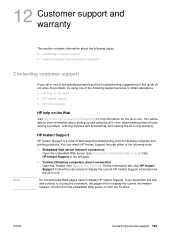
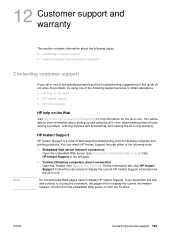
...). If you bookmark this guide do not solve the problem, try using the all-in-one, downloading printer drivers, solving a problem, ordering supplies and accessories, and viewing the all -in-one is a suite of Web-based troubleshooting tools for desktop computer and printing products.
ENWW
Contacting customer support 195 z Contacting customer support z Hewlett-Packard limited warranty...
HP Officejet 9100 - User Guide - Page 265
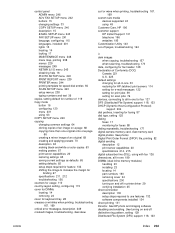
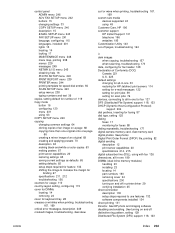
... skew
curl or wave when printing, troubleshooting 167, 169
custom size media devices supported 43 using with fax 126 dimensions, all -in printer driver 29 verifying installation 25 direct connection description 130 setup steps required to increase the margin for
binding 67 specifications 211, 212 troubleshooting 156 counters for usage 110 country/region setting, configuring 115 cover for DIMMs...
HP Officejet 9100 - User Guide - Page 266


...48 environmental specifications 218 sustainability program 226 error-correction mode for faxing 125 error messages description 249 settings in ports 18 fax printer driver 135, 136 fax reports setting automatic printing 124 troubleshooting 179 FAX SETUP menu 241 fax speed-dial entries setting up 52 setting up for Korea 224 emulated PS printer driver 255 enabling and disabling. See HP Jetdirect...
HP Officejet 9100 - User Guide - Page 269


... from 81 specifications 213, 214 types supported 77 upgrading firmware with 114 memory configuration, availability of faxes 94 map, menu 238 margins increasing for fax 18 lines
when copying, troubleshooting 158 when scanning, troubleshooting 173 links, customizing in embedded Web server 101 Linux support 202, 203 using with HP printers 137 Lite installation components installed 135 description...
HP Officejet 9100 - User Guide - Page 270


...'s Guide 22 installing HP Jetdirect print servers 21 operating systems support 203 protocol support 204 resetting Jetdirect print servers 114 security support 201 specifications 200 noise from scanner, troubleshooting 170 noise specifications 218 not responding, troubleshooting 154 notifications, configuring 113 Novell NetWare support 203 NTLM support 118 numbers for faxes 88 monitoring ink...
HP Officejet 9100 - User Guide - Page 271


... using 48 posters, making 67 PostScript (PS) error reports 119 font support 201 installing the driver 255 printing properties and features 257 PostScript Printer Description files (PPDs) for fax 18 phones
connecting to all -in -one to 126 troubleshooting 177
phone port for
Macintosh 136 power
connection 18 specifications 218 troubleshooting 154, 155 POWER button 17 power cord...
HP Officejet 9100 - User Guide - Page 274


... 167 smearing ink when printing, troubleshooting 167 SMTP, configuring 123 SNMP network support 204 security support 201
software components on Starter CDs 134 features 135 HP Image Zone 35 HP Photo & Imaging 35 installing for Macintosh 141 installing for Windows 137 OCR 76 optional on Starter CDs 137 Toolbox 103 uninstalling 143 warranty 197
Solaris printer software, downloading 137 support 203...
HP Officejet 9100 - User Guide - Page 275


... match colors on and off in printer driver 29 unattended printing 119 troubleshooting all-in-one problems Attention light blinking 155 Attention light blinking alternately with all-in-one 175 TCP/IP
configuring 117, 245 support 204 telephone line. See phones Telnet support 204 temperature specifications 218 Terminal Server support 203 Terminal Services support 203 text cannot be edited after...
HP Officejet 9100 - User Guide - Page 276


... when copying, troubleshooting 158 Typical installation
components installed 135 description 134
U unattended printing, configuring 119 unblocking fax numbers 92 uninstalling all-in-one software 143 UNIX
printer software, downloading 137 support 202, 203 unlocking control panel 17 keyboard tray 27 scanner 18 upgrading firmware 114 from an older version of option in printer driver 29 color...
HP Officejet 9100 Reviews
Do you have an experience with the HP Officejet 9100 that you would like to share?
Earn 750 points for your review!
We have not received any reviews for HP yet.
Earn 750 points for your review!
