HP Mini 210-4100 Support and Manuals
Get Help and Manuals for this Hewlett-Packard item
This item is in your list!

View All Support Options Below
Free HP Mini 210-4100 manuals!
Problems with HP Mini 210-4100?
Ask a Question
Free HP Mini 210-4100 manuals!
Problems with HP Mini 210-4100?
Ask a Question
Popular HP Mini 210-4100 Manual Pages
HP Notebook Reference Guide - Windows 7 - Page 55


...
Password Administrator password
User password QuickLock (select models only)
Function
Protects administrator-level access to access Setup Utility (BIOS) contents. NOTE: This password cannot be entered each password and store it in Setup Utility (BIOS)
Password Administrator password*
Function
● Protects access to Setup Utility (BIOS).
● After this password is set, it is set...
HP Notebook Reference Guide - Windows 7 - Page 61


... Setup > HP SoftPaq Download Manager.
2. a.
In the left pane, click the plus sign (+) to expand the model list, and then select the model or models of the products you want to show the software for all supported models.
If you are listed in the Product Catalog is Windows 7 Professional. To add other operating systems, change the filter settings...
HP Notebook Reference Guide - Windows 7 - Page 65


... > Help and Support > Maintain. 2. Follow the on the screen after it has been downloaded to your hard drive that are displayed, follow these steps:
a. NOTE: If you are ready to install the update. Double-click the file that is complete. Using Setup Utility (BIOS) 55 At the download area, follow these instructions: Do not disconnect...
HP Notebook Hard Drives & Solid State Drives Identifying, Preventing, Diagnosing and Recovering from Drive Failures Care and Mai - Page 6


... the Intel Matrix Storage Technology driver: http://www8.hp.com/us/en/support-drivers.html
Installing SATA drivers
SATA Native Mode is a storage interface technology that provides up to 150MB/sec transfer rate for notebook PC models that could affect hard disk drive performance and reliability. Updates to the Intel Matrix Storage Manager driver are configured with Intel Matrix...
HP Mini 210, HP Mini 110, Compaq Mini CQ10 - Maintenance and Service Guide - Page 12
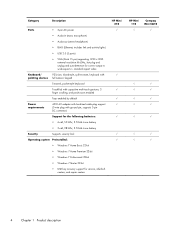
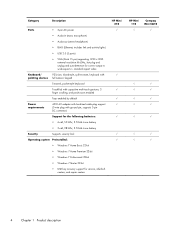
... Professional 32-bit ● Windows 7 Starter 32-bit ● USB key recovery support for correct output to wide-aspect vs. Category
Description
Ports
● 3-pin...pin) supporting 1920 ×1200 external resolution @ 60Hz, hot plug and unplug and auto-detection for service, refurbish centers, and repair centers
HP Mini 210 √
√ √
HP Mini 110
√
Compaq Mini CQ10
...
HP Mini 210, HP Mini 110, Compaq Mini CQ10 - Maintenance and Service Guide - Page 23
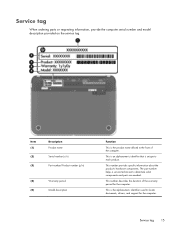
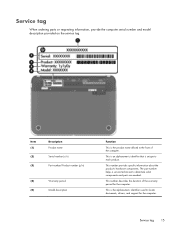
...affixed to each product.
Service tag 15 This number provides specific information about the product's hardware components.
The part number helps a service technician to locate documents, drivers, and support for the computer. Item (1) (2) (3)
Description Product name Serial number (s/n) Part number/Product number (p/n)
(4)
Warranty period
(5)
Model description
Function
This is...
HP Mini 210, HP Mini 110, Compaq Mini CQ10 - Maintenance and Service Guide - Page 31
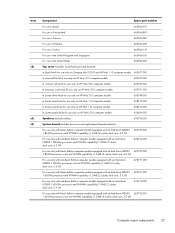
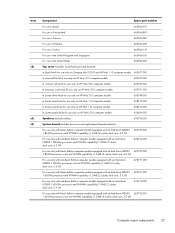
...Component
Spare part number
For...HP Mini 210 computer models
650748-001
In Pacific blue finish for use only on HP Mini 110 computer models
658515-001
In Sonora red finish for use only on HP Mini 110 computer models
658513-001
In sweet purple finish for use only on HP Mini 210 computer models
654204-001
Speakers (include cables)
650736-001
System board (includes processor and replacement...
HP Mini 210, HP Mini 110, Compaq Mini CQ10 - Maintenance and Service Guide - Page 45
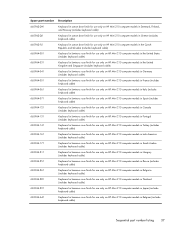
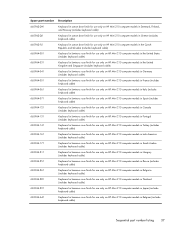
... rose finish for use only on HP Mini 210 computer models in Thailand (includes keyboard cable)
665964-291
Keyboard in luminous rose finish for use only on HP Mini 210 computer models in Japan (includes keyboard cable)
665964-A41
Keyboard in luminous rose finish for use only on HP Mini 210 computer models in Belgium (includes keyboard cable)
Sequential part number listing 37
HP Mini 210, HP Mini 110, Compaq Mini CQ10 - Maintenance and Service Guide - Page 75


... only on HP Mini 210 computer models In ocean drive finish for use only on HP Mini 210 computer models In Pacific blue finish for use only on HP Mini 110 computer models In Sonora red finish for use only on HP Mini 110 computer models In sweet purple finish for speaker removal and replacement instructions. Remove the keyboard (see Battery on HP Mini 210 computer models
Spare part number 663677...
HP Mini 210, HP Mini 110, Compaq Mini CQ10 - Maintenance and Service Guide - Page 81


.... 3. Disconnect all external devices connected to install the speakers. If you are unsure whether ... Battery on page 50), and then remove the following components:
● Service cover (see WLAN module on page 52) ● Keyboard (see Keyboard...from the clip (1) built into the top cover. 2. Component replacement procedures 73 Disconnect the power from the computer by first unplugging the...
HP Mini 210, HP Mini 110, Compaq Mini CQ10 - Maintenance and Service Guide - Page 98
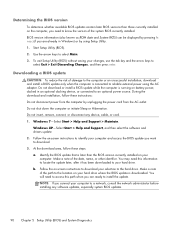
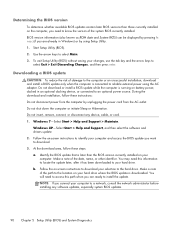
... or initiate Sleep or Hibernation. Windows XP-Select Start > Help and Support, and then select the software and drivers update. 2. Follow the on-screen instructions to identify your computer and access the BIOS update you connect your computer to a network, consult the network administrator before installing any device, cable, or cord. 1. At the download area, follow...
HP Mini 210, HP Mini 110, Compaq Mini CQ10 - Maintenance and Service Guide - Page 102


Contact technical support for details.
94 Chapter 6 Specifications NOTE: Certain restrictions and exclusions apply. Hard drive specifications
500-GB*
320-GB*
250-GB*
Dimensions
Height
9.5 mm
9.5 and 7.0 mm
9.5 and 7.0 mm
Width
70 mm
70 mm
70 mm
Weight
101 g
101 g
101 g
Interface type
SATA
SATA
SATA
Seek times (typical read, including setting)
Single track
3 ms...
HP Mini 210, HP Mini 110, Compaq Mini CQ10 - Maintenance and Service Guide - Page 112
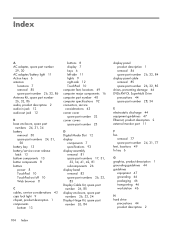
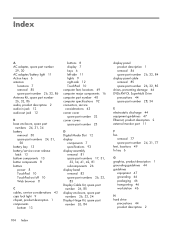
... TouchPad 10 computer feet, locations 49 computer major components 16 computer part number 48 computer specifications 92 connectors, service considerations 43 corner cover spare part number 32 corner covers spare part number 25
D Digital Media Slot 12 display
components 7 specifications 93 display assembly removal 81 spare part numbers 17, 31,
32, 34, 41, 42, 81 subcomponents 26...
HP Mini 210, HP Mini 110, Compaq Mini CQ10 - Maintenance and Service Guide - Page 113


...model description 49 model name 1 monitor port 11 mouse, spare part number 29, 30 mute light 9
N network jack 12
O operating system, product
description 4 optical drive
precautions 44 spare part number 28, 34
P packaging guidelines 46 plastic parts, service...name 1 security 4 serviceability 5 video 2 wireless 3 product name 1, 48 product number 48
R removal/replacement
preliminaries 43 procedures 48...
HP Mini 210, HP Mini 110, Compaq Mini CQ10 - Maintenance and Service Guide - Page 114


..., product description 4 serial number 48 service considerations
cables 43 connectors 43 plastic parts 43 service cover location 13 removal 52 spare part numbers 24, 31,
32, 34, 53 service tag 15, 48 serviceability, product description
5 SIM, removal 51 sleeve, spare part numbers 29,
30 speakers
removal 73 spare part number 23, 31, 73 specifications computer 92 display 93 hard...
HP Mini 210-4100 Reviews
Do you have an experience with the HP Mini 210-4100 that you would like to share?
Earn 750 points for your review!
We have not received any reviews for HP yet.
Earn 750 points for your review!
