HP Mini 210-3080nr Support and Manuals
Get Help and Manuals for this Hewlett-Packard item
This item is in your list!

View All Support Options Below
Free HP Mini 210-3080nr manuals!
Problems with HP Mini 210-3080nr?
Ask a Question
Free HP Mini 210-3080nr manuals!
Problems with HP Mini 210-3080nr?
Ask a Question
Popular HP Mini 210-3080nr Manual Pages
HP Notebook Reference Guide - Windows 7 - Page 43


...instructed by
the PC Card manufacturer.
CAUTION: To reduce the risk of support for other software, such as card services, socket services...models only) 33
Press the PC Card eject button (1). Press the PC Card eject button again to install device drivers: ● Install only the device drivers for your operating system. ● Do not install other PC Cards during configuration, install...
HP Notebook Reference Guide - Windows 7 - Page 69


...and install the program.
Select Start > All Programs > HP Software Setup > HP ...HP SoftPaq Download Manager previously, go /sdm, and follow the instructions to Step 3. If updates are found, they are using or to show only software for the computer you want to SoftPaq information for SoftPaqs, and then download and unpack them. When SoftPaq Download Manager opens for all supported models...
HP Notebook Reference Guide - Windows 7 - Page 73


..., or other identifier. Windows XP-Select Start > Help and Support, and then select the software and drivers update.
2. You may need to access this information to locate the update later, after the download is later than the BIOS version currently installed on -screen instructions.
-
Follow any instructions that is complete. Use a pointing device or the arrow keys...
HP Mini 110 and Compaq Mini CQ10 User Guide Linux - Page 70


... download and installation, follow these instructions: Do not disconnect power from the computer by using the AC adapter. Identify the BIOS update that provides software for your computer. NOTE: If you connect your hard drive.
60 Chapter 12 Setup Utility (BIOS) and Advanced System Diagnostics Start Setup Utility. 2. Access the page on the HP Web site...
HP Notebook Reference Guide - Windows 7 - Page 55


... is displayed, the computer cannot be used in Windows
Password Administrator password
User password QuickLock (select models only)
Function
Protects administrator-level access to Setup Utility (BIOS).
● After this password is set a user or administrator password, follow these steps:
1. You can also use the same password for a Setup Utility (BIOS) feature and for more than one...
HP Notebook Reference Guide - Windows 7 - Page 61


... and applied automatically.
To add other operating systems, change the filter settings in the Configuration Options window.
Select Show software for all supported models. The filters limit the number of options that is Windows 7 Professional. If you to install the selected SoftPaqs on the HP Web site. Using this tool, you have many SoftPaqs to...
HP Notebook Reference Guide - Windows 7 - Page 65


... has been downloaded to your hard drive. Do not insert, remove, connect, or disconnect any instructions that has an .exe extension (for example, filename.exe). Identify the BIOS update that contains the update. 4.
b. If no instructions are ready to install the update. Using Setup Utility (BIOS) 55 You may need to access this information to locate the...
HP Notebook Hard Drives & Solid State Drives Identifying, Preventing, Diagnosing and Recovering from Drive Failures Care and Mai - Page 6


...following URL: http://bizsupport2.austin.hp.com/bc/docs/support/SupportManual/c01600726/c01600726.pdf. Updates to the Intel Matrix Storage Manager driver are configured with Intel Matrix Storage Manager Technology. Page 6 To download the latest version of the Intel Matrix Storage Technology driver: http://www8.hp.com/us/en/support-drivers.html
Installing SATA drivers
SATA Native Mode is a storage...
Getting Started Mini - Windows 7 - Page 11


... driver, and BIOS updates Troubleshooting tools Instructions for the following :
Select Start > Help and Support > User Guides.
◦ Connecting to a wireless network
◦ Using the keyboard and pointing devices
◦ Replacing or upgrading the hard drive and memory modules
◦ Performing a backup and a recovery
◦ Contacting customer support
● Computer specifications...
HP Mini 210, HP Mini 110, and Compaq Mini CQ10 Maintenance and Service Guide - Page 23
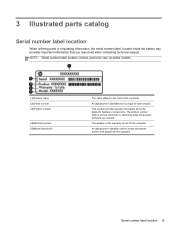
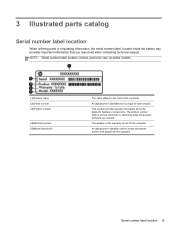
... identifier used to determine what components and parts are needed.
An alphanumeric identifier that you may need when contacting technical support. The duration of the computer. The product number helps a service technician to locate documents, drivers, and support for the computer.
This number provides specific information about the product's hardware components.
Serial...
HP Mini 210, HP Mini 110, and Compaq Mini CQ10 Maintenance and Service Guide - Page 67
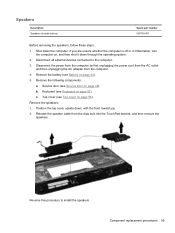
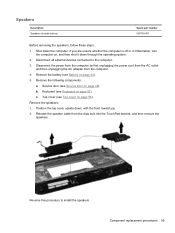
Disconnect all external devices connected to install the speakers. Disconnect the power from the ...Description Speakers (include cables)
Spare part number 650736-001
Before removing the speakers, follow these steps: 1. Remove the following components:
a. c. Component replacement procedures 59
Shut down through the operating system. 2. b. Keyboard (see Service door on , and then shut...
HP Mini 210, HP Mini 110, and Compaq Mini CQ10 Maintenance and Service Guide - Page 84
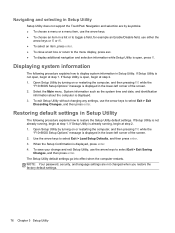
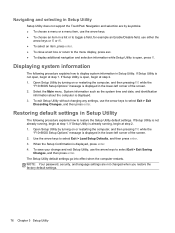
... date, and identification
information about the computer is displayed, press enter. 4. To exit Setup Utility without changing any settings, use the arrow keys to select Exit > Exit
Discarding Changes, and then press enter. NOTE: Your password, security, and language settings are by turning on or restarting the computer, and then pressing f10 while the...
HP Mini 210, HP Mini 110, and Compaq Mini CQ10 Maintenance and Service Guide - Page 102
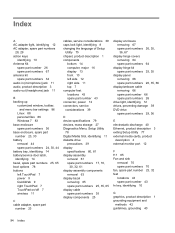
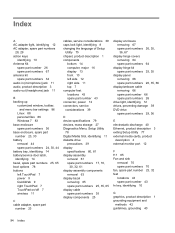
... 1 components
bottom 14 computer, major 16 display 13 front 10 left side 12 right side 11 top 7 computer feet locations 43 spare part number 43 connector, power 12 connectors, service considerations 39
D device specifications 79 devices, mass storage 27 Diagnostics Menu, Setup Utility
78 Digital Media Slot, identifying 11 diskette drive
precautions 39 display...
HP Mini 210, HP Mini 110, and Compaq Mini CQ10 Maintenance and Service Guide - Page 103


... 28 passwords 77 plastic parts 38 Plastics Kit, spare part number
28, 32
pointing device product description 4
ports external monitor 12 product description 4 USB 11, 12
power button, identifying 9 power connector
identifying 12 removal 73 spare part number 23, 32, 73 power cord requirements for all countries
90 requirements for specific
countries and regions 91 set...
HP Mini 210, HP Mini 110, and Compaq Mini CQ10 Maintenance and Service Guide - Page 104
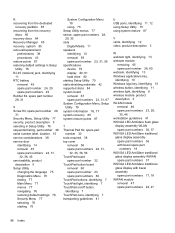
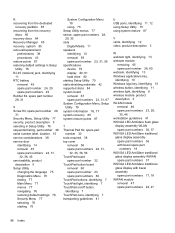
...
Digital Media 11 speakers
identifying 10 removal 59 spare part number 23, 31, 59 specifications device 79 display 80, 81 hard drive 82 starting Setup Utility 75 static-shielding materials 42 supported discs 84 system board removal 67 spare part numbers 23, 31, 67 System Configuration Menu, Setup Utility 78 system information 76, 77 system recovery...
HP Mini 210-3080nr Reviews
Do you have an experience with the HP Mini 210-3080nr that you would like to share?
Earn 750 points for your review!
We have not received any reviews for HP yet.
Earn 750 points for your review!
