HP Mini 210-3070nr Support and Manuals
Get Help and Manuals for this Hewlett-Packard item
This item is in your list!

View All Support Options Below
Free HP Mini 210-3070nr manuals!
Problems with HP Mini 210-3070nr?
Ask a Question
Free HP Mini 210-3070nr manuals!
Problems with HP Mini 210-3070nr?
Ask a Question
HP Mini 210-3070nr Videos
Popular HP Mini 210-3070nr Manual Pages
HP Notebook Reference Guide - Windows 7 - Page 43


...to install device drivers: ● Install only the device drivers for your operating system. ● Do not install other PC Cards during configuration, install ...models only) 33 Do not move or transport the computer when a PC Card is in use. If you can insert a PC Card: 1. Configuring a PC Card
To reduce the risk of loss of support for other software, such as card services, socket services...
HP Notebook Reference Guide - Windows 7 - Page 69


... limit the number of the products you are available for all supported models. In the left pane, click the plus sign (+) to expand the model list, and then select the model or models of options that are downloaded and applied automatically. Select from the HP FTP site, a published database file containing computer model and SoftPaq information. Right-click Install SoftPaq...
HP Notebook Reference Guide - Windows 7 - Page 55


... displayed as screen-saver passwords, select Start > Help and Support. Protects access to computer contents. While the Log On window is displayed, the computer cannot be entered when you forget your information by entering your Windows user or administrator password. Setting passwords in Windows
Password Administrator password
User password QuickLock (select models only)
Function
Protects...
HP Notebook Reference Guide - Windows 7 - Page 61


... SoftPaqs to install the selected SoftPaqs on the HP Web site. Right-click Install SoftPaq in the SoftPaq Download Manager software to download a list of available SoftPaqs, and then click Download Only if you have many SoftPaqs to update.
4. Using this tool, you can easily search for all supported models. Select Start > All Programs > HP Software Setup > HP SoftPaq Download...
HP Notebook Reference Guide - Windows 7 - Page 65


... of damage to the computer or an unsuccessful installation, download and install a BIOS update only when the computer is typically Local Disk (C:). 3. NOTE: If you can delete the downloaded file from the AC outlet. Double-click your hard drive that is running on -screen instructions. Using Setup Utility (BIOS) 55 Follow the on the screen...
HP Notebook Hard Drives & Solid State Drives Identifying, Preventing, Diagnosing and Recovering from Drive Failures Care and Mai - Page 6


...Manager Driver provides support for the SATA Advanced Host Controller (AHCI) Interface. The latest device driver versions address multiple known issues that provides up to 150MB/sec transfer rate for disk traffic, and provides link power management with Intel Matrix Storage Manager Technology. Page 6 Procedures for adding SATA drivers to RIS (Remote Installation Service) installation...
Getting Started Mini - Windows 7 - Page 11


...to a wireless network
◦ Using the keyboard and pointing devices
◦ Replacing or upgrading the hard drive and memory modules
◦ Performing a backup and a recovery
◦ Contacting customer support
● Computer specifications
HP Notebook Reference Guide
● Power management features
To access this guide:
● Instructions for the following:
Select Start > Help...
HP Mini 210, HP Mini 110, and Compaq Mini CQ10 Maintenance and Service Guide - Page 23
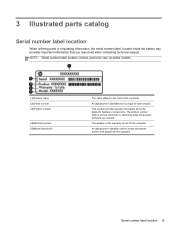
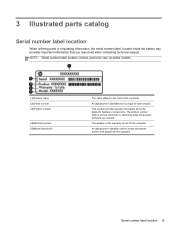
... locate documents, drivers, and support for the computer. This number provides specific information about the product's hardware components.
The product number helps a service technician to the front of the warranty period for the computer. NOTE: Serial number label location, format, and color vary on select models.
(1) Product name (2) Serial number (3) Product number
(4) Warranty period...
HP Mini 210, HP Mini 110, and Compaq Mini CQ10 Maintenance and Service Guide - Page 32
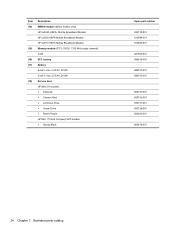
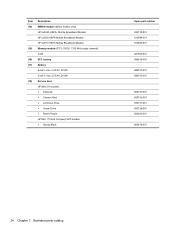
..., Li-ion, 2.55 Ah, 55 Wh 3-cell, Li-ion, 2.55 Ah, 28 Wh Service door HP Mini 210 models: ● Charcoal ● Crimson Red ● Luminous Rose ● Ocean Drive ● Sweet Purple HP Mini 110 and Compaq CQ10 models ● Glossy Black
Spare part number
632155-001 612599-001 612600-001
621565-001 599516-001
646757-001 646755-001...
HP Mini 210, HP Mini 110, and Compaq Mini CQ10 Maintenance and Service Guide - Page 37


Sequential part number listing
Spare part number 490371-001 490371-011 490371-021 490371-031 490371-061 490371-081 490371-111 490371... and 2070 Bluetooth 2.1+EDR Combo Adapter (BT3.0+HS ready) DVD±RW and CD-RW SuperMulti Double-Layer Combo Drive for HP Mini 210 models WLAN, Atheros AR9002WB-1NGB 802.11b/g/n 1x1 WiFi and Bluetooth 2.1+EDR Combo Adapter (BT3.0+HS ready) RTC battery WLAN, Realtek...
HP Mini 210, HP Mini 110, and Compaq Mini CQ10 Maintenance and Service Guide - Page 43


... Arabia (includes cable) Keyboard, Glossy Black, for use only in Hungary (includes cable) Keyboard, Glossy Black, for use only in Russia (includes cable) Keyboard, Glossy Black, for use only in Bulgaria (includes cable) Keyboard, Glossy Black, for use only in Thailand (includes cable) Keyboard, Glossy Black, for use only in Japan (includes cable)
Sequential part number listing 35
HP Mini 210, HP Mini 110, and Compaq Mini CQ10 Maintenance and Service Guide - Page 84
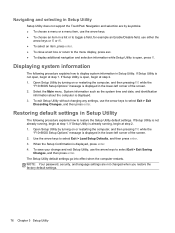
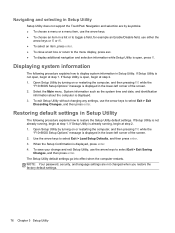
... Setup Options" message is not open , begin at step 2. 1. The Setup Utility default settings go into effect when the computer restarts. Navigating and selecting in a list ...Setup Utility
Setup Utility does not support the TouchPad.
When the Setup Confirmation is displayed. 3. Navigation and selection are not changed when you restore the factory default settings.
76 Chapter 5 Setup...
HP Mini 210, HP Mini 110, and Compaq Mini CQ10 Maintenance and Service Guide - Page 102
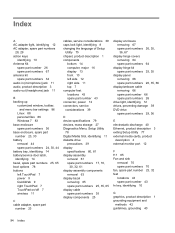
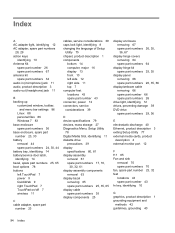
... side 11 top 7 computer feet locations 43 spare part number 43 connector, power 12 connectors, service considerations 39
D device specifications 79 devices, mass storage 27 Diagnostics Menu, Setup Utility
78 Digital Media Slot, identifying 11 diskette drive
precautions 39 display
specifications 80, 81 display assembly
removal 61 spare part numbers 17, 18,
30, 32, 61 display assembly components...
HP Mini 210, HP Mini 110, and Compaq Mini CQ10 Maintenance and Service Guide - Page 103


...listing
29 parts, miscellaneous 28 passwords 77 plastic parts 38 Plastics Kit, spare part number
28, 32
pointing device product description 4
ports external monitor 12 product description 4 USB 11, 12
power button, identifying 9 power connector
identifying 12 removal 73 spare part number 23, 32, 73 power cord requirements for all countries
90 requirements for specific
countries and regions 91 set...
HP Mini 210, HP Mini 110, and Compaq Mini CQ10 Maintenance and Service Guide - Page 104
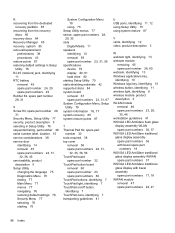
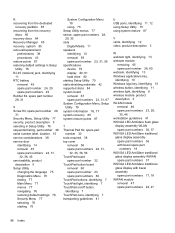
... settings 76 Security Menu 77 selecting 76 starting 75
System Configuration Menu 78
using 75 Setup Utility menus 77 sleeve, spare part numbers 28,
29, 30 slots
Digital Media 11 speakers
identifying 10 removal 59 spare part number 23, 31, 59 specifications device 79 display 80, 81 hard drive 82 starting Setup Utility 75 static-shielding materials 42 supported...
HP Mini 210-3070nr Reviews
Do you have an experience with the HP Mini 210-3070nr that you would like to share?
Earn 750 points for your review!
We have not received any reviews for HP yet.
Earn 750 points for your review!

