HP Mini 210-3060ca Support and Manuals
Get Help and Manuals for this Hewlett-Packard item
This item is in your list!

View All Support Options Below
Free HP Mini 210-3060ca manuals!
Problems with HP Mini 210-3060ca?
Ask a Question
Free HP Mini 210-3060ca manuals!
Problems with HP Mini 210-3060ca?
Ask a Question
Popular HP Mini 210-3060ca Manual Pages
HP Notebook Reference Guide - Windows 7 - Page 43


... (select models only) 33 CAUTION: To reduce the risk of damage to install device drivers: ● Install only the device drivers for your operating system. ● Do not install other PC Cards during configuration, install only the software required for the device. Press the PC Card eject button (1).
The insert must be removed before you are instructed by...
HP Notebook Reference Guide - Windows 7 - Page 69


... and install the program.
Select from the HP FTP site, a published database file containing computer model and SoftPaq information. SoftPaq Download Manager checks the HP FTP site for all supported models. SoftPaq Download Manager is displayed asking if you want to show the software for the selected computer.
5. b. To add other operating systems, change the filter settings...
HP Notebook Reference Guide - Windows 7 - Page 73


... to reliable external power using Setup Utility.
1. During the download and installation, follow these instructions:
Do not disconnect power from the AC outlet. Windows XP-Select Start > Help and Support, and then select the software and drivers update.
2. Make a note of damage to the computer or an unsuccessful installation, download and install a BIOS update only when the computer is...
HP Mini 110 and Compaq Mini CQ10 User Guide Linux - Page 78
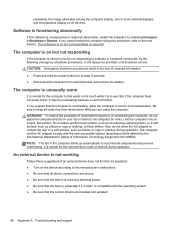
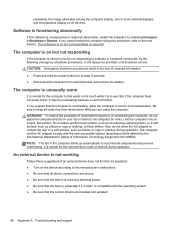
... the computer using the computer. If you are installed and updated.
68 Appendix A Troubleshooting and support If you suspect that the correct drivers are using this procedure, refer to contact the skin... computer starts up automatically to cycle on the device according to the manufacturer's instructions. ● Be sure that all vents free from external power and remove the...
HP Notebook Reference Guide - Windows 7 - Page 55


...You can use the same password for more than one Setup Utility (BIOS) feature. NOTE: This password cannot be entered each password and store it displayed as screen-saver passwords, select Start > Help and Support.
Setting passwords in Windows, nor is it in Setup Utility (BIOS)
Password Administrator password*
Function
● Protects access to Setup Utility (BIOS).
● After...
HP Notebook Reference Guide - Windows 7 - Page 61


... only software for all supported models.
Select Start > All Programs > HP Software Setup > HP SoftPaq Download Manager.
2. Select Show software for more computer models to determine which SoftPaqs are using or to Step 3.
Select from the HP FTP site, a published database file containing computer model and SoftPaq information.
Right-click Install SoftPaq in the Configuration...
HP Notebook Reference Guide - Windows 7 - Page 65


... from the AC outlet. Using Setup Utility (BIOS) 55 Make a note of the date, name, or other identifier. Follow the on-screen instructions to download your hard drive where the BIOS update is downloaded. Make a note of the path to the hard drive.
Do not download or install a BIOS update while the computer is running...
HP Notebook Hard Drives & Solid State Drives Identifying, Preventing, Diagnosing and Recovering from Drive Failures Care and Mai - Page 6


...the Intel Matrix Storage Technology driver: http://www8.hp.com/us/en/support-drivers.html
Installing SATA drivers
SATA Native Mode is a storage interface technology that could affect hard disk drive performance and reliability. Page 6 Procedures for adding SATA drivers to RIS (Remote Installation Service) installation points include: Adding SATA drivers to installation CDs, building an...
Getting Started Mini - Windows 7 - Page 11


...pointing devices
◦ Replacing or upgrading the hard drive and memory modules
◦ Performing a backup and a recovery
◦ Contacting customer support
● Computer specifications
HP Notebook Reference Guide
● Power management features
To access this guide:
● Instructions for the following:
Select Start > Help and Support > User Guides.
◦ Maximizing battery...
HP Mini 210, HP Mini 110, and Compaq Mini CQ10 Maintenance and Service Guide - Page 23
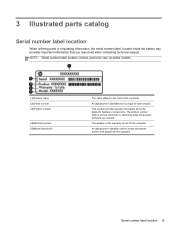
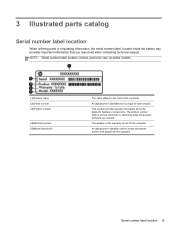
... what components and parts are needed.
The product number helps a service technician to locate documents, drivers, and support for the computer....support. NOTE: Serial number label location, format, and color vary on select models.
(1) Product name (2) Serial number (3) Product number
(4) Warranty period (5) Model description
The name affixed to each product. This number provides specific...
HP Mini 210, HP Mini 110, and Compaq Mini CQ10 Maintenance and Service Guide - Page 67
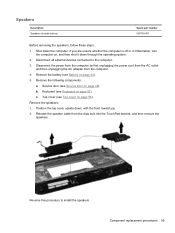
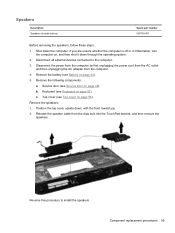
...Remove the speakers: 1. Component replacement procedures 59 Top cover (see Service door on page 45). Reverse this procedure to the computer. 3. If you . 2. Disconnect all external devices connected to install the speakers. Remove the following...bracket, and then remove the speakers. b. Service door (see Top cover on , and then shut it down the computer. Speakers...
HP Mini 210, HP Mini 110, and Compaq Mini CQ10 Maintenance and Service Guide - Page 84
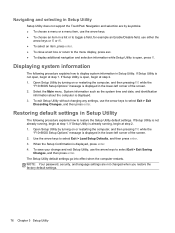
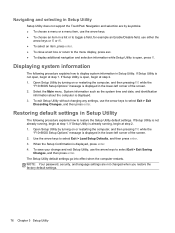
... keys to display system information in Setup Utility.
If Setup Utility is displayed in Setup Utility
Setup Utility does not support the TouchPad. Open Setup Utility by turning on or restarting the computer, and then pressing f10 while the
"F10=BIOS Setup Options" message is open , begin at step 2. 1. The Setup Utility default settings go into effect when the...
HP Mini 210, HP Mini 110, and Compaq Mini CQ10 Maintenance and Service Guide - Page 102
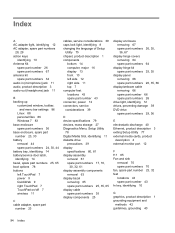
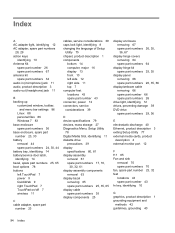
... 1 components
bottom 14 computer, major 16 display 13 front 10 left side 12 right side 11 top 7 computer feet locations 43 spare part number 43 connector, power 12 connectors, service considerations 39
D device specifications 79 devices, mass storage 27 Diagnostics Menu, Setup Utility
78 Digital Media Slot, identifying 11 diskette drive
precautions 39 display...
HP Mini 210, HP Mini 110, and Compaq Mini CQ10 Maintenance and Service Guide - Page 103


... 28 passwords 77 plastic parts 38 Plastics Kit, spare part number
28, 32
pointing device product description 4
ports external monitor 12 product description 4 USB 11, 12
power button, identifying 9 power connector
identifying 12 removal 73 spare part number 23, 32, 73 power cord requirements for all countries
90 requirements for specific
countries and regions 91 set...
HP Mini 210, HP Mini 110, and Compaq Mini CQ10 Maintenance and Service Guide - Page 104
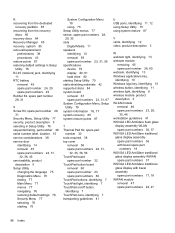
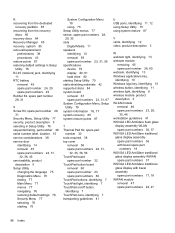
...
Digital Media 11 speakers
identifying 10 removal 59 spare part number 23, 31, 59 specifications device 79 display 80, 81 hard drive 82 starting Setup Utility 75 static-shielding materials 42 supported discs 84 system board removal 67 spare part numbers 23, 31, 67 System Configuration Menu, Setup Utility 78 system information 76, 77 system recovery...
HP Mini 210-3060ca Reviews
Do you have an experience with the HP Mini 210-3060ca that you would like to share?
Earn 750 points for your review!
We have not received any reviews for HP yet.
Earn 750 points for your review!
