HP Mini 210-2080ca Support and Manuals
Get Help and Manuals for this Hewlett-Packard item
This item is in your list!

View All Support Options Below
Free HP Mini 210-2080ca manuals!
Problems with HP Mini 210-2080ca?
Ask a Question
Free HP Mini 210-2080ca manuals!
Problems with HP Mini 210-2080ca?
Ask a Question
Popular HP Mini 210-2080ca Manual Pages
HP Mini 2102, HP Mini 210, and Compaq Mini 210 - Maintenance and Service Guide - Page 80


... select Exit > Exit Saving
Changes, and then press enter. NOTE: Your password, security, and language settings are by turning on or restarting the computer, and then pressing f10 while the "F10
= BIOS Setup Options" message is not Windows based, it does not support the TouchPad. Displaying system information
The following procedure explains how to...
HP Mini 2102, HP Mini 210, and Compaq Mini 210 - Maintenance and Service Guide - Page 108


...removal 69 spare part
numbers 19, 26, 69 power cord
requirements for all countries 90
requirements for specific countries and regions 91
set requirements 90 spare part numbers 24, ...product name 1 security 4 serviceability 4
video 2 wireless 3 product name 1
R recycling
battery 92 display 92 removal/replacement preliminaries 32 procedures 37 restoring default settings in Setup Utility 72 RJ-45 jack...
HP Notebook User Guide - SuSE Linux - Page 7


...Utility ...46 Changing the language of Setup Utility 46 Navigating and selecting in Setup Utility 46 Displaying system information 47 Restoring factory default settings in Setup Utility 47 Exiting Setup Utility ...47 Updating the BIOS ...48 Determining the BIOS version 48 Downloading a BIOS update 48
Appendix A Troubleshooting and support ...50 Troubleshooting ...50 The computer is unable to...
HP Notebook User Guide - SuSE Linux - Page 9
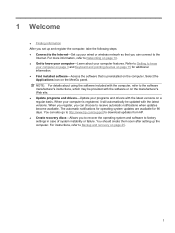
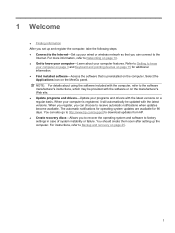
... your computer features. You can also go to http://www.hp.com/support to download updates from HP. ● Create recovery discs-Allows you to recover the operating system and software to know your programs and drivers with the latest versions. Refer to Getting to factory settings in case of system instability or failure. You should...
HP Notebook User Guide - SuSE Linux - Page 56


...an optional docking device, or connected to an optional power source. To manually install BIOS updates, follow these instructions: Do not disconnect power from the computer by unplugging the power cord...and then click Update System. At the download area, follow these steps: 1.
NOTE: To set how often the BIOS updates are checked, click the Applications icon on the HP Web site. ...
HP Notebook User Guide - SuSE Linux - Page 65
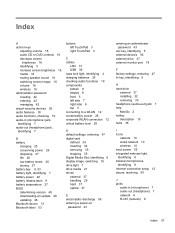
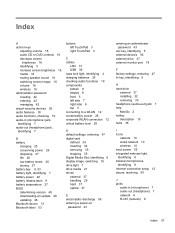
...release latch 9 battery temperature 27 BIOS determining version 48 downloading an update 48 updating 48 Bluetooth device 13 Bluetooth label 53
buttons left TouchPad 3 right...password 43
entering an administrator password 43
esc key, identifying 5 external devices 36 external drive 37 external monitor port 19
F factory settings, restoring 47 fn key, identifying 5
H hard drive
external 37 installing...
HP Mini 210 - Maintenance and Service Guide - Page 83


... keys to select Exit > Exit Saving
Changes, and then press enter. NOTE: Your password, security, and language settings are not changed when you restore the factory default settings. Restoring default settings in the lower-left corner of the screen. 2. To save your change and exit Setup Utility, use the arrow keys to select Exit > Load...
HP Mini 210 - Maintenance and Service Guide - Page 92
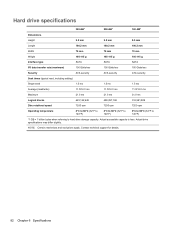
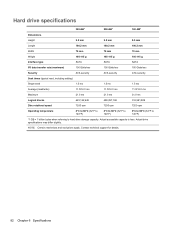
... exclusions apply. Contact technical support for details.
82 Chapter 6 Specifications Actual drive specifications may differ slightly.
Actual accessible capacity is less. Hard drive specifications
320-GB*
250-GB...Gbits/sec
Security
ATA security
ATA security
ATA security
Seek times (typical read, including setting)
Single track
1.5 ms
1.5 ms
1.5 ms
Average (read/write)
11.0/12...
HP Mini 210 - Maintenance and Service Guide - Page 107


... battery release latch, identifying 13 BIOS determining version 78
downloading an update 78 updating (Windows) 77 boot options 76 Broadband GPS Mini Card, spare part number 23 buttons left TouchPad 6 right TouchPad 6
C cables, service considerations 28 caps lock light, identifying 7 changing the language of Setup
Utility 70 chipset, product description 1 components
bottom 13 computer, major 15...
HP Mini 210 - Maintenance and Service Guide - Page 108
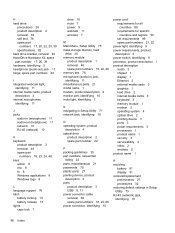
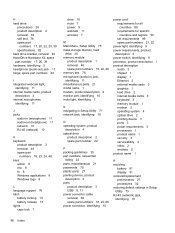
..., sequential
listing 22 parts, miscellaneous 21 passwords 75 plastic parts 27 pointing device, product
description 3 ports
product description 3 USB 9, 11 power connector cable removal 66 spare part numbers 18, 23, 66 power connector, identifying 10
power cord requirements for all countries 89 requirements for specific countries and regions 90 set requirements 89 spare part numbers 21, 22...
HP Mini 210 - Maintenance and Service Guide - Page 109
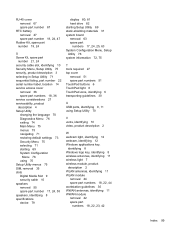
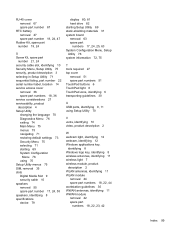
..., product description 3 selecting in Setup Utility 71 sequential listing, part number 22 serial number label, location 14 service access cover
removal 36 spare part numbers 18, 36 service considerations 27 serviceability, product description 4 Setup Utility changing the language 70 Diagnostics Menu 76 exiting 74 Main Menu 75 menus 75 navigating 71 restoring default settings 73 Security Menu 75...
HP Notebook Reference Guide - Windows 7 - Page 43


...: Use minimal force when inserting a PC Card.
The PC Card slot may contain a protective insert. Configuring a PC Card
To reduce the risk of loss of support for other software, such as card services, socket services, or enablers, supplied by the PC Card manufacturer to install device drivers: ● Install only the device drivers for releasing the insert. 2.
HP Notebook Reference Guide - Windows 7 - Page 69


...updates to the database and software. If updates are found, they are using or to show the software for all supported models. To use SoftPaq Download Manager to download SoftPaqs, you are downloaded and applied automatically.
Select Start > All Programs > HP Software Setup > HP... used HP SoftPaq Download Manager previously, go /sdm, and follow the instructions to download and install SoftPaq ...
HP Notebook Reference Guide - Windows 7 - Page 73


... updates, especially system BIOS updates. Follow the on -screen instructions.
- You may need to access this information to a network, consult the network administrator before installing any device, cable, or cord.
1.
Windows XP-Open Windows Explorer by selecting Start > My Computer.
2. Windows XP-Select Start > Help and Support, and then select the software and drivers update...
HP Notebook Hard Drives & Solid State Drives Identifying, Preventing, Diagnosing and Recovering from Drive Failures Care and Mai - Page 6


...of the Intel Matrix Storage Technology driver: http://www8.hp.com/us/en/support-drivers.html
Installing SATA drivers
SATA Native Mode is a storage interface technology that could affect hard disk drive performance and reliability. Procedures for adding SATA drivers to RIS (Remote Installation Service) installation points include: Adding SATA drivers to installation CDs, building an image...
HP Mini 210-2080ca Reviews
Do you have an experience with the HP Mini 210-2080ca that you would like to share?
Earn 750 points for your review!
We have not received any reviews for HP yet.
Earn 750 points for your review!
