HP Mini 110-3131dx Support and Manuals
Get Help and Manuals for this Hewlett-Packard item
This item is in your list!

View All Support Options Below
Free HP Mini 110-3131dx manuals!
Problems with HP Mini 110-3131dx?
Ask a Question
Free HP Mini 110-3131dx manuals!
Problems with HP Mini 110-3131dx?
Ask a Question
Popular HP Mini 110-3131dx Manual Pages
HP Mini 110 and Compaq Mini CQ10 - Maintenance and Service Guide - Page 11


... assemblies include 1 webcam, 1 microphone,
√
1 speaker box, and 2 wireless local-area network (WLAN)
antenna transceivers/cables; 1 Product description
Category
Description
HP Mini 110
Product Name Processor
Chipset Graphics Panels
HP Mini 110
√
Compaq Mini CQ10
Intel® Atom™ N475 1.83-GHz processor, 512-KB level
√
2 cache, 667-MHz front-side bus (FSB...
HP Mini 110 and Compaq Mini CQ10 - Maintenance and Service Guide - Page 12


... Memory
Hard drives
Optical drive Diskette drive Audio/Visual
Modem Ethernet Wireless
Description
HP Mini 110
10.1-inch standard-definition (SD), WSVGA, AntiGlare
√
(1024 × 600) LED
One customer-accessible/upgradable memory module slot √
PC2-4200, 667-MHz, DDR2
√
Supports the following 9.5-mm (0.37-in) × 6.35-cm
√
(2.50-inch), parallel...
HP Mini 110 and Compaq Mini CQ10 - Maintenance and Service Guide - Page 13


..., includes link and activity lights)
√
USB (2-3)
√
VGA, supporting up to 1600 x 900 external resolution @
√
60Hz, hot plug /unplug, and auto detection for correct
output to wide-aspect vs. Category
Description
HP Mini 110
External media cards
Internal media cards Ports
Keyboard/ pointing device
Power requirements
Security
Integrated WWAN by default)
TouchPad on...
HP Mini 110 and Compaq Mini CQ10 - Maintenance and Service Guide - Page 24


... provides specific information about the product's hardware components. The part number helps a service technician to determine what components and parts are needed. (4) Warranty period: This number describes the duration of the device. (2) Serial number (s/n): This is an alphanumeric identifier that is unique to locate documents, drivers, and support for the device. (5) Model description...
HP Mini 110 and Compaq Mini CQ10 - Maintenance and Service Guide - Page 32
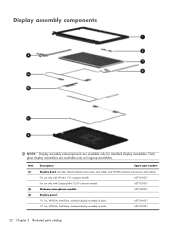
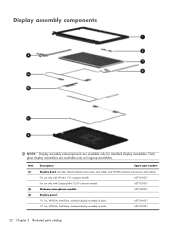
Item (1)
(2) (3)
Description
Spare part number
Display bezel (includes WLAN antenna transceivers and cables and WWAN antenna transceivers and cables):
For use only with HP Mini 110 computer models
607749-001
For use only with Compaq Mini CQ10 computer models
607752-001
Webcam/microphone module
607748-001
Display panel:
10.1-in, WSVGA, AntiGlare, standard display assembly in black 10...
HP Mini 110 and Compaq Mini CQ10 - Maintenance and Service Guide - Page 46


... identifier that must be removed, replaced, or loosened when servicing the computer. The part number helps a service technician to locate documents, drivers, and support for the device. (4) Warranty period: This number describes the duration of the warranty period for the device. (5) Part number/Product number (p/n): This number provides specific information about the product's hardware...
HP Mini 110 and Compaq Mini CQ10 - Maintenance and Service Guide - Page 86


... displayed in the lower-left corner of the screen. 2. System information such as the system time and date, and identification
information about the computer is displayed, press enter. 4. Use the arrow keys to display system information in Setup Utility. NOTE: Your password, security, and language settings are by keystroke. ● To choose a menu or...
HP Mini 110 and Compaq Mini CQ10 - Maintenance and Service Guide - Page 88


... of 5 seconds each (0, 5, 10, 15, 20). ● HP QuickWeb―Enable/disable the QuickWeb Boot menu in Setup Utility. ● Internal Network Adapter boot―Enable/disable boot from Internal Network Adapter. ● Boot Device Priority―Set the boot device priority for: ◦ Internal hard drive (select models only) ◦ USB Floppy ◦ USB CD...
HP Mini 110 and Compaq Mini CQ10 - Maintenance and Service Guide - Page 89
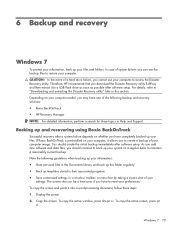
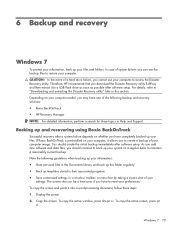
... should create the initial backup immediately after software setup. If Roxio BackOnTrack is preinstalled on your computer, it into a word-processing document, follow these topics in this folder regularly. ● Back up your computer image. The screen shot can use your
settings. Depending on your computer model, you have completely backed up templates stored...
HP Mini 110 and Compaq Mini CQ10 - Maintenance and Service Guide - Page 96
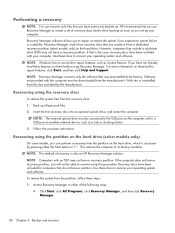
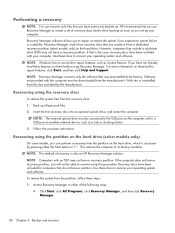
... set ...repair features, click Start, and then click Help and Support. NOTE: Windows has its factory condition.
NOTE: Computers with this procedure. HP recommends that you create or from a dedicated recovery partition (select models only) on the hard drive.
Use these discs to a USB port on another external device...screen instructions. NOTE: The external optical drive must be downloaded...
HP Mini 110 and Compaq Mini CQ10 - Maintenance and Service Guide - Page 113
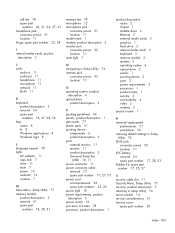
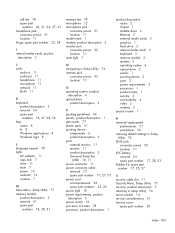
... 2 operating system 4 optical drive 2 panels 1 pointing device 3 ports 3 power requirements 3 processors 1 product name 1 security 3 serviceability 4 video 2 wireless 2
product name 1
R removal/replacement
preliminaries 31 procedures 36 restoring default settings in Setup Utility 76 RJ-45 jack connector pinout 93 location 11 RTC battery removal 53 spare part number 17, 28, 53 Rubber Kit, spare...
HP Mini 110 and Compaq Mini CQ10 - Maintenance and Service Guide - Page 114
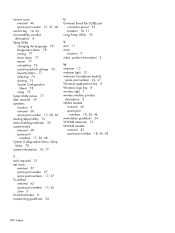
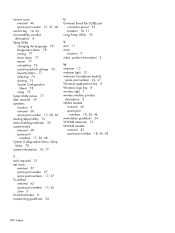
... 40 spare part number 21, 27, 40
service tag 14, 36 serviceability, product
description 4 Setup Utility
changing the language 75 Diagnostics Menu 78 exiting 77 Main Menu 77 menus 77 navigating 76 restoring default settings 76 Security Menu 77 selecting 76 starting 75 System Configuration
Menu 78 using 75 Setup Utility menus 77 SIM, removal 39...
HP Notebook Hard Drives & Solid State Drives Identifying, Preventing, Diagnosing and Recovering from Drive Failures Care and Mai - Page 5


... being moved. Download and install any faults and issues that can be aborted at any time by automatically "parking the heads" to reduce the risk of the tests, the process halts and a Failure ID or Code is important to check for updates for your product and OS: http://www8.hp.com/us /en/support-drivers.html
Note...
HP Notebook Hard Drives & Solid State Drives Identifying, Preventing, Diagnosing and Recovering from Drive Failures Care and Mai - Page 6


... computer systems equipped with Intel® Application Accelerator drivers.
The latest device driver versions address multiple known issues that could affect hard disk drive performance and reliability. To download the latest version of the Intel Matrix Storage Technology driver: http://www8.hp.com/us/en/support-drivers.html
Installing SATA drivers
SATA Native Mode is a storage interface...
Preparing Advanced Format hard drives for Microsoft Windows installations on HP Business Notebook PCs and desktop PCs - White Pa - Page 17
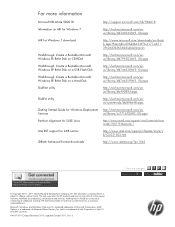
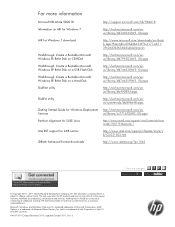
.../sysinternals/bb896648.aspx
Getting Started Guide for 4-KB sectors
http://www.intel.com/support/chipsets/imsm/s b/CS-031502.htm
IDEMA Advanced Format downloads
http://www.idema.org/?p=1563
Share with colleagues
© Copyright 2010 -- 2011 Hewlett-Packard Development Company, L.P. HP shall not be construed as constituting an additional warranty. Services
us/library/cc771670(WS.10...
HP Mini 110-3131dx Reviews
Do you have an experience with the HP Mini 110-3131dx that you would like to share?
Earn 750 points for your review!
We have not received any reviews for HP yet.
Earn 750 points for your review!
