HP LaserJet Pro MFP M128 Support and Manuals
Get Help and Manuals for this Hewlett-Packard item
This item is in your list!

View All Support Options Below
Free HP LaserJet Pro MFP M128 manuals!
Problems with HP LaserJet Pro MFP M128?
Ask a Question
Free HP LaserJet Pro MFP M128 manuals!
Problems with HP LaserJet Pro MFP M128?
Ask a Question
HP LaserJet Pro MFP M128 Videos
Popular HP LaserJet Pro MFP M128 Manual Pages
Getting Started Guide - Page 1
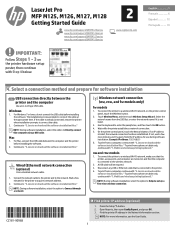
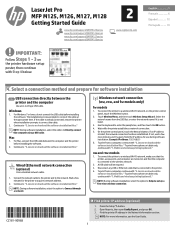
... software installation files." If an IP address is not listed.
3. nw and rnw models
1. W ireless network connection (nw, rnw, and fw models only)
fw models
1. Open Reports, then open Config Report, and press OK. 3. Touch Wireless Menu, and then touch Wireless Setup Wizard. To connect the printer to "5. Mac
1. LaserJet Pro MFP M125, M126, M127, M128 Getting Started Guide
www.hp.com/support...
User Guide - Page 81
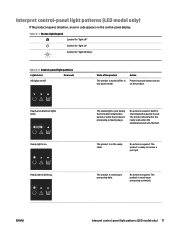
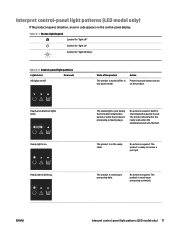
.... The product is required.
Ready and attention lights blink. Interpret control-panel light patterns (LED model only)
If the product requires attention, an error code appears on " Symbol for "light blinking"
Table 8-2 Control-panel light patterns
Light status
Error code
All lights are off.
Wait for "light on the control-panel display. ENWW
Interpret control...
User Guide - Page 108


...touch the Setup 2. You should turn off the setting might be resent. Select Service, and then select Fax Service. 3.
Select Fax Setup. 3.
On the product control panel, press the Setup button. 2. button. LCD control panel 1. Light/Dark. 4.
Touchscreen control panel 1. Select Error Correction, and then select On. button.
98 Chapter 8 Solve problems
ENWW Select...
User Guide - Page 114
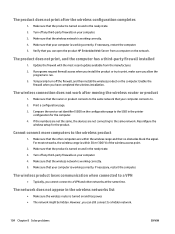
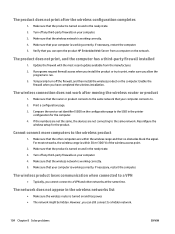
... the product HP Embedded Web Server from the manufacturer. 2. Make sure that the router or product connects to the SSID in the wireless networks list
● Make sure the wireless router is working correctly. Compare the service set identifier (SSID) on the computer. Reconfigure the
wireless setup for the computer. 4. For most recent update available...
User Guide - Page 117
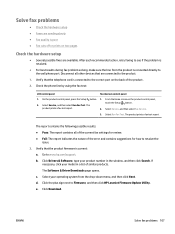
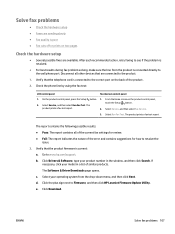
... On the product control panel, press the Setup button. 1. touch the Setup button. 2.
b. Click Download. Select Service, and then select Fax Service.
3. The product prints a fax test report. c. ENWW
Solve fax problems 107 Select Run Fax Test. Go to Firmware, and then click HP LaserJet Firmware Update Utility. The Software & Driver Downloads page opens. d. From the Home screen...
User Guide - Page 118


... product control panel,
2. If the error persists, find more detailed problem-solving solutions in the HP program folder, run the utility.
Verify that follow the on-screen instructions to install and run the Fax Setup Utility.
5.
NOTE: Turning off the Error Correction setting. The utility checks for firmware updates for your service provider supports fax and for information about...
User Guide - Page 124
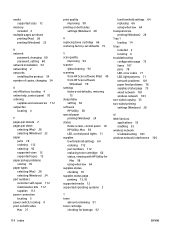
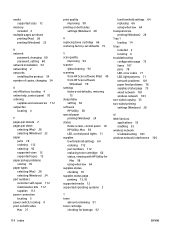
... 78 LED, error codes 71 LED, light patterns 71 network problems 101 paper feed problems 76 supplies status page 73 wired network 101 wireless network 103 two-sided copying 35 two-sided printing settings (Windows) 20
W Web Services
applications 55 enabling 55 wireless network troubleshooting 103 wireless network interference 105
T toner
amount remaining 91 toner cartridge
checking for...
Warranty and Legal Guide - Page 6


...emissions 24 Environmental specifications ...24
3 Environmental product stewardship program ...25 Protecting the environment ...27 Ozone production ...27 Power consumption ...27 Toner consumption ...27 Paper use ...28 Plastics ...28 HP LaserJet print supplies ...28 Paper ...28 Material restrictions (LaserJet Pro MFP M125-M126 series 29 Material restrictions (LaserJet Pro MFP M127-M128 series 29...
Warranty and Legal Guide - Page 10
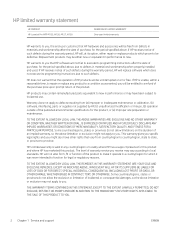
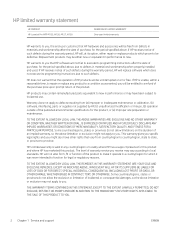
... allow the exclusion or limitation of the published environmental specifications for this product and where HP has marketed this product.
The level of an implied warranty, so the above limitation or exclusion may vary according to you . HP limited warranty statement
HP PRODUCT HP LaserJet Pro MFP M125, M126, M127, M128
DURATION OF LIMITED WARRANTY One-year limited warranty...
Warranty and Legal Guide - Page 33
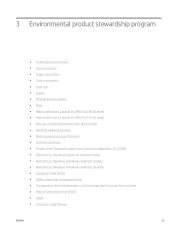
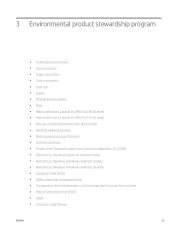
...Paper use ● Plastics ● HP LaserJet print supplies ● Paper ● Material restrictions (LaserJet Pro MFP M125-M126 series) ● Material restrictions (LaserJet Pro MFP M127-M128 series) ● Disposal of waste equipment... of the implementation on China energy label for printer, fax, and copier ● Material Safety Data Sheet (MSDS) ● EPEAT ● Substances ...
Warranty and Legal Guide - Page 37
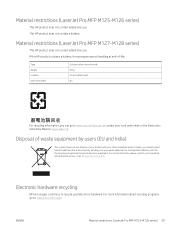
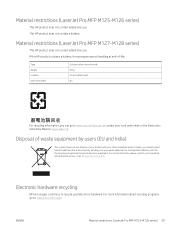
... does not contain added mercury.
Disposal of waste equipment by handing over your household waste disposal service, or go to recycle used electronic hardware. Material restrictions (LaserJet Pro MFP M127-M128 series)
This HP product does not contain added mercury.
For more information about recycling programs go to a designated collection point for the recycling of -life...
Warranty and Legal Guide - Page 46
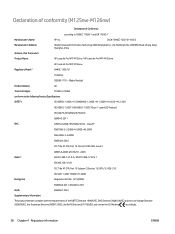
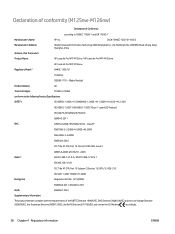
...HP LaserJet Pro MFP M125nw / HP LaserJet Pro MFP M125rnw
HP LaserJet Pro MFP M126nw
Regulatory Model:2)
SHNGC-1202-01
Including:
SDGOB-1191 - (Radio Module)
Product Options:
All
Toner Cartridges....2.1
EN 300 328: V1.8.1
FCC Title 47 CFR, Part 15 Subpart C (Section 15.247) / IC: RSS... of Conformity
according to the following Product Specifications:
SAFETY:
IEC 60950-1:2005 +A1/ ...
Warranty and Legal Guide - Page 48
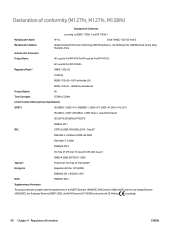
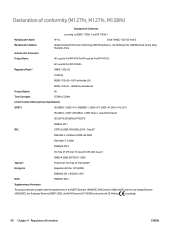
..., Zhang Jiang, Shanghai, China
declares, that the product
Product Name:
HP LaserJet Pro MFP M127fn/HP LaserJet Pro MFP M127fs
HP LaserJet Pro MFP M128fn
Regulatory Model:2)
SHNGC-1202-02
Including:
BOISB-1102-00 - (US-Fax Module LIU)
BOISB-1102-01 - (EURO-Fax Module LIU)
Product Options:
All
Toner Cartridges:
CF283A, CC388A
conforms to ISO/IEC 17050-1 and EN 17050-1
Manufacturer...
Warranty and Legal Guide - Page 52


..., Zhang Jiang, Shanghai, China
declares, that the product
Product Name:
HP LaserJet Pro MFP M127fw
HP LaserJet Pro MFP M128fw
Regulatory Model:2)
SHNGC-1202-04
Including:
BOISB-1102-00 - (US-Fax Module LIU)
BOISB-1102-01 - (EURO-Fax Module LIU)
SDGOB-1191 - (Radio Module)
Product Options:
All
Toner Cartridges:
CF283A, CC388A
conforms to ISO/IEC 17050-1 and EN 17050-1
Manufacturer...
Warranty and Legal Guide - Page 55
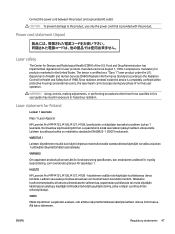
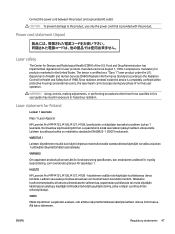
... adjustments, or performing procedures other than those specified in this user guide may result in the United States.
VAROITUS !
Om apparaten anv&#...HP LaserJet Pro MFP M125, M126, M127, M128, laserkirjoitin on määritetty standardin EN 60825-1 (2007) mukaisesti. Food and Drug Administration has implemented regulations for Health and Safety Act of Health and Human Services...
HP LaserJet Pro MFP M128 Reviews
Do you have an experience with the HP LaserJet Pro MFP M128 that you would like to share?
Earn 750 points for your review!
We have not received any reviews for HP yet.
Earn 750 points for your review!

