HP KS186UT - SMART BUY 6530B P8600 Notebook Support and Manuals
Popular HP KS186UT Manual Pages
HP Business Notebook PC - Getting Started Guide - Enhanced for Accessibility - Page 4
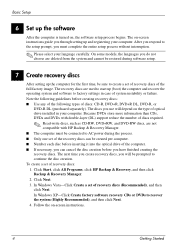
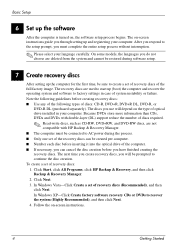
... not compatible with HP Backup & Recovery Manager. ■ The computer must complete the entire setup process without interruption.
✎ Please select your language carefully. The discs you use will be prompted to AC power during software setup.
7 Create recovery discs
After setting up the software
After the computer is turned on -screen instructions guide you do...
HP Business Notebook PC - Getting Started Guide - Enhanced for Accessibility - Page 6
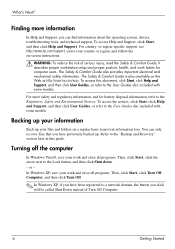
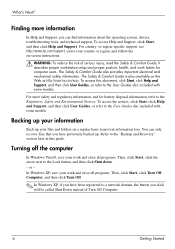
...information about the operating system, drivers, troubleshooting tools, and technical support.
To access this document, click Start, click Help and Support, and then click User Guides, or refer to the "Backup and Recovery" section later in this guide.
Refer to the User Guides disc included with some models. What's Next? It describes proper workstation setup and proper posture, health...
HP Business Notebook PC - Getting Started Guide - Enhanced for Accessibility - Page 10
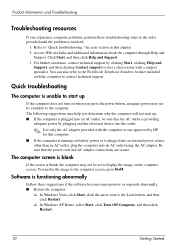
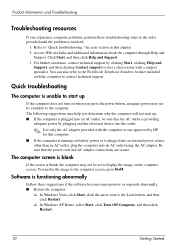
... also refer to the Worldwide Telephone Numbers booklet included with a support specialist.
Software is functioning abnormally
Follow these troubleshooting steps in this computer. ■...set to start up : ■ If the computer is plugged into an AC outlet, be available to the computer. Product Information and Troubleshooting
Troubleshooting resources
If you experience computer problems...
HP Business Notebook PC - Getting Started Guide - Enhanced for Accessibility - Page 12


... Numbers booklet included with your problem, contact technical support....Support, and then click Contact support to start a chat session with the operating system. ■ Be sure that the correct drivers are installed and updated. Product Information and Troubleshooting
An external device is not working as expected: ■ Turn on the device according to the manufacturer's instructions...
HP Compaq 6530b Notebook PC and HP Compaq 6535b Notebook PC - Maintenance and Service Guide - Page 9


... ...113 DVD±RW and CD-RW Double-Layer Combo Drive specifications 114 DVD/CD-RW Combo Drive specifications 115 DVD-ROM Drive ...116 System DMA specifications ...117 System interrupt specifications ...118 System I/O address specifications 119 System memory map specifications 121
7 Screw listing Phillips PM2.0×5.0 captive screw ...123 Phillips PM2.5×10.0 captive screw 124...
HP Compaq 6530b Notebook PC and HP Compaq 6535b Notebook PC - Maintenance and Service Guide - Page 21
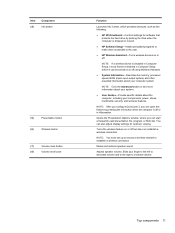
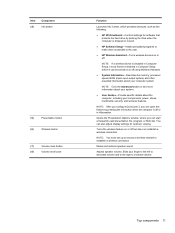
...; HP Software Setup-Installs preloaded programs to make them accessible to see more information about your system.
● User Guides-Provide specific details...HP 3D DriveGuard-Controls settings for optimum viewing. NOTE: Click the Advanced button to the user.
● HP Wireless Assistant-Turns wireless devices on or off using Wireless Assistant.
● System Information-Describes the memory...
HP Compaq 6530b Notebook PC and HP Compaq 6535b Notebook PC - Maintenance and Service Guide - Page 29
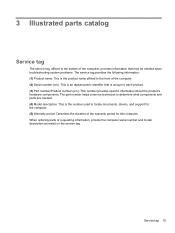
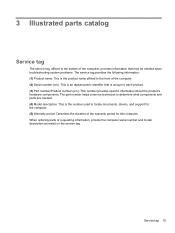
... Part number/Product number (p/n): This number provides specific information about the product's hardware components. When ordering parts or requesting information, provide the computer serial number and model description provided on the service tag. Service tag 19
The part number helps a service technician to determine what components and parts are needed when troubleshooting system problems...
HP Compaq 6530b Notebook PC and HP Compaq 6535b Notebook PC - Maintenance and Service Guide - Page 56
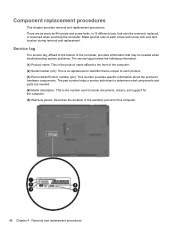
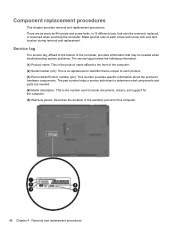
... components. The part number helps a service technician to determine what components and parts are as many as 94 screws and screw locks, in 15 different sizes, that must be needed . (4) Model description: This is unique to each screw and screw lock size and location during removal and replacement. There are needed when troubleshooting system problems. The service tag provides...
HP Compaq 6530b Notebook PC and HP Compaq 6535b Notebook PC - Maintenance and Service Guide - Page 59


..., follow these steps:
1. Disconnect all external devices connected to install the SIM. Remove the SIM:
1. Be sure the SIM is....
4.
Reverse this procedure to the computer.
3. SIM
NOTE: This section applies only to computer models with WWAN capability. If there is reinserted in the SIM slot, it down the computer.
If ... the operating system.
2. Component replacement procedures 49
HP Compaq 6530b Notebook PC and HP Compaq 6535b Notebook PC - Maintenance and Service Guide - Page 60
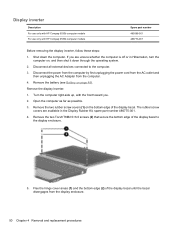
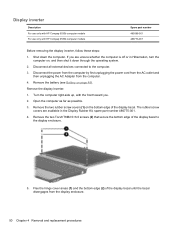
... up, with HP Compaq 6530b computer models
Spare part number 495086-001 486773-001
Before removing the display inverter, follow these steps:
1. Disconnect the power from the computer by first unplugging the power cord from the AC outlet and then unplugging the AC Adapter from the display enclosure.
50 Chapter 4 Removal and replacement procedures Disconnect...
HP Compaq 6530b Notebook PC and HP Compaq 6535b Notebook PC - Maintenance and Service Guide - Page 80
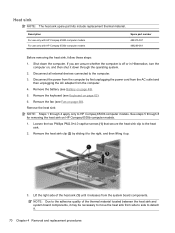
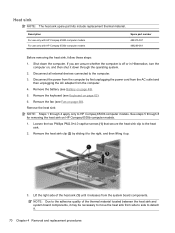
...(see Battery on page 63).
6. Description For use only with HP Compaq 6535b computer models For use only with HP Compaq 6530b computer models
Spare part number 488315-001 486289-001
Before removing the heat sink, follow these...system board components. Heat sink
NOTE: The heat sink spare part kits include replacement thermal material. If you are unsure whether the computer is off or in Hibernation,...
HP Compaq 6530b Notebook PC and HP Compaq 6535b Notebook PC - Maintenance and Service Guide - Page 85


... (2) straight up and remove it . See steps 1 and 2 for instructions on removing the processor on the processor slot. Reverse this procedure to HP Compaq 6535b computer models.
Use a flat-bladed screwdriver to turn the processor locking screw (1) one-half turn counterclockwise until you install the processor, the gold triangle (3) on the processor must be...
HP Compaq 6530b Notebook PC and HP Compaq 6535b Notebook PC - Maintenance and Service Guide - Page 117
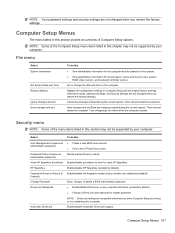
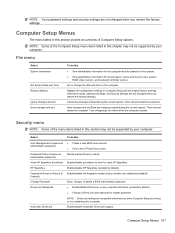
...DriveLock on (not restarting) the computer. administrator password)
● View a list of Computer Setup options.
NOTE: Some of the Computer Setup menu items listed in this chapter may not be supported by your computer. Replace the configuration settings in the system.
● View specification information for the processor, cache and memory size, system ROM, video revision, and...
HP Compaq 6530b Notebook PC and HP Compaq 6535b Notebook PC - Maintenance and Service Guide - Page 176
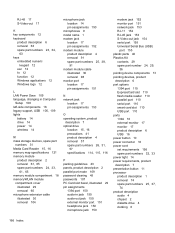
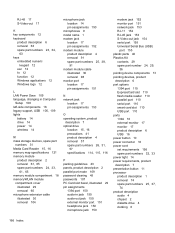
..., changing in Computer
Setup 108 left-side components 16 legacy support, USB 105, 109 lights
battery 14 drive 14 power 14 wireless 14
M mass storage devices, spare part
numbers 31 Media Card Reader 15, 16 memory map specifications 121 memory module
product description 2 removal 61, 65 spare part numbers 24, 33,
61, 65 memory module compartment 18 memory/WLAN module
compartment...
HP Compaq 6530b Notebook PC and HP Compaq 6535b Notebook PC - Maintenance and Service Guide - Page 177
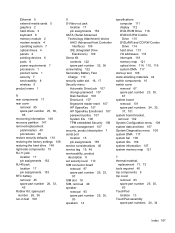
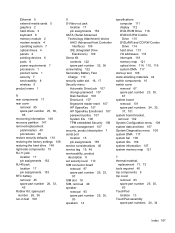
... fingerprint reader reset 107 HP SpareKey 107 HP SpareKey Enrollment 107 password policy 107 System IDs 108 TPM embedded Security 108 user management 107 security, product description 7 serial port location 15 pin assignments 155 service considerations 40 service tag 19, 46 serviceability, product description 8 set security level 110 SIM connector board removal 97 spare part number 26, 33,
97...
HP KS186UT Reviews
Do you have an experience with the HP KS186UT that you would like to share?
Earn 750 points for your review!
We have not received any reviews for HP yet.
Earn 750 points for your review!

