HP J9064A Support and Manuals
Popular HP J9064A Manual Pages
User Manual - Page 4


..."Installing the Switch 4200vl Series", and the safety statements in the express warranty statements accompanying such products and services. Hewlett-Packard Company 8000 Foothills Boulevard, m/s 5552 Roseville, California 95747-5552 http://www.procurve.com HP shall not be obtained from your Hewlett-Packard products and replacement parts can be liable for HP products and services are set forth...
User Manual - Page 7


Downloading New Code 4-14 HP Customer Support Services 4-14
Before Calling Support 4-14
A Specifications
Physical A-1 Electrical A-1 Environmental A-2 Acoustic A-2
Switch 4208vl, and its bundles A-2 Switch 4204vl, 4202vl-48G, and 4202vl-72 and it's bundles: . . . . A-2 Network Connectors A-2 Safety A-2
B Switch Ports and Network Cables
Switch Ports B-1 Twisted Pair B-1 Fiber-Optic B-1...
User Manual - Page 11


... Mbps flash = 100 Mbps on = 1000 Mbps
Act FDx Spd !
LED Mode
10/100Base-TX Ports (1-72) — all ports are HP Auto MDI-X
Serial No. ProCurve Switch 4202vl-72 (J8772A)
ProCurve Switch 4202vl J8771A
Power
Fault
Console
Reset
Self Test
Clear
Auxiliary Port
Status 12AB Fan Power Modules
Use vl Modules
only
Spd mode...
User Manual - Page 15


...Mode LEDs are lit for ports that specific error packets are displaying the connection speed at which switch chassis you have, one pair for each error packet that is detected, for hardware ...the port type requires newer software in Full Duplex Mode. Introducing the ProCurve Switch 4200vl Series
Introducing the ProCurve Switch 4200vl Series Front of these conditions exists: • no active ...
User Manual - Page 16


...and LEDs are the same for all ports are HP A uto MDI- all the Switch 4200vl Series. Mode Select and LEDs
■ ...errors.
1-8 The operation of a J8772A, 4202vl-72. The following example is of this LED is controlled by the LED Mode Select button on = 1000 Mbps
Act FDx Spd ! Introducing the ProCurve Switch 4200vl Series
Introducing the ProCurve Switch 4200vl Series Front of the Switch...
User Manual - Page 17


... the Reset button also after changing the module type that is installed in any temporary error conditions that may have occurred, executes the switch self test, and resets all network activity counters to the Switch" in a specific pattern, the Clear button clears any switch console access passwords that if you may have made through SNMP network management...
User Manual - Page 21


...attach the switch to install your Switch 4200vl Series. Installing the Switch 4200vl Series
2
Installing the Switch 4200vl Series
The ProCurve Switch 4200vl Series are easily installed. They come with them: ■ ProCurve Switch 4200vl Series Installation and Getting Started Guide,
this manual ■ ProCurve Manager - CD ROM and booklet ■ Customer Support/Warranty booklet ■...
User Manual - Page 28


.... Using high force to be installed in place.
Caution
Module Installation Notes
Make sure you screw in the two retaining screws to secure the module in any of the supported Switch vl Modules can be reset. Avoid any modules, make sure that you install only ProCurve Switch vl Modules. See "Hot Swapping the Switch Module" on . Retain the...
User Manual - Page 30


... for more information.
Please see the instructions in the back of the power supply slots are hot swappable;
Otherwise, damage to the equipment may result.
Installing the Switch 4200vl Series
Installing the Switch 4200vl Series Installation Procedures
3. (Optional) Install Second Power Supply
A second, load-sharing redundant power supply (ProCurve Switch gl/xl/vl RPS, J4839A...
User Manual - Page 33


... (Activity), the Mode LEDs should flicker showing network activity on
Fault
10/100Base-TX Ports - Installing the Switch 4200vl Series Installation Procedures
Installing the Switch 4200vl Series
switch module LEDs: Link and Mode LEDs for each
port
switch chassis LEDs
ProCurve Switch 4204vl
J8770A
Power
Console
Self Test
Reset Clear
Auxiliary Port
Status
12ABCD
Fan Power
Modules
Spd...
User Manual - Page 44


... 100 mbps.
2-24 Installing the Switch 4200vl Series Example Network Topologies
Legacy Connectivity
switch 2524
hp procurve
25 26 1 2 3 ...hp procurve
25 26 1 2 3 4 5 6 13 14 15 16 17 18 Link
25 ( ! See manual for long distance (up to 2 km)
switch 4204vl
ProCurve Switch...-TX Ports - See manual for supported transceivers) 26
(all ports are HP Auto-MDIX)
switch 2524
Mode
j4813a
7 ...
User Manual - Page 45


...4200vl switches and the Routing Switch 9308m can be up to access resources beyond the edge for higher bandwidth. In the above illustration, two Switch 4200vl Series are HP ... Switch 4200vl Series can serve as an Edge Switch
ProCurve Routing Switch 9308m
Installing the Switch 4200vl Series Example Network Topologies
trunked redundant Gigabit fiber-optic links
switch 4200vl
ProCurve Switch...
User Manual - Page 48
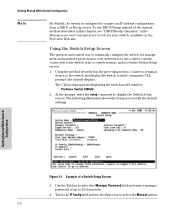
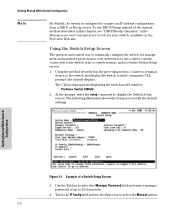
... Management and Configuration Guide for management and password protection in your switch, available on the ProCurve Web site. The CLI prompt appears displaying the switch model number: ProCurve Switch 4208vl#
2.
Example of the manual method described in this chapter, see "DHCP/Bootp Operation" in the preceding section, connect a terminal device to display the Switch Setup screen. To use...
User Manual - Page 65


...and security. This process momentarily interrupts the switch operation, clears any passwords, clears the console event log, resets the network counters to zero, performs a complete self test, and reboots the switch into its configuration restored to the factory default settings.
See the Management and Configuration Guide for your troubleshooting process, it may result in network connectivity...
User Manual - Page 88


... any interference received, including interference that the product
Product Name2:
HP ProCurve Switch 4204vl, 4208vl, 4208vl-64G(Bundle)
4208vl-96 (Bundle), 4202vl-48G, 4202vl-72, 4208vl-72GS,
4204vl-48GS
Product Number(s):
J8770A, J8773A, J8774A, J8775A, J8771A, J8772A, J9030A, J9064A
Regulatory Model Number1: RSVLC-0507
Product Options:
J4839A, J4858B/C, J4859B/C, J4860B/C, J8177B...
HP J9064A Reviews
Do you have an experience with the HP J9064A that you would like to share?
Earn 750 points for your review!
We have not received any reviews for HP yet.
Earn 750 points for your review!

