HP J8773A Support and Manuals
Most Recent HP J8773A Questions
HP J8773A Videos
Popular HP J8773A Manual Pages
User Manual - Page 4


... not be liable for the use of this material. HP shall not be liable for errors contained herein or for HP products and services are set forth in appendix C, "Safety and EMC Regulatory Statements". Safety
Before installing and operating these products, please read the "Installation Precautions" in chapter 2, "Installing the Switch 4200vl Series", and the safety statements in the...
User Manual - Page 7


Downloading New Code 4-14 HP Customer Support Services 4-14
Before Calling Support 4-14
A Specifications
Physical A-1 Electrical A-1 Environmental A-2 Acoustic A-2
Switch 4208vl, and its bundles A-2 Switch 4204vl, 4202vl-48G, and 4202vl-72 and it's bundles: . . . . A-2 Network Connectors A-2 Safety A-2
B Switch Ports and Network Cables
Switch Ports B-1 Twisted Pair B-1 Fiber-Optic B-1...
User Manual - Page 28


... the manual that comes with either a flat-bladed or Torx T-10 screwdriver. Caution
Module Installation Notes
Make sure you should not have more than one or more of the supported Switch vl Modules can be used.
■ Ensure you must hot swap multiple modules, follow these precautions: • Do not install/remove any modules from the module. Switch gl/xl Modules will...
User Manual - Page 44


... Link
25 ( ! See manual for supported transceivers) 26
(all ports are HP A uto MDI- See manual for supported transceivers) 26
10/100Base-T Ports (1-24) (all ports are HP A uto MDI- Legacy Topology For existing networks with 100-FX legacy links, the vl 100-FX module provides connectivity for long distance (up to 2 km)
switch 4204vl
ProCurve Switch 4204vl J8770A
Power...
User Manual - Page 45


...
56
58
60
Link 62 Mode
64
66
68
70
72
trunked redundant Gigabit fiber-optic links
ProCurve Switch 4208vl J8773A
Power
Console
Fault
Link 1 Mode
3
Reset
Self Test
Clear
Auxiliary Port
Status
1 2 ABCDE F GH
Fan Power
Modules
10/100Base-TX Ports - X
Link 1 Mode
3
5
7
9
11
Link 13 Mode
15
17
19
21
23
10/100Base...
User Manual - Page 48
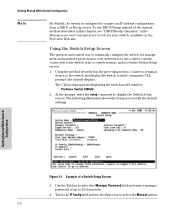
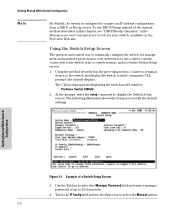
... to select the Manual option.
3-2 Using the method described in the Management and Configuration Guide for management and password protection in your switch, available on the ProCurve Web site. Use the Tab key to select the Manager Password field and enter a manager password of a Switch Setup Screen
3. Getting Started With Switch Configuration
Note
By default, the switch is to use...
User Manual - Page 49


...Enabled No
Default setting recommended unless STP is enabled. IP Config
DHCP/Bootp Set to the Subnet Mask field and enter the subnet mask used in your switch, available on the ProCurve Web site:
Parameter
Default
Description
System Name
blank
Optional;
Getting Started With Switch Configuration
5. For more information on IP addressing, see the Management and Configuration Guide...
User Manual - Page 52


... ProCurve Manager needs to be installed on a network management station that is also available for the web browser interface. To access the help system is on the ProCurve Web site. Example of a Web Browser session For more information on using the web browser interface, please see the Management and Configuration Guide for Remote Switch Management
ProCurve Switch...
User Manual - Page 54


... path at fault. See the Management and Configuration Guide for your cable to make sure that does not correct the problem, try a different cable. ■ Non-standard cables. A category 5 cable tester is probably at any two end nodes, there should enable Spanning Tree Protocol support on Trunking.
4-2
Troubleshooting In addition, you have a valid network topology. Spanning...
User Manual - Page 59


... that was installed that supports the new module. As ProCurve introduces new transceivers for the vl switches you have installed a model B or greater ProCurve mini-GBIC or SFP in the slot, but the rest of the operating code is needed to be downloaded from the console, web browser interface, or ProCurve Manager.
4-7
Troubleshooting When you "hot swap" modules in the switch slots, if...
User Manual - Page 65


... the Factory Default Configuration
As part of your switch, available on the ProCurve Web site, for more information on the front of the switch. 2. This includes, for example, configuration of the original problem, you have made from the console command prompt. If the switch has a valid configuration, and you are restoring the factory default settings for your troubleshooting process, it...
User Manual - Page 66


... command
• copy of automated electronic services. Troubleshooting Downloading New Code
Downloading New Code
When product enhancements occur for the Switch 4200vl Series, new code can provide you are still having trouble with services offered by HP. Please see the Management and Configuration Guide for your network records network addresses assigned to -date support information.
User Manual - Page 93


... ... 1-10 slot for redundant power supply ... 1-10
basic switch configuration IP address ... 3-3 manager password ... 3-2 subnet mask ... 3-3 Switch Setup screen ... 3-2
Bootp automatic switch configuration ... 3-2 for direct console connection ... 2-21
Index - 1 B-2 twisted-pair cable specifications ... B-2
A
Act LED ... 1-7, 1-8 aggregation switch, example topology as ... 2-26 auto MDI/MDI...
User Manual - Page 94


... displaying ... 2-21 configuration checking when troubleshooting ... 4-3 DHCP/Bootp ... 3-2 IP address ... 3-3 IP address, manually ... 3-2 manager password ... 3-2 restoring factory defaults ... 1-9, 4-13 subnet mask ... 3-3 Switch Setup screen ... 3-2 connecting the switch to a power source ... 2-19 connector specifications ... B-8 use with fixed port configurations ... C-8 environmental...
User Manual - Page 96


... on switch ... 1-5 Module Status LEDs ... 1-6 showing error conditions ... 4-4 modules, switch hot swapping ... 2-22 installing ... 2-8 LEDs ... 1-7 list of -band console access ... 2-20, 3-5
P
parts included with the switch ... 2-1 passwords
configuring ... 3-2 deleting ... 1-9 deleting with the Clear button ... 3-4 if you lose the password ... 3-4 physical specifications, switch ... B-5 twisted...
HP J8773A Reviews
Do you have an experience with the HP J8773A that you would like to share?
Earn 750 points for your review!
We have not received any reviews for HP yet.
Earn 750 points for your review!


