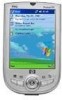HP H1945 - iPAQ Pocket PC Support and Manuals
HP H1945 Videos
Popular HP H1945 Manual Pages
hp iPAQ Pocket PC h1900 Series - Getting Started - Page 1
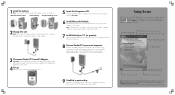
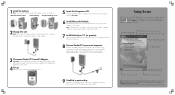
... synchronization cable. Note: See the User's Guide on the iPAQ Pocket PC Companion CD for the day. 1 Install the battery: Note: The Pocket PC will not operate if the battery cover is fully charged.
5 Insert the Companion CD: Insert the HP iPAQ Pocket PC Companion CD into an electrical outlet. Note: Install Outlook if you turn on /off. (Bluetooth models only)
Tap to view connection status...
hp iPAQ Pocket PC h1900 Series - Getting Started - Page 2
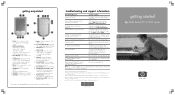
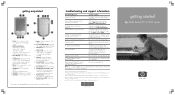
...wwcontact.html
Registering your inbox to Part 15 of the Hewlett-Packard Company in the U.S. Click Help>Troubleshooter.
Programs that can be installed on your computer.
Using your Pocket PC
HP iPAQ h1900 Series User's Guide on your Pocket PC
HP iPAQ h1900 Series Companion CD or http://www.microsoft.com/mobile/ pocketpc/downloads
Updates on Windows-powered devices
http...
HP iPAQ Pocket PC h1910 - Reference Guide - Page 2
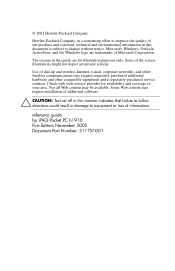
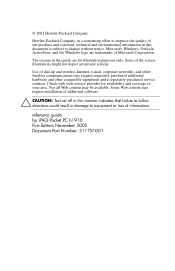
... purchased service contract. The screens in damage to equipment or loss of information. Some Web content may require installation of additional software.
Ä CAUTION: Text set off in this manner indicates that failure to follow directions could result in this document is subject to change without notice.
reference guide hp iPAQ Pocket PC h1910 First Edition November 2002 Document Part...
HP iPAQ Pocket PC h1910 - Reference Guide - Page 30
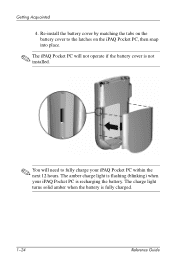
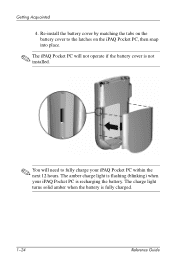
... on the iPAQ Pocket PC, then snap into place.
✎ The iPAQ Pocket PC will need to fully charge your iPAQ Pocket PC is recharging the battery. The charge light turns solid amber when the battery is not installed.
✎ You will not operate if the battery cover is fully charged.
1-24
Reference Guide The amber charge light is flashing (blinking) when your iPAQ Pocket PC within...
HP iPAQ Pocket PC h1910 - Reference Guide - Page 32
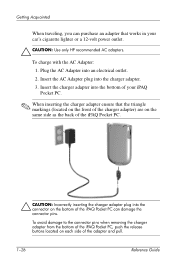
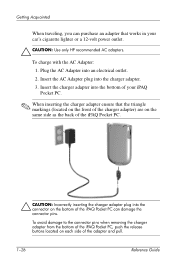
....
Ä CAUTION: Use only HP recommended AC adapters. To avoid damage to the connector pins when removing the charger adapter from the bottom of the iPAQ Pocket PC, push the release buttons located on the bottom of the iPAQ Pocket PC can purchase an adapter that works in your iPAQ Pocket PC.
✎ When inserting the charger adapter ensure that the triangle...
HP iPAQ Pocket PC h1910 - Reference Guide - Page 94
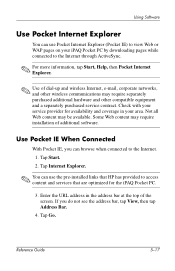
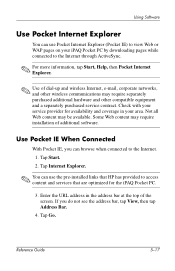
... all Web content may require installation of additional software. Tap Internet Explorer.
✎ You can browse when connected to the Internet through ActiveSync.
✎ For more information, tap Start, Help, then Pocket Internet Explorer.
✎ Use of the screen. Check with your service provider for the iPAQ Pocket PC.
3. Some Web content may be available. Reference Guide
5-17
HP iPAQ Pocket PC h1910 - Reference Guide - Page 101
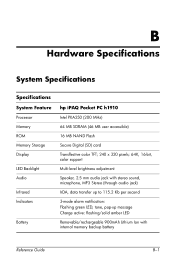
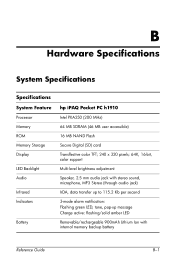
B
Hardware Specifications
System Specifications
Specifications System Feature
Processor Memory ROM Memory Storage Display
LED Backlight Audio
Infrared Indicators
Battery
hp iPAQ Pocket PC h1910
Intel PXA250 (200 MHz)
64 MB SDRAM (46 MB user accessible)
16 MB NAND Flash
Secure Digital (SD) card
Transflective color TFT; 240 x 320 pixels; 64K, 16-bit, color support
Multi-level brightness ...
HP iPAQ Pocket PC h1910 - Reference Guide - Page 102
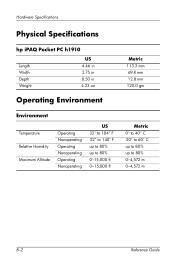
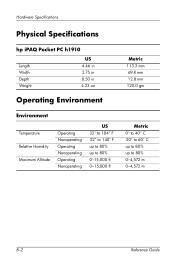
Hardware Specifications
Physical Specifications
hp iPAQ Pocket PC h1910
Length Width Depth Weight
US 4.46 in 2.75 in 0.50 in 4.23 oz
Operating Environment
Metric 113.3 mm 69.8 mm 12.8 mm 120.0 gm
...% 0-15,000 ft 0-15,000 ft
Metric 0° to 40° C -20° to 60° C up to 80% up to 80% 0-4,572 m 0-4,572 m
B-2
Reference Guide
iPAQ H1910 user guide - Page 2
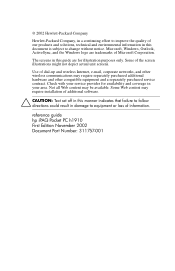
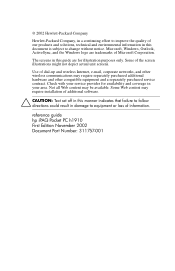
... are trademarks of Microsoft Corporation. reference guide hp iPAQ Pocket PC h1910 First Edition November 2002 Document Part Number: 311757-001 The screens in this document is subject to equipment or loss of dial-up and wireless Internet, e-mail, corporate networks, and other compatible equipment and a separately purchased service contract. Use of information. Some Web content may require...
iPAQ H1910 user guide - Page 7
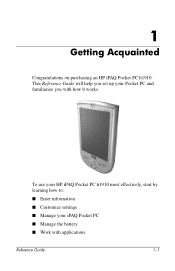
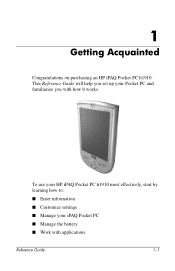
...To use your HP iPAQ Pocket PC h1910 most effectively, start by learning how to: s Enter information s Customize settings s Manage your Pocket PC and familiarize you set up your iPAQ Pocket PC s Manage the battery s Work with how it works. 1
Getting Acquainted
Congratulations on purchasing an HP iPAQ Pocket PC h1910. This Reference Guide will help you with applications
Reference Guide
1-1
iPAQ H1910 user guide - Page 30
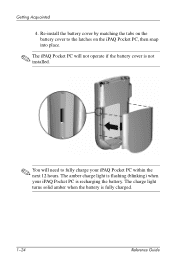
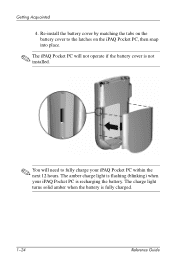
... (blinking) when your iPAQ Pocket PC within the next 12 hours. Re-install the battery cover by matching the tabs on the battery cover to the latches on the iPAQ Pocket PC, then snap into place.
✎ The iPAQ Pocket PC will not operate if the battery cover is not installed.
✎ You will need to fully charge your iPAQ Pocket PC is fully charged.
1-24
Reference Guide
iPAQ H1910 user guide - Page 32
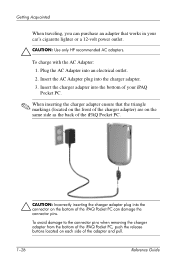
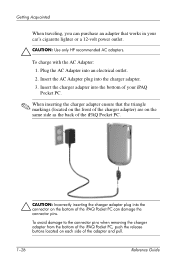
... into the connector on each side of the adapter and pull.
1-26
Reference Guide To avoid damage to the connector pins when removing the charger adapter from the bottom of the iPAQ Pocket PC, push the release buttons located on the bottom of the iPAQ Pocket PC can damage the connector pins. Plug the AC Adapter into the...
iPAQ Pocket PC h1900 Series - User's Guide - Page 1
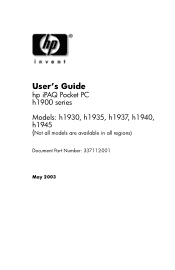
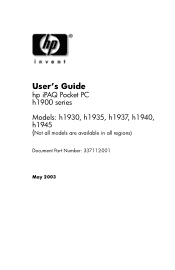
User's Guide
hp iPAQ Pocket PC h1900 series
Models: h1930, h1935, h1937, h1940, h1945 (Not all models are available in all regions)
Document Part Number: 337112-001
May 2003
iPAQ Pocket PC h1900 Series - User's Guide - Page 10


... from loss due to hardware failure, battery power failure, or accidental deletion.
✎ Trial version on CD for h1930 series.
Run a basic diagnostic test on CD for h1940 series. Getting to Know Your iPAQ Pocket PC
hp iPAQ Software
iPAQ Backup
iPAQ Image Viewer
Self-Test Asset Viewer Bluetooth (available on h1940, h1945 only) hp Mobile Print Center
Functions
Back up to a distance...
iPAQ Pocket PC h1900 Series - User's Guide - Page 29
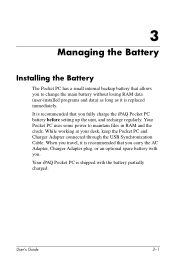
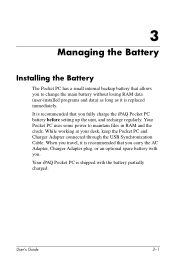
While working at your desk, keep the Pocket PC and Charger Adapter connected through the USB Synchronization Cable. User's Guide
3-1
It is recommended that you fully charge the iPAQ Pocket PC battery before setting up the unit, and recharge regularly. When you travel, it is shipped with you.
Your Pocket PC uses some power to change the main battery without losing RAM data (user...
HP H1945 Reviews
Do you have an experience with the HP H1945 that you would like to share?
Earn 750 points for your review!
We have not received any reviews for HP yet.
Earn 750 points for your review!