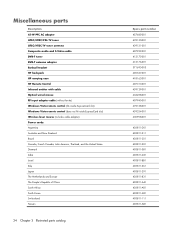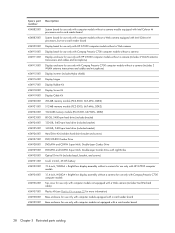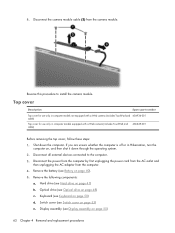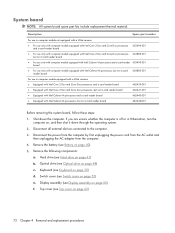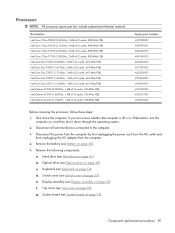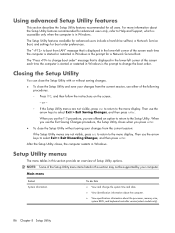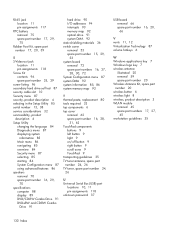HP G7000 - Notebook PC Support and Manuals
Get Help and Manuals for this Hewlett-Packard item

Most Recent HP G7000 Questions
Not Rest
(Posted by Anonymous-172111 1 year ago)
HP G7000 Videos
Popular HP G7000 Manual Pages
HP G7000 Reviews
We have not received any reviews for HP yet.