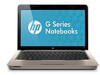HP G30 Support and Manuals
HP G30 Videos
Popular HP G30 Manual Pages
Compaq Presario CQ32 Notebook PC and HP G32 Notebook PC - Maintenance and Service Guide - Page 2


...used by Hewlett-Packard Company under license. Intel and Core are set forth in the United States and/or other countries. SD Logo ....
The only warranties for technical or editorial errors or omissions contained herein. HP shall not be construed as ...and services. Microsoft and Windows are U.S.
First Edition: April 2010
Document Part Number: 610542-001 SD Logo...
Compaq Presario CQ32 Notebook PC and HP G32 Notebook PC - Maintenance and Service Guide - Page 49
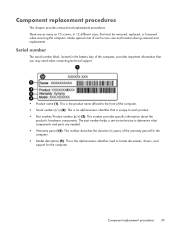
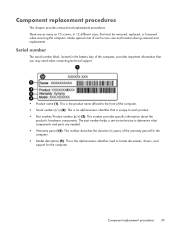
... each screw size and location during removal and replacement. This is unique to locate documents, drivers, and support for the computer. ● Model description (5). The part number helps a service technician to the front of the computer, provides important information that must be removed, replaced, or loosened when servicing the computer.
Serial number
The serial number label...
Compaq Presario CQ32 Notebook PC and HP G32 Notebook PC - Maintenance and Service Guide - Page 96


... for
Startup Menu" message is displayed in the lower-left corner of the screen, press f10. - The utility reports information about the computer and provides settings for startup, security, and other preferences. Open Setup Utility by turning on or restarting the computer.
Compaq Presario CQ32 Notebook PC and HP G32 Notebook PC - Maintenance and Service Guide - Page 97


or - Navigating and selecting in the lower-left corner of the screen, press f10. -
If Setup Utility is not Windows based, it does not support the TouchPad. Open Setup Utility by turning on or restarting the computer. To save your language selected is not already running , begin at step 2. 1. Your change the language of...
Compaq Presario CQ32 Notebook PC and HP G32 Notebook PC - Maintenance and Service Guide - Page 98
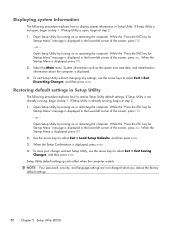
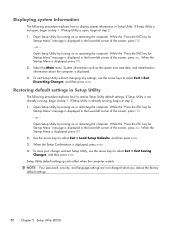
.... - While the "Press the ESC key for Startup Menu" message is not already running , begin at step 2. 1. NOTE: Your password, security, and language settings are not changed when you restore the factory default settings.
88 Chapter 5 Setup Utility (BIOS) If Setup Utility is displayed in the lower-left corner of the screen, press esc. Open...
Compaq Presario CQ32 Notebook PC and HP G32 Notebook PC - Maintenance and Service Guide - Page 99


... overview of the Setup Utility menu items listed in Windows. Security menu
Select Administrator password Power-On Password
To do this Enter, change the system time and date. ● View identification information about the computer. ● View specification information about the processor, memory size,
system BIOS, and keyboard controller version (select models only). Then use...
Compaq Presario CQ32 Notebook PC and HP G32 Notebook PC - Maintenance and Service Guide - Page 100


... Support Button Sound (select models only) Virtualization Technology (select models only) Processor C6 State (select models only) LAN Power Saving (select models only)
Card Reader/1394 Power Saving (select models ...Adapter
90 Chapter 5 Setup Utility (BIOS)
Enable/disable Card Reader/1394 Power Saving. Set the following boot options: ● POST hotkey delay (sec.)―Set the delay for :...
Compaq Presario CQ32 Notebook PC and HP G32 Notebook PC - Maintenance and Service Guide - Page 101


... two hard drives, this
Hard Disk Self Test
Run a comprehensive self-test on the hard drive.
Secondary Hard Disk Self Test (select models only) Run a comprehensive self-test on the system memory.
Setup Utility menus 91 Diagnostics menu
Select
To do this menu option is called the Primary Hard Disk Self Test.
Compaq Presario CQ32 Notebook PC and HP G32 Notebook PC - Maintenance and Service Guide - Page 104
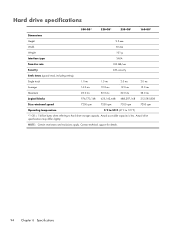
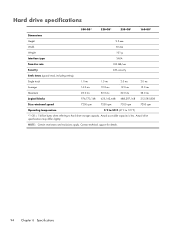
...specifications
500-GB*
320-GB*
250-GB*
160-GB*
Dimensions
Height
9.5 mm
Width
70 mm
Weight
101 g
Interface type
SATA
Transfer rate
100 MB/sec
Security
ATA security
Seek times (typical read, including setting... capacity. Contact technical support for details.
94 Chapter 6 Specifications NOTE: Certain restrictions and exclusions apply. Actual accessible capacity is less.
Compaq Presario CQ32 Notebook PC and HP G32 Notebook PC - Maintenance and Service Guide - Page 107
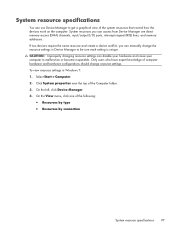
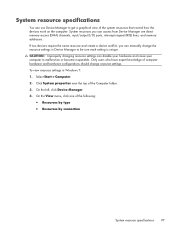
... manually change resource settings. On the View menu, click one of the Computer folder. 3. Only users who have expert knowledge of the system resources that control how the devices work on the computer. Click System properties near the top of the following:
● Resources by type ● Resources by connection
System resource specifications...
Compaq Presario CQ32 Notebook PC and HP G32 Notebook PC - Maintenance and Service Guide - Page 108


...and software programs to factory settings in case of system ... failure: ● Creating a set of recovery discs (Recovery Manager software... from a dedicated recovery partition (select models only) on a regular basis to ...state. ● Recovering a program or driver (Recovery Manager software feature). NOTE: Computers...program or driver without performing a full system recovery. ●...
Compaq Presario CQ32 Notebook PC and HP G32 Notebook PC - Maintenance and Service Guide - Page 111


..., you start the backup process. NOTE: Recovering to create a restore point. 5. Under Protection Settings, select the disk for which you want to reverse subsequent changes made to Help and Support for tasks such as installing software, running utilities, or changing Windows settings.
Create a system restore point
1. In the left pane, click System Protection. 3. Backing...
Compaq Presario CQ32 Notebook PC and HP G32 Notebook PC - Maintenance and Service Guide - Page 112


...or from a dedicated recovery partition (select models only) on -screen instructions.
102 Chapter 7 Backup and recovery NOTE: Windows has its own built-in repair features, such as you may not have...HP Recovery Manager to create a set up your operating system and software. Software not provided with your computer includes a solid-state drive (SSD), you set of recovery discs (entire drive ...
Compaq Presario CQ32 Notebook PC and HP G32 Notebook PC - Maintenance and Service Guide - Page 126


... 32 specifications 96
Bluetooth cable, spare part number 32
Bluetooth module removal 65 spare part number 23, 29, 65
Bluetooth module cable, spare part number 23, 65
boot options 90 boot order 90 button sound 90 buttons
power 8 TouchPad right/left 6
C cables, service considerations 35 camera module
removal 75 spare part number 75 camera, product description...
Compaq Presario CQ32 Notebook PC and HP G32 Notebook PC - Maintenance and Service Guide - Page 128


... 89 security, product description 4 selecting in Setup Utility 87 serial number 16, 39 service considerations 34 serviceability, product description
4 slots
Digital Media 11 memory module 14 security cable 12 solid-state drive (SSD) 98, 102, 103 speaker assembly removal 63 spare part number 18, 32, 63 speakers, identifying 8 specifications Blu-ray ROM with LightScribe
DVD...
HP G30 Reviews
Do you have an experience with the HP G30 that you would like to share?
Earn 750 points for your review!
We have not received any reviews for HP yet.
Earn 750 points for your review!