HP Evo n1005v - Notebook PC Support and Manuals
Get Help and Manuals for this Hewlett-Packard item
This item is in your list!

View All Support Options Below
Free HP Evo n1005v manuals!
Problems with HP Evo n1005v?
Ask a Question
Free HP Evo n1005v manuals!
Problems with HP Evo n1005v?
Ask a Question
Popular HP Evo n1005v Manual Pages
Windows XP SP1 on Compaq Evo Notebooks - Page 5


... performing a clean install of Windows XP on Compaq Evo Notebooks
5
Device Manager
Anomaly: Devices cannot be entered twice. Description: Several changes with WLAN adapters.
17A8-0902A-WWEN Systems Affected: Evo Notebook N410c and N610c models Resolution: There is applied.
• The interface for this issue. Microsoft Windows XP Service Pack 1 on some systems, an error message will...
Windows XP SP1 on Compaq Evo Notebooks - Page 6
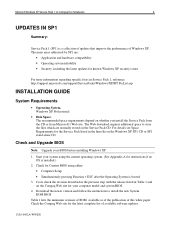
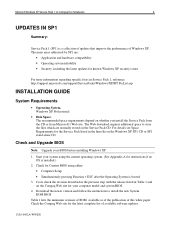
... known Windows XP security issues
For more information regarding specific fixes in Service Pack 1, reference: http://support.microsoft.com/support/ServicePacks/Windows/XP/SP1FixList.asp
INSTALLATION GUIDE
System Requirements
• Operating System. Check and Upgrade BIOS
Note: Upgrade your computer model and system BIOS.
4. Check for the Service Pack listed in Table 1 and on the Windows XP...
Windows XP SP1 on Compaq Evo Notebooks - Page 9
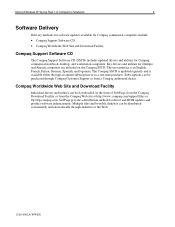
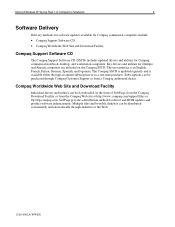
... are included on Compaq Evo Notebooks
9
Software Delivery
Delivery methods for software updates available for Compaq commercial computers include:
• Compaq Support Software CD • Compaq Worldwide Web Site and Download Facility
Compaq Support Software CD
The Compaq Support Software CD (SSCD) includes updated drivers and utilities for driver and ROM updates and product software...
Evo Notebook N600c Software Overview - Page 8
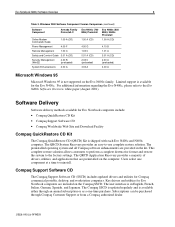
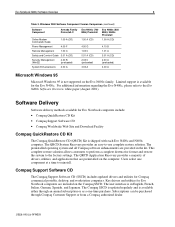
...to the factory settings. Software Delivery
Software delivery methods available for Evo Notebook computers are preinstalled on the computer. The user interface is shipped with each Evo N400c and N600c computer.
Compaq Support Software CD
The Compaq Support Software CD (SSCD) includes updated drivers and utilities for the Evo N400c. Key drivers and utilities for Evo Notebook computers...
Evo Notebook N600c Software Overview - Page 9


... Armada docking station models Provides support for MultiBay devices in the form of the computer to maximize battery life and set up hibernation functionality Increases battery life by managing SMART drive data collection Enables the integrated video hardware Enables system administrators to update client ROM and setup over the network Allows users to access Compaq security options Provides...
Evo Notebook N600c Software Overview - Page 11
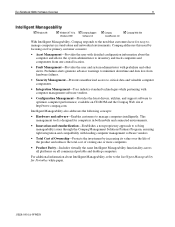
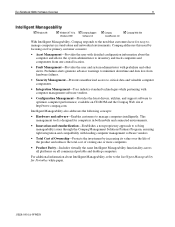
... the user and system administrator with computer management software vendors.
• Configuration Management-Provides the latest drivers, utilities, and support software to critical data and valuable computer components.
• Integration Management-Uses industry-standard technologies while partnering with prefailure and other alerts. available on all platforms on CD-ROM and the Compaq...
Evo Notebook N600c Software Overview - Page 13
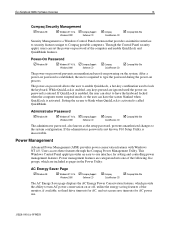
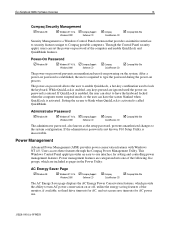
...
! Power-On Password
! Windows 98
! Setting the screen to type the password during the power-on password is established, the user is required to blank when QuickLock is activated is enabled, the user can elect to -use interface for AC power use.
15KR-0901A-WWEN Compaq
! Compaq
! Compaq Support
Software CD
! If the administrator password is not known, F10 Setup Utility is...
Software Guide Compaq Notebook Series - Page 4


... Setting Device Security 2-9 Connecting an Optional Cable Lock 2-10
3 Software Updates and Restorations
Updating Software 3-1 Preparing for a Software Update 3-1
Accessing Notebook Model Information 3-1 Accessing Software Updates 3-2 Updating Software from the Internet 3-2 Downloading and Installing a SoftPaq 3-3 Restoring Software 3-4
4 Setup Utilities and Diagnostics
Selecting the Setup...
Software Guide Compaq Notebook Series - Page 18
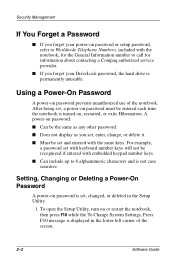
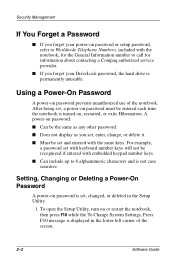
... permanently unusable. A power-on password: ■ Can be set and entered with the notebook, for information about contacting a Compaq authorized service provider.
■ If you set, enter, change, or delete it. ■ Must be the same as any other password. ■ Does not display as you forget your power-on password or setup password, refer to Worldwide Telephone Numbers...
Software Guide Compaq Notebook Series - Page 20
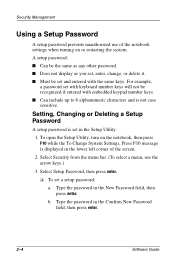
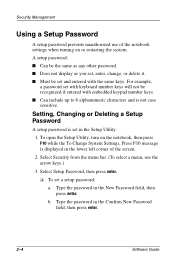
... left corner of the notebook settings when turning on or restarting the system. Type the password in the Confirm New Password field, then press enter.
2-4
Software Guide Select Security from the menu bar. (To select a menu, use of the screen.
2. A setup password: ■ Can be the same as any other password. ■ Does not display as you set a setup password: a.
Software Guide Compaq Notebook Series - Page 21
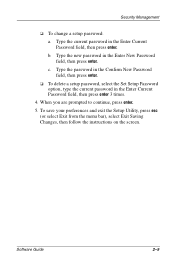
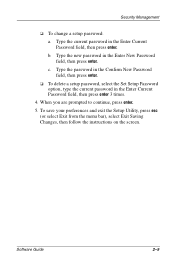
...Exit Saving Changes, then follow the instructions on the screen. c. Type the password in the Confirm New Password field, then press enter.
❏ To delete a setup password, select the Set Setup Password option, type the current password in the Enter New Password field, then press enter. b.
Software Guide
2-5 Type the current password in the Enter Current Password field, then press enter...
Software Guide Compaq Notebook Series - Page 22
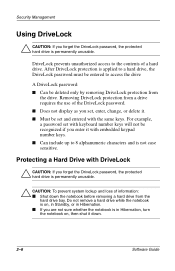
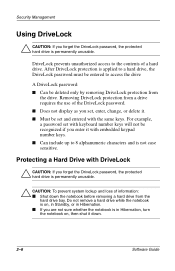
... same keys.
DriveLock prevents unauthorized access to the contents of information: ■ Shut down .
2-6
Software Guide After DriveLock protection is permanently unusable. For example, a password set and entered with DriveLock
Ä CAUTION: If you forget the DriveLock password, the protected hard drive is not case sensitive. Security Management
Using DriveLock
Ä CAUTION: If...
Software Guide Compaq Notebook Series - Page 27
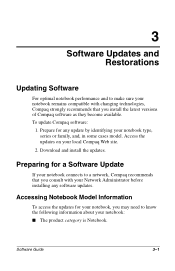
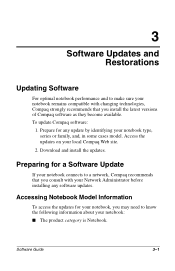
... and install the updates.
Software Guide
3-1 Prepare for your notebook, you consult with changing technologies, Compaq strongly recommends that you may need to make sure your notebook remains compatible with your Network Administrator before installing any update by identifying your notebook type, series or family, and, in some cases model. Accessing Notebook Model Information...
Software Guide Compaq Notebook Series - Page 33


... controller). UUD Number*
Unique system ID for systems with NICs installed
Note: Pressing F9 replaces all settings on the Main screen without making a selection.
Ownership Tag*
Displays a unique ownership tag. Software Guide
4-3 System Date*
Set the date.
Product Name*
Display Compaq notebook name. Setup Utilities and Diagnostics
Selecting from the Main Screen
Select
To Do...
Software Guide Compaq Notebook Series - Page 34


Primary Master
Displays primary hard drive information. Enter 1, 2, 3, or 4. Pressing F10 saves settings and exits.
4-4
Software Guide
PXE (Pre Execution Boot)
Enable or disable the PXE remote boot function. Section 508 Compliance
Display the F10 delay in seconds.
Setup Utilities and Diagnostics
Selecting from the Advanced Screen
Select
To Do This
Language
Select a display...
HP Evo n1005v Reviews
Do you have an experience with the HP Evo n1005v that you would like to share?
Earn 750 points for your review!
We have not received any reviews for HP yet.
Earn 750 points for your review!
