HP Evo n1000v - Notebook PC Support and Manuals
Get Help and Manuals for this Hewlett-Packard item
This item is in your list!

View All Support Options Below
Free HP Evo n1000v manuals!
Problems with HP Evo n1000v?
Ask a Question
Free HP Evo n1000v manuals!
Problems with HP Evo n1000v?
Ask a Question
Popular HP Evo n1000v Manual Pages
HP Client Manager 6.1 - Page 3


... contain hardware supported by HP to upgrade the BIOS firmware on any client computer. BIOS Flash: HPCM can use HPCM to schedule the installation of the drivers on your non-HP client computers. • Health monitoring: The health monitoring capabilities of HPCM allow you to select from a set of client-side events, such as a chassis intrusion, disk drive error, battery status...
Windows XP SP1 on Compaq Evo Notebooks - Page 6
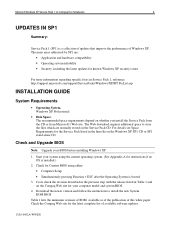
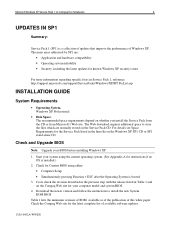
...1, reference: http://support.microsoft.com/support/ServicePacks/Windows/XP/SP1FixList.asp
INSTALLATION GUIDE
System Requirements
• Operating System. Microsoft Windows XP Service Pack 1 on Compaq Evo Notebooks
6
UPDATES IN SP1
Summary:
Service Pack 1 (SP1) is booted
3. Windows XP Professional
• Disk Space. Start your system using either: • Computer Setup • Simultaneously...
Windows XP SP1 on Compaq Evo Notebooks - Page 9
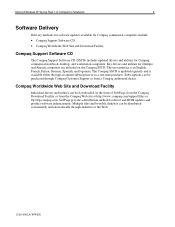
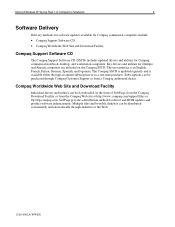
... are included on Compaq Evo Notebooks
9
Software Delivery
Delivery methods for software updates available for Compaq commercial computers include:
• Compaq Support Software CD • Compaq Worldwide Web Site and Download Facility
Compaq Support Software CD
The Compaq Support Software CD (SSCD) includes updated drivers and utilities for driver and ROM updates and product software...
Evo Notebook N600c Software Overview - Page 8
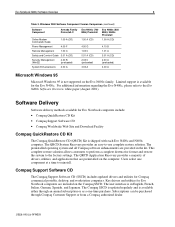
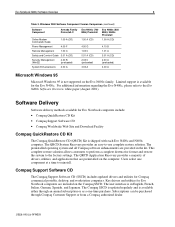
... Windows 95 is not supported on the computer. Compaq Support Software CD
The Compaq Support Software CD (SSCD) includes updated drivers and utilities for Evo Notebook computers are provided in English, French, Italian, German, Spanish, and Japanese. The Compaq SSCD is updated regularly and is in the kit. Key drivers and utilities for Compaq commercial portable, desktop, and...
Evo Notebook N600c Software Overview - Page 12
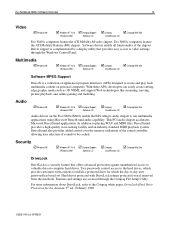
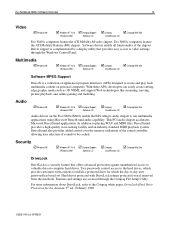
... drivers on computer hard drives. Two passwords control access to video settings through the Compaq F10 Setup Utility. Features and settings are accessed through the Windows Control Panel. With these APIs, developers can easily create cuttingedge graphic media such as 3D VRML and support Web technologies like streaming, moving picture playback, and online gaming and modeling. Windows 98
! Evo...
Compaq Evo Notebook N1000 Series Software Guides Software Guide - Page 42
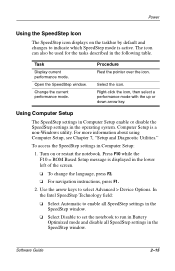
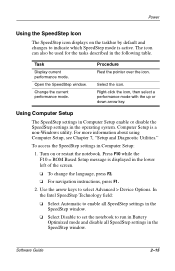
... Disable to set the notebook to run in Battery Optimized mode and disable all SpeedStep settings in the following table. Using Computer Setup
The SpeedStep settings in Computer Setup enable or disable the SpeedStep settings in the lower left of the screen.
❏ To change the language, press F2.
❏ For navigation instructions, press F1.
2. Software Guide
2-15 Right...
Compaq Evo Notebook N1000 Series Software Guides Software Guide - Page 68
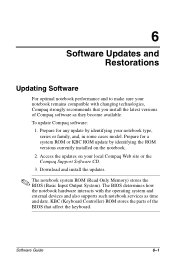
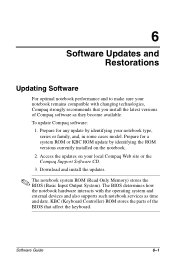
... Controller) ROM stores the parts of Compaq software as time and date.
Prepare for a system ROM or KBC ROM update by identifying your local Compaq Web site or the Compaq Support Software CD.
3. Download and install the updates.
✎ The notebook system ROM (Read Only Memory) stores the BIOS (Basic Input Output System). Software Guide
6-1 To update Compaq software:
1.
Compaq Evo Notebook N1000 Series Software Guides Software Guide - Page 69


... versions than those currently installed on your Network Administrator before installing any software updates, particularly system ROM or KBC ROM updates. I The product family name and series number are installed on the notebook, you consult with your notebook, see Chapter 7, "Setup and Diagnostic Utilities," in either Compaq Diagnostics or Computer Setup. Displaying ROM Information in...
Compaq Notebook Series, Evo N1000 and Presario 1500 Maintenance and Service Guide - Page 5
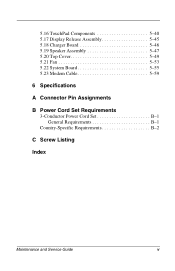
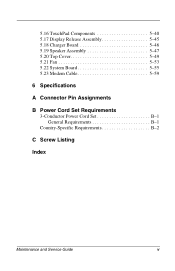
... Assembly 5-45 5.18 Charger Board 5-46 5.19 Speaker Assembly 5-47 5.20 Top Cover 5-49 5.21 Fan 5-53 5.22 System Board 5-55 5.23 Modem Cable 5-59
6 Specifications
A Connector Pin Assignments
B Power Cord Set Requirements
3-Conductor Power Cord Set B-1 General Requirements B-1
Country-Specific Requirements B-2
C Screw Listing
Index
Maintenance and Service Guide
v
Compaq Notebook Series, Evo N1000 and Presario 1500 Maintenance and Service Guide - Page 198


... 1-25 CD-ROM drive
OS loading problems 2-24
spare part number 3-15, 3-21, 5-7
specifications 6-12 CD-RW drive
spare part number 3-15, 3-21, 5-7
specifications 6-13 Certificate of Authenticity
label 1-27 charger board
removal 5-46
spare part number 3-13,
5-46 charger board shield 3-16 Common Port Replicator,
spare part number 3-22
Compaq Diagnostics 2-1, 2-7
Maintenance and Service Guide
Index-1
Maintenance and Service Guide - Page 5


... Assembly 5-46 5.18 Charger Board 5-47 5.19 Speaker Assembly 5-48 5.20 Top Cover 5-50 5.21 Fan 5-54 5.22 System Board 5-56 5.23 Modem Cable 5-60
6 Specifications
A Connector Pin Assignments
B Screw Listing
C Power Cord Set Requirements
3-Conductor Power Cord Set B-1 General Requirements B-1
Country-Specific Requirements B-2
Index
Maintenance and Service Guide
v
Maintenance and Service Guide - Page 80
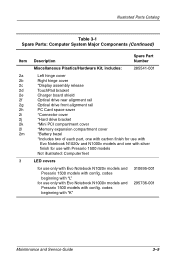
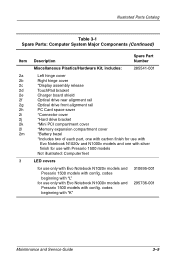
... release TouchPad bracket Charger board shield Optical drive rear alignment rail Optical drive front alignment rail PC Card space saver *Connector cover *Hard drive bracket *Mini PCI compartment cover *Memory expansion compartment cover *Battery bezel *Includes two of each part, one with carbon finish for use with
Evo Notebook N1020v and N1000v models and one with silver finish for use...
Maintenance and Service Guide - Page 90
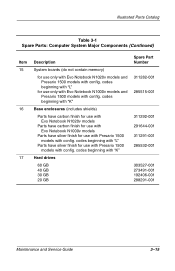
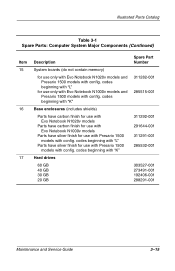
... Evo Notebook N1000v models and Presario 1500 models with "K"
Hard drives
60 GB 40 GB 30 GB 20 GB
Spare Part Number
311282-001
285515-001
311292-001 291644-001 311291-001 285532-001
303527-001 273491-001 192406-001 288291-001
Maintenance and Service Guide
3-15 codes beginning with "L"
Parts have silver finish for use with Presario 1500 models with config. codes...
Maintenance and Service Guide - Page 94


... PCI compartment cover
5 Charger board shield
12 *Memory expansion compartment cover
6 Optical drive rear alignment rail
13 *Battery bezel
7 Optical drive front alignment rail
14 Computer feet
*Includes two of each part, one with carbon finish for use with Evo Notebook N1020v and N1000v models and one with silver finish for use with Presario 1500 models
Maintenance and Service Guide
3-19
Maintenance and Service Guide - Page 213


... release latch 1-40, 5-5
specifications 6-14 battery, real time clock (RTC)
removal 5-18 spare part
number 3-17, 5-18
bottom components 1-39
Index
C
cables
power cords 3-24, B-1
service considerations 4-2 caps lock light 1-38 CD-ROM drive
OS loading problems 2-24
spare part number 3-17, 3-23, 5-7
specifications 6-12 CD-RW drive
spare part number 3-17, 3-23, 5-7
specifications 6-13 Certificate of...
HP Evo n1000v Reviews
Do you have an experience with the HP Evo n1000v that you would like to share?
Earn 750 points for your review!
We have not received any reviews for HP yet.
Earn 750 points for your review!
