HP Evo D380 - Microtower Support and Manuals
Popular HP Evo D380 Manual Pages
End User License Agreement - Page 2


... other terms will also terminate upon conditions set forth elsewhere in this EULA or if...update or supplement. TRANSFER.
You may collect and use . Third Party. The transfer may only be licensed for your upgrade eligibility.
3. All intellectual property rights in relation to support services related to the extent that HP and its suppliers and are protected by HP unless HP...
End User License Agreement - Page 4


...HP policies or
programs for support services conflict with respect to the Software Product or any addendum or amendment to this EULA which is included with the HP Product) is the entire agreement between you and HP... companies. Rev. 10/03
5096-031*
355096-031 HP shall not be liable for HP products and services are set forth in your employer to change without notice.
You represent...
Support Telephone Numbers - Page 2
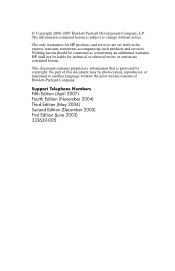
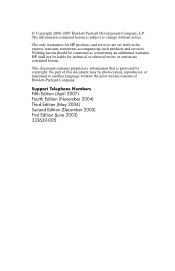
... for technical or editorial errors or omissions contained herein. HP shall not be photocopied, reproduced, or translated to change without the prior written consent of Hewlett-Packard Company.
No part of this document may be liable for HP products and services are set forth in the express warranty statements accompanying such products and services. Support Telephone Numbers Fifth...
Support Telephone Numbers - Page 8
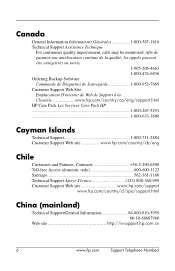
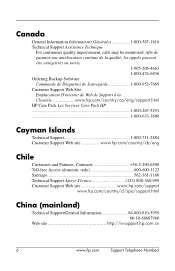
... Sauvegarde 1-800-952-7689 Customer Support Web Site Emplacement D'internet de Web de Support à la Clientèle www.hp.com/country/ca/eng/support.html HP Care Pack Les Services Care Pack HP 1-800-267-5251 1-800-633-3600
Cayman Islands
Technical Support 1-800-711-2884 Customer Support Web site www.hp.com/country/cb/eng
Chile
Customers...
Support Telephone Numbers - Page 12


...+) 1-800-711-2884 800-6160
Customer Support Web site www.hp.com/support www.hp.com/country/ns/spa/support.html
Estonia
Technical Support 6 813 823 HP Care Pack Services 6 813 823
European Emerging Markets
Support for Albania, Bosnia-Herzegovina, Bulgaria, Croatia, Macedonia, Malta, Moldova Republic, Serbia and Montenegro: E-mail Tec.desktop@hp.com Connect On-Line Customer Care Page...
Support Telephone Numbers - Page 13
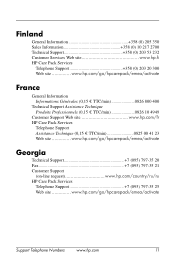
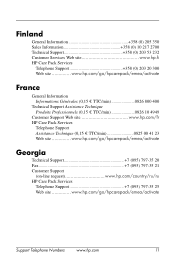
Finland
General Information 358 (0) 205 350 Sales Information 358 (0) 10 217 2700 Technical Support 358 (0) 203 53 232 Customer Services Web site www.hp.fi HP Care Pack Services
Telephone Support 358 (0) 203 20 300 Web site www.hp.com/go/hpcarepack/emea/activate
France
General Information Informations Générales (0,15 € TTC/min 0826 800 400...
Support Telephone Numbers - Page 27


...-711-2884 Customer Support Web site www.hp.com/support
St. Romania
Customer Service 4021-303.83.00 Customer Support 4021-303.84.01 CCC Technical Support 4021-315-4442 Fax 40-21-303.83.03 E-mail support.romania@hp.com Escalation address dragos.stanciu@hp.com Customer Support Web site www.hp.com/country/ro/rom HP CarePack
Telephone Support 4021-303...
Support Telephone Numbers - Page 2
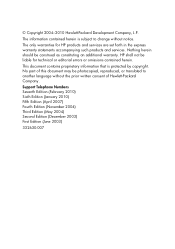
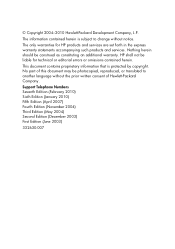
... construed as constituting an additional warranty. Nothing herein should be liable for HP products and services are set forth in the express warranty statements accompanying such products and services. This document contains proprietary information that is subject to another language without notice. No part of this document may be photocopied, reproduced, or translated to change...
HP Client Manager 6.1 - Page 3


... on the client computers, you can automatically and remotely update the BIOS on the HPCM Server. For example, you can be configured to visit each client computer to flash a single computer or a group of computers. With HPCM, SoftPaq installation can download a network driver or audio driver SoftPaq to the HPCM Server and then use it to...
HP Client Manager 6.1 - Page 4


..., etc. • Integration with HP Instant Support - SSM, Diagnostics) used in HP Client Manager up-to download and install HPCM 6.1 from a central location, you are encouraged to -date. • Improved WMI event handling on computer components and view reports of HPCM is dynamically created that are currently available
via F10 Setup on hp.com needed or link...
HP Guide to System Recovery and Restore - Page 1
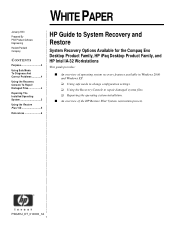
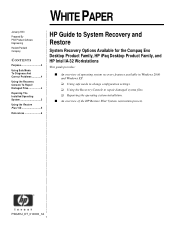
... Compaq Evo Desktop Product Family, HP iPaq Desktop Product Family, and HP Intel IA-32 Workstations
This guide provides:
■ An overview of operating system recovery features available in Windows 2000 and Windows XP. ❑ Using safe mode to change configuration settings. ❑ Using the Recovery Console to repair damaged system files. ❑ Repairing the operating system installation...
HP Guide to System Recovery and Restore - Page 2
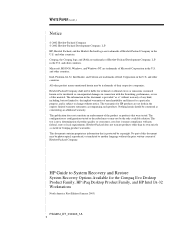
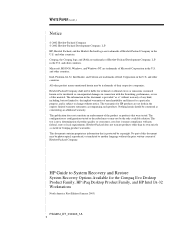
... warranty. The warranties for the Compaq Evo Desktop Product Family, HP iPaq Desktop Product Family, and HP Intel IA-32 Workstations
North America First Edition (January 2003)
PSG#HJ_DT_010303_1A
2 This test is protected by copyright. Hewlett-Packard Company shall not be photocopied, reproduced, or translated to change without notice. HP Guide to System Recovery and Restore...
HP Guide to System Recovery and Restore - Page 3


... have shipped with the Windows operating system and search for the topic "Repair Overview" or visit the Microsoft KnowledgeBase Web site at the time of ...installation on the model and software options available at http://support.microsoft.com/ for Needing System Recovery or Restore
Installation of these CDs with the HP computer) The Restore Plus!
adding and removing device drivers...
HP Guide to System Recovery and Restore - Page 4


... Mode to access from the CD-ROM drive when you can verify or change . Choose the installation that the default settings and minimum device drivers of the Windows graphical user interface. If the administrator password is causing problems, you can assume that you want to remove the device or undo the change device boot order...
HP Guide to System Recovery and Restore - Page 5
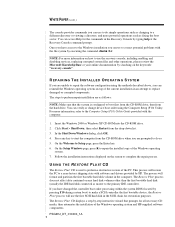
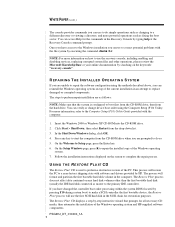
... purposes. On the Welcome to the Windows installation you can verify or change device boot order using the Computer Setup (F10) Utility. On the Setup Windows page, press R to replace damaged or corrupted components. CD is configured to the Computer Setup (F10) Utility Guide provided with the file system by HP.
NOTE: For more information, refer to...
HP Evo D380 Reviews
Do you have an experience with the HP Evo D380 that you would like to share?
Earn 750 points for your review!
We have not received any reviews for HP yet.
Earn 750 points for your review!

