HP Envy 15-1001xx Support and Manuals
Get Help and Manuals for this Hewlett-Packard item
This item is in your list!

View All Support Options Below
Free HP Envy 15-1001xx manuals!
Problems with HP Envy 15-1001xx?
Ask a Question
Free HP Envy 15-1001xx manuals!
Problems with HP Envy 15-1001xx?
Ask a Question
Popular HP Envy 15-1001xx Manual Pages
HP ENVY 15 - Maintenance and Service Guide - Page 1
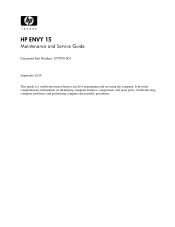
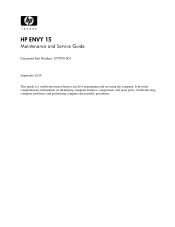
troubleshooting computer problems; HP ENVY 15
Maintenance and Service Guide
Document Part Number: 577090-001
September 2009
This guide is a troubleshooting reference used for maintaining and servicing the computer. It provides comprehensive information on identifying computer features, components, and spare parts; and performing computer disassembly procedures.
HP ENVY 15 - Maintenance and Service Guide - Page 7
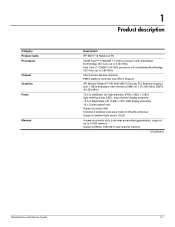
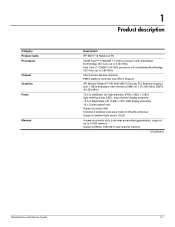
Category Product name Processors
Chipset Graphics Panel
Memory
1
Product description
Description HP ENVY 15 Notebook PC Intel® Core™ i7-820QM 1.73-GHz processor with embedded Northbridge (SC turbo up to 3.06-GHz) Intel Core i7-720QM 1.60-GHz processor ...
HP ENVY 15 - Maintenance and Service Guide - Page 11
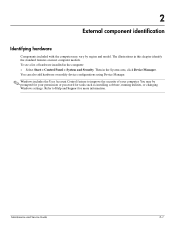
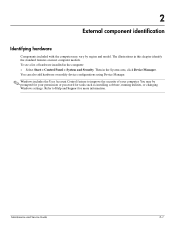
... User Account Control feature to Help and Support for more information. 2
External component identification
Identifying hardware
Components included with the computer may be prompted for your computer.
To see a list of your permission or password for tasks such as installing software, running utilities, or changing Windows settings. Refer to improve the security of hardware...
HP ENVY 15 - Maintenance and Service Guide - Page 82
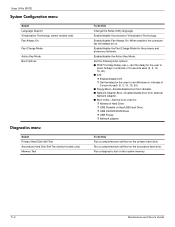
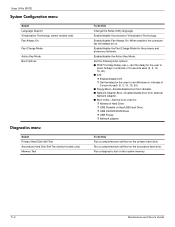
... boot from external
Network Adapter. ■ Boot Order-Set the boot order for the primary and accessory batteries. Enable/disable the processor Virtualization Technology. Run a diagnostic test on the primary hard drive. Setup Utility (BIOS)
System Configuration menu
Select Language Support Virtualization Technology (select models only) Fan Always On Fast Charge Mode Action Key...
HP ENVY 15 - Maintenance and Service Guide - Page 84
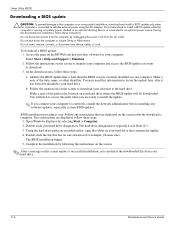
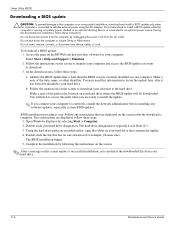
...Setup Utility (BIOS)
Downloading a BIOS update
Ä CAUTION: To prevent damage to the computer or an unsuccessful installation, download and install a BIOS update only when the computer is complete. Do not download or install a BIOS update... Service Guide Complete the installation by following the instructions on the screen.
✎ After a message on the screen reports a successful installation,...
HP Envy 15 User Guide - Windows 7 - Page 21
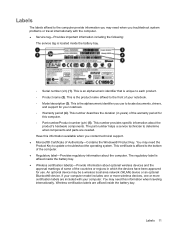
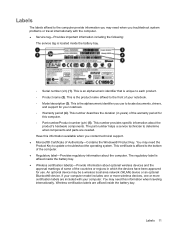
... available when you use to update or troubleshoot the operating system. If your computer model includes one or more wireless devices, one or more certification labels are included with the computer. ● Service tag-Provides important information including the following:
The service tag is the alphanumeric identifier you contact technical support. ● Microsoft® Certificate of...
HP Envy 15 User Guide - Windows 7 - Page 22
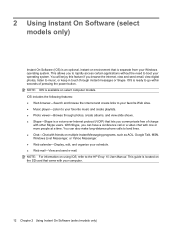
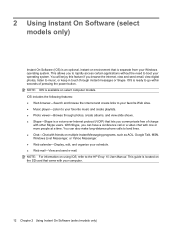
...HP Envy 15 User Manual. With Skype, you can also make long-distance phone calls to go within seconds of charge
with your operating system. NOTE: For information on using IOS, refer to boot your computer.
12 Chapter 2 Using Instant On Software (select models... only) IOS is located on the SD card that came with other Skype users. This guide is ready to land...
HP Envy 15 User Guide - Windows 7 - Page 25
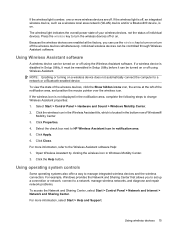
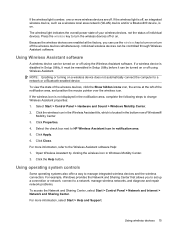
...: 1. For more information, refer to HP Wireless Assistant icon in Windows Mobility Center. 2. Click Properties. 4. Because the wireless devices are off using the Wireless Assistant software.
NOTE: Enabling or turning on or off . Press the wireless key to a network, manage wireless networks, and diagnose and repair network problems. To access the Network and...
HP Envy 15 User Guide - Windows 7 - Page 49
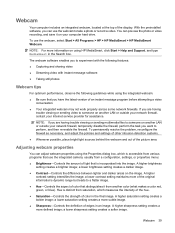
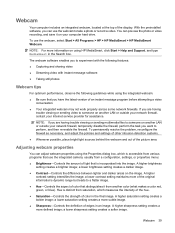
..., observe the following guidelines while using HP MediaSmart, click Start > Help and Support, and type MediaSmart in the final image. A higher sharpness setting creates a more subtle image.
●... trouble viewing or sending multimedia files to take a photo or record a video. To permanently resolve the problem, reconfigure the firewall as necessary, and adjust the policies and settings ...
HP Envy 15 User Guide - Windows 7 - Page 86
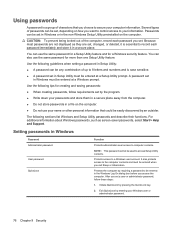
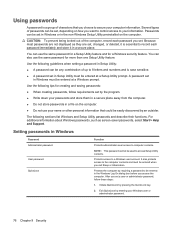
... is essential to a Windows user account. Because most passwords are not displayed as screen-saver passwords, select Start > Help and Support. You can also use the same password for more than one Setup Utility feature. A password set by requiring a password to be set in Setup Utility must be used to your passwords and store them in a secure place away from the...
HP Envy 15 User Guide - Windows 7 - Page 96


..., and then press enter. NOTE: Your password, security, and language settings are not visible, press esc to return to the menu display. When the Startup Menu is displayed, press f10.
2. If Setup Utility is not open , begin at step 2.
1.
If Setup Utility is open , begin at step 1.
If Setup Utility is already running , begin at...
HP Envy 15 User Guide - Windows 7 - Page 97
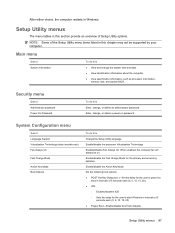
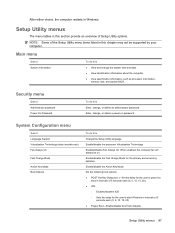
....
When enabled, the computer fan will always be supported by your computer.
Setup Utility menus 87 Main menu
Select System information
To do this Enter, change, or delete an administrator password. Security menu
Select Administrator password Power-On Password
To do this chapter may not be on password.
Set the following boot options: ● POST Hot Key...
HP Envy 15 User Guide - Windows 7 - Page 100
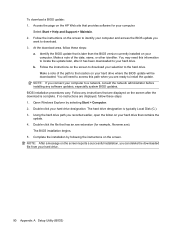
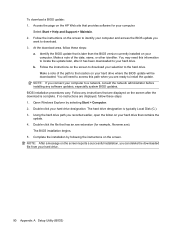
... when you are displayed, follow these steps: 1. The BIOS installation begins. 5. Follow the instructions on your computer. Access the page on the screen after it has been downloaded to install the update.
BIOS installation procedures vary. If no instructions are ready to your computer:
Select Start > Help and Support > Maintain. 2. Using the hard drive path you
want...
HP Notebook Hard Drives & Solid State Drives Identifying, Preventing, Diagnosing and Recovering from Drive Failures Care and Mai - Page 6


...us/en/support-drivers.html
Installing SATA drivers
SATA Native Mode is a storage interface technology that could affect hard disk drive performance and reliability. Updates to the Intel Matrix Storage Manager driver are configured with Intel® Application Accelerator drivers. Intel Matrix Storage Technology driver
HP offers the Intel Matrix Storage Manager driver for notebook PC models that...
Preparing Advanced Format hard drives for Microsoft Windows installations on HP Business Notebook PCs and desktop PCs - White Pa - Page 1


Preparing Advanced Format hard drives for Microsoft Windows installations on HP Business Notebook PCs and Desktop PCs
Technical white paper
Table of contents Executive summary...2 Identifying an Advanced Format drive ...2 What does the Advanced Format drive mean to you 3 Important tips ...5
Encrypting drives ...5 Installing Windows Vista (prior to SP1), Windows XP or Windows 2000 images 5 ...
HP Envy 15-1001xx Reviews
Do you have an experience with the HP Envy 15-1001xx that you would like to share?
Earn 750 points for your review!
We have not received any reviews for HP yet.
Earn 750 points for your review!
