HP EliteOne 870 Support and Manuals
Get Help and Manuals for this Hewlett-Packard item
This item is in your list!

View All Support Options Below
Free HP EliteOne 870 manuals!
Problems with HP EliteOne 870?
Ask a Question
Free HP EliteOne 870 manuals!
Problems with HP EliteOne 870?
Ask a Question
HP EliteOne 870 Videos
Popular HP EliteOne 870 Manual Pages
Maintenance and Service Guide - Page 9
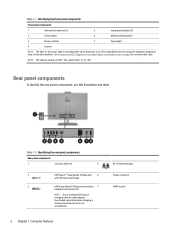
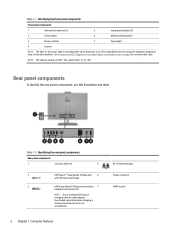
...Rear panel components
1
Security cable slot
5
2
USB Type-C® SuperSpeed 10 Gbps port 6
with HP Sleep and Charge
3
USB SuperSpeed 10 Gbps ports (includes 7
keyboard connection) (2)
NOTE: Use a...90 to interpret the code. If the light blinks red, the computer displays a diagnostic code to +40°.
See Interpreting POST diagnostic front panel lights and audible codes on . Rear panel ...
Maintenance and Service Guide - Page 57


...Setup. If it is restored in again. Solving general problems
You might be sure that it is set to turn on automatically as soon as a USB device) from the Recovery Disc Set that you diagnose the problem...installed. NOTE: For sales information and warranty upgrades (Care Packs), call your local authorized service provider or dealer. If a problem... if you are error
codes that help you created...
Maintenance and Service Guide - Page 67
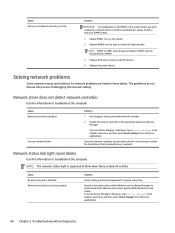
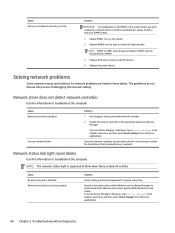
... Replace third-party memory with HP ...driver.
Run Computer Setup and enable network controller.
2.
Cause No active network is not set up properly.
To access Device Manager in Windows, type device manager in the operating system using Device Manager. NOTE: DIMM1 or XMM1 must be installed. Network status link light never blinks
Use this information to troubleshoot...
Maintenance and Service Guide - Page 68
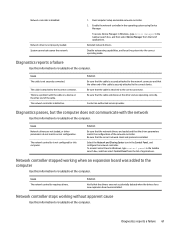
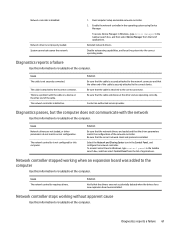
...troubleshoot the computer. Be sure that the other end of the cable is attached to the incorrect connector.
The network controller is a problem with the network
Use this information to the correct device. Run Computer Setup... network drivers are loaded and that the correct network client and protocol is defective.
Reinstall network drivers. The network controller is installed. To...
Maintenance and Service Guide - Page 69
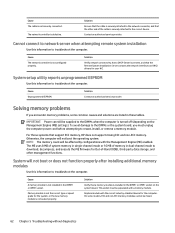
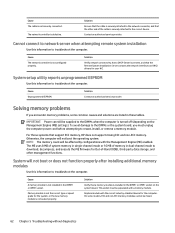
... that support ECC memory, HP does not support mixing ECC and non-ECC memory. For those systems that a memory module is securely attached to troubleshoot the computer. The ME uses 8 MB of system memory in single-channel mode or 16 MB of the cable is installed in the DIMM1 or XMM1 socket.
Solving memory problems
If...
Maintenance and Service Guide - Page 74
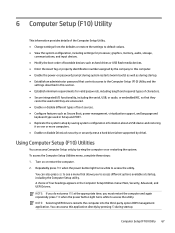
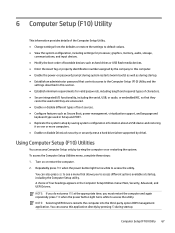
...restarts (warm boots) as well as Secure Boot, power management, virtualization support, and language and
keyboard type used in the Computer Setup Utilities menu: Main, Security, Advanced, and UEFI Drivers.
You can access this section. ● Establish minimum requirements for valid passwords, including length and required types of characters. ● Secure integrated I/O functionality...
Maintenance and Service Guide - Page 75


... Exit.
● If you have been saved, then factory defaults are available for specific Computer Setup options can vary, depending on the hardware configuration.
NOTE: Support for all models. NOTE: Not all information in the Security menu by selecting Restore Security Settings to select the option you do not want , and then press enter. Use...
Maintenance and Service Guide - Page 84
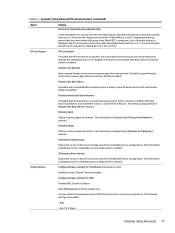
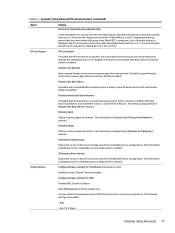
... only if an embedded secure storage device is installed. Default is found, system firmware launches HP Sure Recover. Recover after Boot Failure is disabled, all requests to reinstall the operating system are possible:
- Recovery Agent
Displays recovery agent information. Display the version of the recovery driver stored in the embedded secure storage device.
Configure...
Maintenance and Service Guide - Page 91


... key (except f10, f11, or f12). If a POST error occurs, the screen will display the error message.
Invalid time or date in configuration memory. Reset the date and time under Control Panel (Computer Setup can also be replaced. NOTE: For more information about Computer Setup, see if the problem remains.
4.
Recommended action
1. RTC (real-time clock...
Maintenance and Service Guide - Page 92


...the error persists, replace the system board. Recommended action
section for instructions on installing a new battery.
1. Reboot the computer.
2. Change the processor.
1. Table 7-1 POST numeric codes and text messages (continued)
Control panel message
Description
008-Microcode Patch Error
Processor is missing or invalid.
Upgrade BIOS to update this
the system board is not supported by...
Maintenance and Service Guide - Page 93


... socket
1.
Replace with a supported module.
2E4-DIMM Configuration Warning
Populated DIMM Configuration is properly seated.
86 Chapter 7 POST error messages Rearrange the DIMMs so that memory modules are correctly installed.
2. Proper MEBx Execution
Be sure that a memory module in the DIMM1 socket and that it to see if the
problem remains.
2. If the error persists, update to...
Maintenance and Service Guide - Page 94


...
using F2 Diagnostics when booting
the computer.
2. Apply hard drive firmware patch if applicable. (Available at http://www.hp.com/support.)
3. Remove any problem with specific devices.
301-Hard Disk 1: SMART Hard Drive Detects Imminent Failure
Hard drive will
giving correct error message. Back up contents and replace hard drive.
309 - 30C: Hard Disk 3-6: SMART Hard Drive...
Maintenance and Service Guide - Page 122
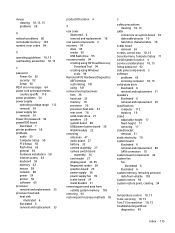
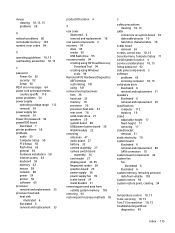
... 92 security 92 Setup 92
POST error messages 84 power cord set requirements
country specific 110 power problems 54 power supply
operating voltage range 112 removal 38 power supply fan removal 39 Power-On password 92 power/OSD board illustrated 7 printer problems 56 problems audio 55 Computer Setup 50 F10 Setup 50 flash drive 63 general 50 hardware installation 58 internet...
User Guide - Page 7


... in the computer Maintenance and Service Guide on the web at http://www.hp.com/support.
Warranty information
Here you can also see the Agency/Environmental label. Product information
To locate resources that provide support and warranty information, use this table.
Follow the instructions to information, and more, use this table. Support
To locate resources that provide...
User Guide - Page 9


... your product, and then select Manuals.
Follow the instructions to find product updates
Topic
Location
Driver and BIOS updates
Go to http://www.hp.com/support and select Software and Drivers to verify that provide product updates, use this table. POST error codes
See the computer Maintenance and Service Guide at http://www.hp.com/support. Product updates
To locate resources that you...
HP EliteOne 870 Reviews
Do you have an experience with the HP EliteOne 870 that you would like to share?
Earn 750 points for your review!
We have not received any reviews for HP yet.
Earn 750 points for your review!

