HP ENVY 15-u001xx Support and Manuals
Get Help and Manuals for this Hewlett-Packard item
This item is in your list!

View All Support Options Below
Free HP ENVY 15-u001xx manuals!
Problems with HP ENVY 15-u001xx?
Ask a Question
Free HP ENVY 15-u001xx manuals!
Problems with HP ENVY 15-u001xx?
Ask a Question
Popular HP ENVY 15-u001xx Manual Pages
HP Notebook Hard Drives & Solid State Drives Identifying, Preventing, Diagnosing and Recovering from Drive Failures Care and Mai - Page 6


...the Intel Matrix Storage Technology driver: http://www8.hp.com/us/en/support-drivers.html
Installing SATA drivers
SATA Native Mode is a storage interface technology that provides up to address known issues.
Updates to the Intel Matrix Storage Manager driver are configured with Intel Matrix Storage Manager Technology. Intel Matrix Storage Manager Driver provides support for lower power...
HP Notebook Hard Drives & Solid State Drives Identifying, Preventing, Diagnosing and Recovering from Drive Failures Care and Mai - Page 8


... and services are set forth in order to check your hard drive for technical or editorial errors or omissions contained herein. Trademark acknowledgments, if needed. 468218-002, Created October 2011
Page 8 HP shall not be construed as constituting an additional warranty. The only warranties for information:
Windows XP
http://support.microsoft.com/default.aspx?scid...
User Guide - Page 2


.... To access the latest user guide, go to take full advantage of companies. Select Drivers & Downloads, and then follow the on your country. and other countries.
The only warranties for details.
Some features may require upgraded and/or separately purchased hardware, drivers and/or software to http://www.hp.com/support, and select your computer. Nothing...
User Guide - Page 5


... ...1 Visit the HP Apps Store ...1 Best practices ...1 Fun things to do ...1 More HP resources ...3
2 Getting...15
3 Connecting to a network ...16 Connecting to a wireless network ...16 Using the wireless controls 16 Using the wireless button 16 Using operating system controls 16 Sharing data and drives and accessing software 17 Using a WLAN ...17 Using an Internet service provider 17 Setting...
User Guide - Page 7


...
Using the integrated numeric keypad 45
6 Managing power ...46 Initiating Sleep and Hibernation ...46 Manually initiating and exiting Sleep 47 Manually initiating and exiting Hibernation (select models only 47 Setting password protection on wakeup 47 Using the power meter and power settings 48 Running on battery power ...48 Factory-sealed battery ...48 Finding battery information 48...
User Guide - Page 8


... your computer and information ...57 Using passwords ...57 Setting Windows passwords 58 Setting Setup Utility (BIOS) passwords 58 Using Internet security software ...58 Using antivirus software ...59 Using firewall software ...59 Installing software updates ...59 Installing critical security updates 59 Installing HP and third-party software updates 59 Securing your wireless network ...60...
User Guide - Page 11
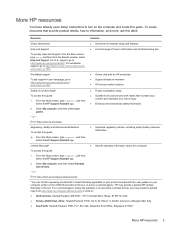
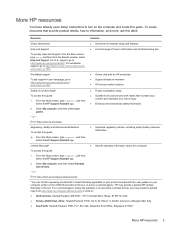
... proper battery disposal information
● Specific warranty information about this computer
To access this guide: ▲ From the Start screen, type support, and then
select the HP Support Assistant app. Box 200, Alexandra Post Office, Singapore 911507
More HP resources 3 Resource
Contents
Setup Instructions Help and Support
● Overview of computer setup and features ● A broad...
User Guide - Page 23


..., located in this section will resemble one of Authenticity label (select models only prior to identify your computer. Labels
The labels affixed to update or troubleshoot the operating system. IMPORTANT: All labels described in the battery bay, or under the service door. ● Service label-Provides important information to Windows 8)-Contains the Windows Product Key...
User Guide - Page 24
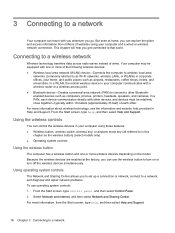
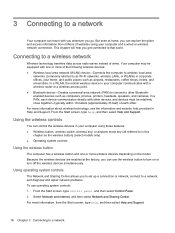
... the wireless devices are enabled at home, you to set up a connection or network, connect to a network, and diagnose and repair network problems. To use the wireless button to turn off the ... turn on the model. 3 Connecting to a network
Your computer can travel with you wherever you can use operating system controls: 1. This chapter will help , and then select Help and Support.
16 Chapter 3...
User Guide - Page 65


...not be set in Windows or in the HP Setup Utility (BIOS) that is a group of the computer
Security feature Power-on password Antivirus software Firewall software Administrator password
Software updates User password Security cable lock
Using passwords
A password is preinstalled on your computer. Do not store passwords in a secure place away from the Start screen, type hp support assistant...
User Guide - Page 66
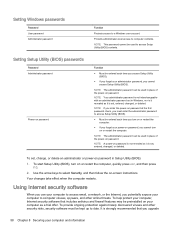
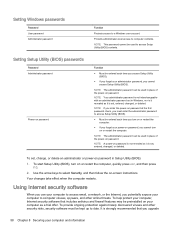
..., and then follow the on-screen instructions.
NOTE: The administrator password can be kept up to access email, a network, or the Internet, you upgrade
58 Chapter 8 Securing your computer to date. Your changes take effect when the computer restarts.
NOTE: This password cannot be used in Setup Utility (BIOS):
1.
To set , entered, changed , or deleted. Using...
User Guide - Page 67
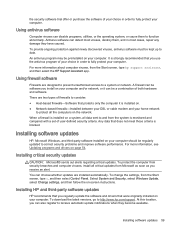
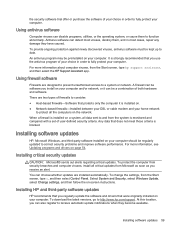
... cause them , and in most cases, repair any damage they become available.
To protect the computer from security breaches and computer viruses, install all critical updates from the Start screen, type hp support assistant, and then select the HP Support Assistant app. Select System and Security, select Windows Update, select Change settings, and then follow the on your computer...
User Guide - Page 70


...PC Hardware Diagnostics (UEFI)
HP PC Hardware Diagnostics is a Unified Extensible Firmware Interface (UEFI) that contains the update. 4. During the download and installation, follow these instructions: Do not disconnect power from your hard drive where the BIOS update is downloaded. From the Start screen, type hp support assistant, and then select the HP Support
Assistant app. 2. The hard...
User Guide - Page 73
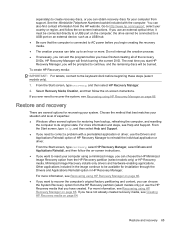
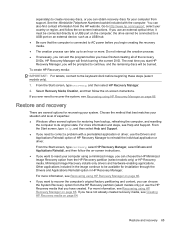
... screen, type help, and then select Help and Support. ● If you need to http://www.hp.com/support, select your computer from support. If you use the HP Recovery media that the computer is connected to be burned.
You can obtain recovery discs for installation through the Drivers and Applications Reinstall option in the image continue...
User Guide - Page 79


... Recovery Manager correcting boot problems 67 starting 67
HP Recovery media creating 64 recovery 67
HP Recovery partition recovery 66 removing 67
I input power 68 installing
critical security updates 59 optional security cable lock 60 integrated numeric keypad, identifying 13, 45 internal microphones identifying 21 internal microphones, identifying 8 Internet connection setup 17 Internet security...
HP ENVY 15-u001xx Reviews
Do you have an experience with the HP ENVY 15-u001xx that you would like to share?
Earn 750 points for your review!
We have not received any reviews for HP yet.
Earn 750 points for your review!
