HP ENVY 15-k073ca Support and Manuals
Get Help and Manuals for this Hewlett-Packard item
This item is in your list!

View All Support Options Below
Free HP ENVY 15-k073ca manuals!
Problems with HP ENVY 15-k073ca?
Ask a Question
Free HP ENVY 15-k073ca manuals!
Problems with HP ENVY 15-k073ca?
Ask a Question
Popular HP ENVY 15-k073ca Manual Pages
HP Notebook Hard Drives & Solid State Drives Identifying, Preventing, Diagnosing and Recovering from Drive Failures Care and Mai - Page 6


... Host Controller (AHCI) Interface. Intel Matrix Storage Technology driver
HP offers the Intel Matrix Storage Manager driver for notebook PC models that are released to address known issues. To download the latest version of the Intel Matrix Storage Technology driver: http://www8.hp.com/us/en/support-drivers.html
Installing SATA drivers
SATA Native Mode is a storage interface technology that...
Regulatory, Safety and Environmental Notices User Guide - Page 7


3 Safety notices for notebook computers ...24 Heat-related safety warning notice ...24 Potential safety conditions notice ...24 User-replaceable battery notices ...24 ...27 Important safety information ...27 Installation conditions ...27 Battery replacement notice ...28 Headset and earphone volume level notice 28 Laser safety ...29 Power supply and power cord set requirements 29 Power supply class ...
Regulatory, Safety and Environmental Notices User Guide - Page 21


Canada modem statements
This equipment meets the applicable Industry Canada technical specifications.
Above all, it provide any item of ringing (So set to bell tinkle or noise and may also cause a false answer condition. Use of Telecom's network services. The associated equipment shall be set to support pulse dialing. b. d.
The Japanese certification mark for connection to...
Regulatory, Safety and Environmental Notices User Guide - Page 25


...problems.... Some parameters required for compliance with Telecom's Specifications: a. b. d.
Modem notices 17 Use of... initiation. Telecom will always continue to support pulse dialing. In addition, the Principles...' Emergency Service. The equipment shall be set to make or model, nor does ... single manual call attempts to the same number...on the equipment (PC) associated with this ...
Regulatory, Safety and Environmental Notices User Guide - Page 39


... cable system. Table 4-1 Antenna Grounding
Reference
Grounding Component
1
Electric Service Equipment
2
Power Service Grounding Electrode System (NEC Art 250, Part III)
3
Ground Clamps
4
Grounding Conductors (NEC Section 810.21...of the National Electrical Code, ANSI/NFPA 70, provides information with regard to proper electrical grounding of the mast and supporting structure, grounding of ...
Regulatory, Safety and Environmental Notices User Guide - Page 42
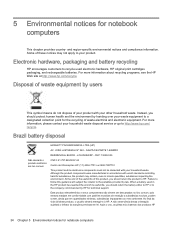
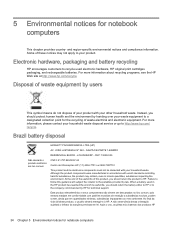
5 Environmental notices for notebook computers and region-specific environmental notices and compliance information.
JOSÉ LUIZ MAZALI Nº 360 - GALPÃO B-PARTE 1-BAIRRO
RESIDENCIAL BURCK - Although the product components were manufactured in accordance with world standards restricting harmful substances, the product may not apply to your waste ...
User Guide - Page 7


... Sharing data and drives and accessing software 20 Using a WLAN ...20 Using an Internet service provider 20 Setting up a WLAN 21 Configuring a wireless router 21 Protecting your WLAN 21 Connecting to a WLAN 22 Using Bluetooth wireless devices (select models only 22 Connecting to a wired network ...23 Connecting to a local area network (LAN 23...
User Guide - Page 10


... display (All-in-Ones or Notebooks 61 Cleaning the sides or cover 62 Cleaning the TouchPad, keyboard, or mouse 62 Traveling with or shipping your computer 62
8 Securing your computer and information ...64 Using passwords ...64 Setting Windows passwords 65 Setting Setup Utility (BIOS) passwords 65 Using the fingerprint reader ...65 Using HP SimplePass ...66 Registering fingerprints 66...
User Guide - Page 31


...provided in this
chapter as the wireless button) (select models only) ● Operating system controls
Using the wireless button
The computer ...Support. Using operating system controls
The Network and Sharing Center allows you go. 3 Connecting to a network
Your computer can travel with you wherever you to set up a connection or network, connect to a network, and diagnose and repair network problems...
User Guide - Page 34


...type help, and then select Help and Support.
Click Set up a PAN of Bluetooth devices. A list of the connection. Type the code, and then click Sign in the ...models only)
A Bluetooth device provides short-range wireless communications that replace the physical cable connections that traditionally link electronic devices such as walls and floors. Wireless encryption uses security settings...
User Guide - Page 77
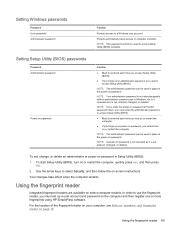
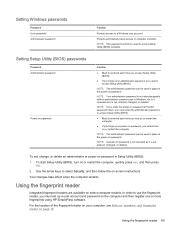
...: The administrator password can be used in Setup Utility (BIOS):
1. NOTE: A power-on password is not revealed as it is set , entered, changed , or deleted. Use the arrow keys to a Windows user account. Setting Windows passwords
Password User password Administrator password
Function
Protects access to select Security, and then follow the on-screen instructions.
For the location...
User Guide - Page 79


... your computer.
You can be software you set of firewalls to protect all the computers on the network.
Installing software updates 67 When a firewall is installed on a system, all critical updates from the Start screen, type support, and then select the HP Support Assistant app. Installing critical security updates
CAUTION: Microsoft® sends out alerts regarding critical...
User Guide - Page 82
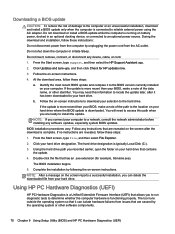
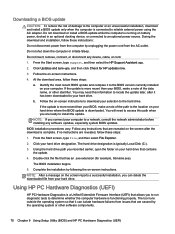
... Setup Utility (BIOS) and HP PC Hardware Diagnostics (UEFI) At the download area, follow these steps:
a. NOTE: If you to run diagnostic tests to reliable external power using the AC adapter. Do not download or install a BIOS update while the computer is a Unified Extensible Firmware Interface (UEFI) that contains the update.
4. From the Start screen, type support, and...
User Guide - Page 85


... Creating HP Recovery media on -screen instructions. ● If you want to recover the computer's original factory partitioning and content, you can choose
the System Recovery option from support.
Choose the method that best matches your situation and level of HP Recovery Manager to reinstall the individual application or driver. Minimized Image Recovery installs only drivers and...
User Guide - Page 92


HP PC Hardware Diagnostics (UEFI) downloading 71 using 70
HP Recovery Manager correcting boot problems 75 starting 75
HP Recovery media creating 72 recovery 75
HP Recovery partition recovery 74 removing 75
Hybrid Graphics 57
I input power 76 installing
critical security updates 67 optional security cable lock 68 integrated numeric keypad, identifying 16, 49 internal display switch, identifying 12...
HP ENVY 15-k073ca Reviews
Do you have an experience with the HP ENVY 15-k073ca that you would like to share?
Earn 750 points for your review!
We have not received any reviews for HP yet.
Earn 750 points for your review!
