HP E20 Support and Manuals
HP E20 Videos
Popular HP E20 Manual Pages
Product Notice - Page 3
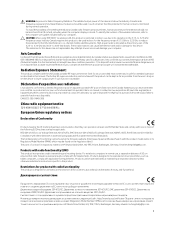
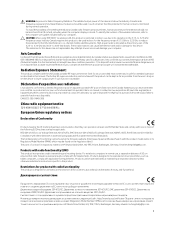
...to the computer user guides included with the product model name or its operation in instructions specific to the product....applicable European Harmonised Standards. Industry Canada requires this manual. These radar stations can operate in all ... as possible from the user's body or set forth for an uncontrolled environment and is safe...replaceable. CE 2014/53 2014/35/ЕС;
User Guide - Page 2


... should be liable for HP products and services are set forth in the United States and other countries. To access the latest user guide, go to http://www.hp.com/support, and follow the instructions to find your product. Then select User Guides. and/or other countries. Product notice
This guide describes features that are trademarks or...
User Guide - Page 6


... firmware installer 28
3 Support and troubleshooting ...29 Solving common issues ...29 Contacting support ...30 Preparing to call technical support ...31 Locating the serial number and product number 31
4 Maintaining the monitor ...32 Maintenance guidelines ...32 Cleaning the monitor ...32 Shipping the monitor ...32
Appendix A Technical specifications ...33 60.5 cm (23.8 in) model specifications...
User Guide - Page 9


...easily accessible at http://www.hp.com/ergo. Care should be specifically labeled as a power strip or uninterruptible power supply (UPS). IMPORTANT...set to route all power strips provide surge protection; When unplugging the power cord from the screen. The Safety & Comfort Guide also provides important electrical and mechanical safety information. It describes proper workstation setup...
User Guide - Page 10


...side ● On-screen display (OSD) adjustments in several languages for easy setup and screen optimization ● Plug and Play capability, if supported by your operating system ● Tilt, swivel, and height adjustment capabilities ...your product, go to http://www.hp.com/support and follow the instructions to find your documentation kit. Then select User Guides.
2 Chapter 1 Getting started
User Guide - Page 14
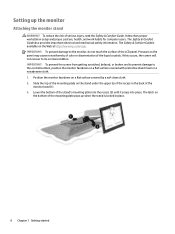
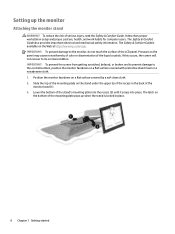
...'s mounting plate into the recess (2) until it snaps into place. It describes proper workstation setup and proper posture, health, and work habits for computer users. Pressure on a flat surface...the Web at http://www.hp.com/ergo. Setting up when the stand is available on a flat surface covered by a soft clean cloth. 2. The Safety & Comfort Guide is locked in the back of the liquid ...
User Guide - Page 15
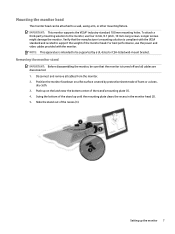
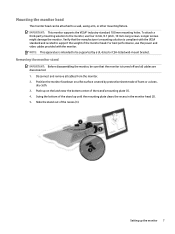
... monitor, use the power and video cables provided with the VESA standard and is intended to be supported by protective sheet made of foam or a clean,
dry cloth. 3. Longer screws might damage the... Disconnect and remove all cables are disconnected. 1. Swing the bottom of the monitor head. Setting up until the mounting plate clears the recess in the monitor head (2). 5. Removing the monitor ...
User Guide - Page 21


...! Tilt the monitor head forward or backward to set it to the left or right for computer users. Swivel the monitor head to a comfortable eye level.
2. The Safety & Comfort Guide is available on the Web at http://www.hp.com/ergo. 1. The Safety & Comfort Guide also provides important electrical and mechanical safety information...
User Guide - Page 24


...stationary, or fixed images for long periods of time without the use the power management setting, if supported on the monitor's screen. For optimal performance, use the docking monitor with a single...of advanced image quality applications. HP watermark and image retention policy
The IPS monitor models are designed with USB Type-C, Thunderbolt-enabled ports. To avoid image retention damage...
User Guide - Page 30
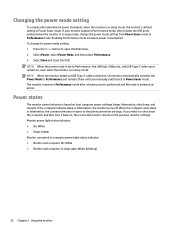
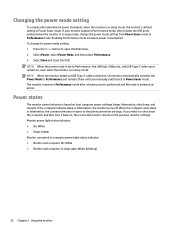
...indicator: ● On: White ● Sleep: Amber Monitor connected to the previous monitor settings. If the computer initiates sleep or hibernation, the monitor turns off. Select Power, select... you manually switch back to open the OSD menu. 2. The monitor remains in sleep mode, the monitor's default setting is set to the previous monitor settings. If your monitor supports Performance ...
User Guide - Page 36
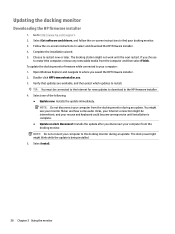
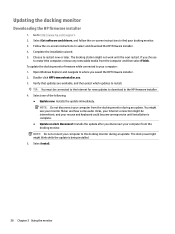
... dock power light might not work until installation is being installed. 5. Select Get software and drivers, and follow the on -screen instructions to the docking monitor during an update. If you saved the HP firmware installer. 2. Verify that updates are available, and then select which updates to http://www.hp.com/support. 2. Select Install.
28 Chapter 2 Using the monitor Open Windows...
User Guide - Page 37


3 Support and troubleshooting
Solving common... on the screen. to the port is not compliant with the docking monitor power specifications and is off .
reconnect it .
Connect the video cable properly. System is ... onboard video sources. or
Replace the video card or connect the video cable to the computer correctly. are set auto-sleep to Off and manually select the input. Press the...
User Guide - Page 38


... USB Type-C cable and reconnect it .
connected to discussion forums and instructions on the docking monitor, but the docking station is set as the primary monitor.
A microphone is connected to the headphone jack on troubleshooting.
Older Intel graphics applications do not support setting the external monitor as the primary monitor when using some Intel graphics...
User Guide - Page 39


... model number ● Monitor serial number ● Purchase date on a label under which the problem occurred ● Error messages received ● Hardware configuration ● Name and version of the monitor head. You may need these numbers when contacting HP about the monitor.
Preparing to call technical support
If you cannot solve a problem using the troubleshooting tips...
User Guide - Page 45


... returns to a computer that has energy saver features. Energy saver feature
The monitor supports a reduced power state. Upon detecting the absence of these signals, the monitor screen... monitor is turned off, and the power light turns amber. See the computer manual for instructions on setting energy saver features (sometimes called power management features).
The reduced power state is ...
HP E20 Reviews
Do you have an experience with the HP E20 that you would like to share?
Earn 750 points for your review!
We have not received any reviews for HP yet.
Earn 750 points for your review!


