HP DV51250US - Pavilion - Laptop Support and Manuals
Get Help and Manuals for this Hewlett-Packard item
This item is in your list!

View All Support Options Below
Free HP DV51250US manuals!
Problems with HP DV51250US?
Ask a Question
Free HP DV51250US manuals!
Problems with HP DV51250US?
Ask a Question
Popular HP DV51250US Manual Pages
Notebook Tour - Windows Vista - Page 2


... 2008 Hewlett-Packard Development Company, L.P. Bluetooth is a trademark of Microsoft Corporation. SD Logo is a trademark owned by its proprietor. Nothing herein should be liable for HP products and services are set forth in the express warranty statements accompanying such products and services. First Edition: November 2008
Document Part Number: 506018-001
Product Notice
This user guide...
Notebook Tour - Windows Vista - Page 7


NOTE: Windows® includes the User Account Control feature to Help and Support for more information.
1 You may be prompted for tasks such as installing software, running utilities, or changing Windows settings. 1 Identifying Hardware
To see a list of your permission or password for your computer. You can also add hardware or modify device configurations using...
Notebook Tour - Windows Vista - Page 8
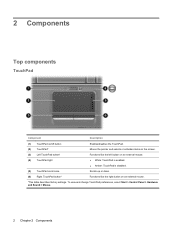
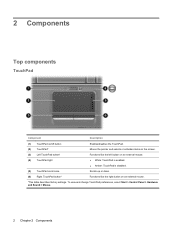
Scrolls up or down.
(6) Right TouchPad button*
Functions like the left button on an external mouse.
*This table describes factory settings. 2 Components
Top components
TouchPad
Component
Description
(1) TouchPad on the screen. Functions like the right button on an external mouse. ● White: TouchPad is enabled. ● ...
Notebook Tour - Windows Vista - Page 9


...external power source, the light is being accessed. ● Amber: HP ProtectSmart Hard Drive Protection has temporarily parked the hard drive. When the battery reaches a critical battery level, the battery light... stays off until the battery reaches a low battery level. ● Blinking: The hard drive or optical drive is turned off when all batteries in Hibernation. ● On: A battery is ...
Notebook Tour - Windows Vista - Page 11
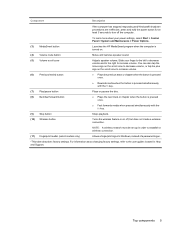
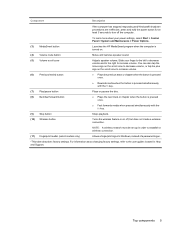
... on or off the computer. NOTE: A wireless network must be set up in Help and Support. For information about your finger to the left to decrease volume and...a password logon.
*This table describes factory settings.
To learn more about changing factory settings, refer to the user guides located in order to establish a wireless connection.
(11) Fingerprint reader (select models only...
Notebook Tour - Windows Vista - Page 13


...9679; Blinking: A battery that is being accessed.
● Amber: HP ProtectSmart Hard Drive Protection has temporarily parked the hard drive.
(4) Consumer infrared lens
Receives a signal from the HP Remote Control.
(5) Audio-in the computer are fully charged. Front components 7
For information about changing factory settings, refer to optional powered stereo speakers, headphones, ear buds...
Notebook Tour - Windows Vista - Page 15


Connect optional USB devices.
Right-side components
Component (1) Optical drive light (2) Optical drive (3) USB ports (2) (4) TV antenna/cable jack (select models only) (5) RJ-11 (modem) jack (select models only) (6) Security cable slot
(7) Power connector
Description
Blinking: The optical drive is designed to act as a deterrent, but it may not prevent the computer from being accessed....
Notebook Tour - Windows Vista - Page 16
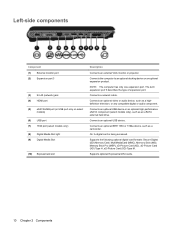
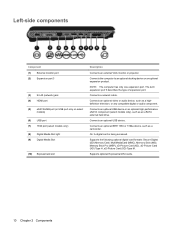
...), xD-Picture Card (XD) Type H, xD-Picture Card (XD) Type M. The term expansion port 3 describes the type of expansion port. Connects an optional video or audio device, such as a camcorder. Connects an optional USB device or an optional high-performance eSATA component (select models only), such as an eSATA external hard drive.
On: A digital card is being...
Notebook Tour - Windows Vista - Page 17


... airflow to restore computer functionality, and then contact technical support through Help and Support.
Holds the hard drive and the WLAN module. CAUTION: To prevent an unresponsive system, replace the wireless module only with a wireless module authorized for select models only, the Intel Turbo Memory card. If you replace the module and then receive a warning message, remove the...
Notebook Tour - Windows Vista - Page 19


... the outside of the Regulatory, Safety and Environmental Notices that applies to the section of the computer. These antennae are located in Help and Support. Wireless antennae (select models only) 13 To see wireless regulatory notices, refer to your country or region.
NOTE: For optimal transmission, keep the areas immediately around the...
Notebook Tour - Windows Vista - Page 20


only)
(5)
TV antenna (select models only)
Receives digital and analog broadcast signals.
*Batteries and power cords vary in appearance by region and country.
14 Chapter 2 Components
... when the computer is not plugged into external power.
(3)
AC adapter
Converts AC power to DC power.
(4)
TV antenna/cable adapter (select models Connects an RF coaxial cable to the TV antenna/cable jack.
Notebook Tour - Windows Vista - Page 21
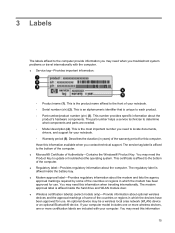
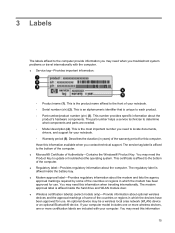
... (in which the devices have been approved for use . You may need when you troubleshoot system problems or travel internationally with your notebook. ◦ Warranty period (5). This is affixed inside the hard drive and WLAN module door. ● Wireless certification label(s) (select models only)-Provide information about the computer. An optional device may be a wireless local...
Notebook Tour - Windows Vista - Page 22


when traveling internationally. Wireless certification labels are affixed inside the hard drive and WLAN module door.
16 Chapter 3 Labels
Notebook Tour - Windows Vista - Page 23


...lights 3 Certificate of Authenticity label 15 cleaning the display 12 compartments
memory module 11 WLAN module 11
H hard drive bay, identifying 11 HDMI port, identifying 10 headphone (audio-out) jack 7
I IEEE 1394 port, ...Certificate of
Authenticity 15 modem approval 15 regulatory 15 service tag 15 wireless certification 16 WLAN 16 latches battery release 11 lights battery 3, 7
Index 17
Notebook Tour - Windows Vista - Page 24


... identifying 4
O operating system
Microsoft Certificate of Authenticity label 15
Product Key 15 optical drive, identifying 9
P play/pause button, identifying 5 ports
1394 10 eSATA/USB 10... 10
S scrolling zones, TouchPad 2 security cable slot, identifying 9 serial number, computer 15 service tag 15 slots
Digital Media 10 ExpressCard 10 memory module 11 security cable 9 speakers, identifying ...
HP DV51250US Reviews
Do you have an experience with the HP DV51250US that you would like to share?
Earn 750 points for your review!
We have not received any reviews for HP yet.
Earn 750 points for your review!
