HP DF750 Support and Manuals
Popular HP DF750 Manual Pages
HP df750 Digital Picture Frame - User Manual - Page 2


... from that interference will not occur in a particular installation.
use only shielded interface cables when connecting to computer... in accordance with the instructions, may cause undesired operation. This device complies with Part 15 of the FCC ..., the user is encouraged to try to correct the interference by the party responsible for a Class B digital device, pursuant to Part 15 of...
HP df750 Digital Picture Frame - User Manual - Page 3
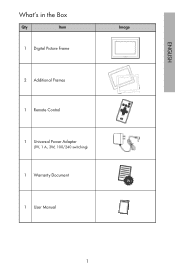
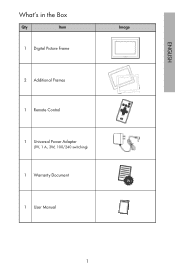
English
What's in the Box
Qty
Item
1 Digital Picture Frame
2 Additional Frames 1 Remote Control
1 Universal Power Adapter (9V, 1 A, 3W, 100/240 switching)
1 Warranty Document
1 User Manual
Image
HP df750 Digital Picture Frame - User Manual - Page 4


...!
Insert your photos will be displayed with background music unless disabled in a few seconds. Generally, labels on the top of the digital picture frame and plug the adapter into the appropriate card slot or USB port as illustrated below . A slide show will automatically begin in Settings. Connect the power cord into the DC input of the digital picture frame.
3. Unfold...
HP df750 Digital Picture Frame - User Manual - Page 5
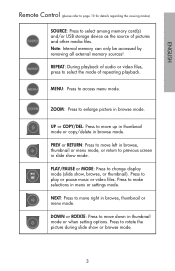
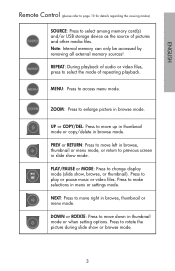
... mode (slide show, browse, or thumbnail). NEXT: Press to move right in menu or settings mode. Note: Internal memory can only be accessed by removing all external memory sources!
UP ...page 10 for details regarding the viewing modes)
SOURCE: Press to select the mode of pictures and other media files. REPEAT: During playback of audio or video files, press to ...
HP df750 Digital Picture Frame - User Manual - Page 7
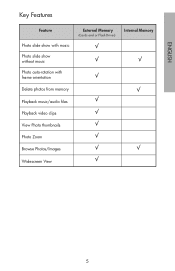
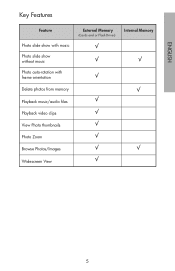
English
Key Features
Feature
Photo slide show with music Photo slide show without music Photo auto-rotation with frame orientation Delete photos from memory Playback music/audio files Playback video clips View Photo thumbnails Photo Zoom Browse Photos/Images Widescreen View
External Memory
(Cards and or Flash Drives)
√ √
√
Internal Memory
√ √
√
HP df750 Digital Picture Frame - User Manual - Page 8


... side of the picture frame. The keys are shown using the remote control unit. Press
button again and select the On-Screen-Display
language you want.
Press
button and use the directional arrows to highlight
"OSD LANGUAGE".
4. Pull tab from remote control to highlight
"SETTINGS" icon.
3. English
Initial Setup
NOTE: The following instructions are labeled...
HP df750 Digital Picture Frame - User Manual - Page 9


... translation.
5.
Many photos may not fill the screen, and leave
space on or off during the slide show mode: 5, 10, 30, 60 seconds and 1 hour.
Change other settings by using the directional keys to +10
SLIDE SHOW TIME: Select how long a picture is displayed in slide show . (You need to have a supported music track...
HP df750 Digital Picture Frame - User Manual - Page 10


... or external memory sources. Browse mode will be changed in the settings option. Browse mode
To exit slideshow mode, press
once.
English
Photo/Picture Slide Show and Browse
Slide show modes
Slide show mode will begin automatically a few seconds after the frame is powered on an external memory card or USB Flash drive. This is...
HP df750 Digital Picture Frame - User Manual - Page 11
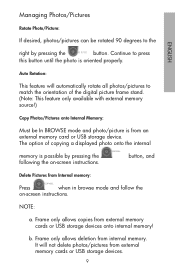
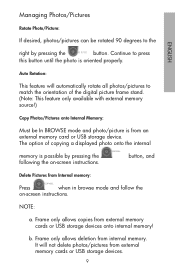
... USB storage devices.
The option of the digital picture frame stand. (Note: This feature only available with external memory source!)
Copy Photos/Pictures onto Internal Memory:
Must be rotated 90 degrees to press
this button until the photo is possible by pressing the
button. Continue to the
English
right by pressing the following the on -screen instructions.
HP df750 Digital Picture Frame - User Manual - Page 12


...selected external memory source as illustrated below. Use the directional arrows to access the menu screen. Supported audio format: MP3
10
English
The first music track in the list will display a list...then stop), and RANDOM (play from first to play back tracks in a shuffled mode).
The frame will begin to play.
• The default playback mode is to last track then repeat from ...
HP df750 Digital Picture Frame - User Manual - Page 13


...ONE (Repeat the same clip), REPEAT-OFF (Play till the end of the frame.
The frame will automatically play back clips in a shuffled mode). English
Video Playback
Press the...
button to access menu screen of clips then stop), and RANDOM (play the next video clip until the end of supported...
HP df750 Digital Picture Frame - User Manual - Page 14
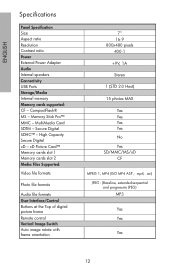
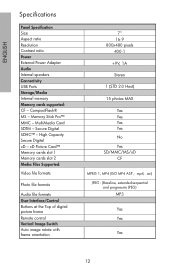
...High Capacity
No
Secure Digital
xD - English
Specifications
Panel Specification
Size
7"
Aspect ratio
16:9
Resolution 800x480 pixels
Contrast ratio
400:1
Power
External Power Adapter
+9V, 1A
Audio
Internal speakers
Stereo
Connectivity USB Ports 1 (STD 2.0 Host)
Storage/Media
Internal memory
15 photos MAX
Memory cards supported:
CF -
HP df750 Digital Picture Frame - User Manual - Page 15


... my HP Digital Picture Frame? Can I delete photos from internal memory? Answer
Up to internal memory. Not at this document. Yes, refer to the "Delete Pictures from Internal memory" section of my music tracks?
Visit www.hp.com/support for more details.
Can I have lost or damaged my remote and/or power adapter.
Please refer to the specifications.
Visit www.hp.com/support...
HP df750 Digital Picture Frame - User Manual - Page 16
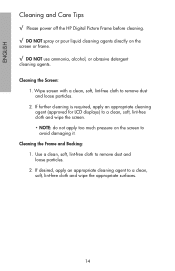
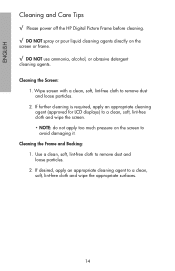
...and wipe the screen. • NOTE: do not apply too much pressure on the
screen or frame.
√ DO NOT use ammonia, alcohol, or abrasive detergent
cleaning agents. Wipe screen with ... and wipe the appropriate surfaces.
14 English
Cleaning and Care Tips
√ Please power off the HP Digital Picture Frame before cleaning. √ DO NOT spray or pour liquid cleaning agents directly on the screen ...
HP DF750 Reviews
Do you have an experience with the HP DF750 that you would like to share?
Earn 750 points for your review!
We have not received any reviews for HP yet.
Earn 750 points for your review!

