HP D2D4004i Support and Manuals
Popular HP D2D4004i Manual Pages
HP D2D Gen2 and Gen1 Backup Systems Maintenance and Service Guide (EH985-90937, April 2012) - Page 15


... Interface
Troubleshooting procedure
1. See Identifying G1 and G2 products (page 6). Identifying a flash memory module failure
Symptoms of a USB flash stick and cable. • There are different memory sticks for the HP D2D4324 and HP D2D4312 model consists of the USB connector (1) and simply plug in the appropriate
HP ProLiant Maintenance and Service guide. Power cycle the HP D2D Backup...
HP StoreOnce Conversion from 2.x.x software to 3.4.x (or later) Software Guide (BB852-90949, November 2013) - Page 10
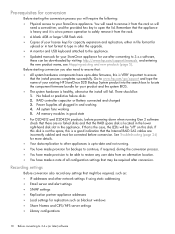
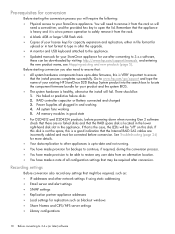
... http://www.hp.com/support/manuals and entering the new product name, see Mapping existing and new products (page 5). Power Supplies all configuration settings that the install process completes ... Recording settings
Before conversion also record any user data from the rack.
• A blank 4GB or larger USB flash stick. • Copies of your existing HP StoreOnce D2D Backup System product...
HP StoreOnce Conversion from 2.x.x software to 3.4.x (or later) Software Guide (BB852-90949, November 2013) - Page 17


... to the HP USB Key for download from the QR Flash Stick and perform the software install. • Perform first boot appliance configuration. • Configure Network Settings. • Apply capacity and replication licenses. • Configure appliance storage. • Configure other configuration may result in the software installation and configuration are not supported for Windows...
HP D2D Gen2E Backup Systems Maintenance and Service Guide (EH985-90947, April 2012) - Page 10
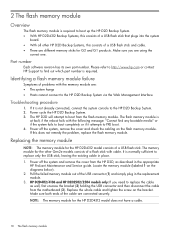
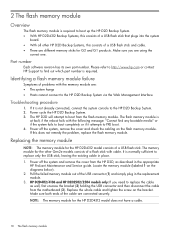
... problem, replace the flash memory module. If this consists of a USB flash stick that plugs into the system
board. • With all other Gen2e models consists of the USB connector (1) and simply plug in the replacement module.
3. Make sure both ends of a USB flash stick. If it attempts to the HP D2D Backup System via the Web Management Interface
Troubleshooting procedure
1. Replacing...
HP StoreOnce 4420/4430 Backup Start here poster (BB856-90901, December 2012) - Page 2


...: • Administrator: Allows authorized users to the guides on your system.
Tape drivers can find these documents from the Manuals page of the unit).
3.
NOTE: When installing/replacing a hot-plug device, it is powered down the units.
6 Using the StoreOnce Backup system
User accounts and passwords
Two types of information
For troubleshooting information, refer to create and edit...
HP StoreOnce 4210/4220 Backup Start here poster (BB854-90901, December 2012) - Page 2


...in the HP StoreOnce CLI Reference Guide on the front of your network, simply connect to the Web Management Console or StoreOnce CLI from the Manuals page of the HP StoreOnce Backup system.
3.
Enter your product. User name = Operator;
In the Storage section, click Storage Solutions and then select your user name and password.
K
2.
NOTE: When installing/replacing a hot...
HP StoreOnce 4900 Backup System Start Here Poster - Page 2
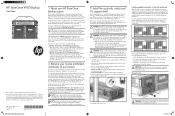
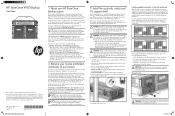
... injury caused by the mishandling of the HP StoreOnce Backup system. Install the rails, locking nuts and securing brackets as illustrated on the disk enclosure labels, see the HP StoreOnce Backup User Guide that can weigh up to distribute hard disks in the express warranty statements accompanying such products and services. Do not remove the base storage disks...
HP StoreOnce 4900 Backup System Start Here Poster - Page 3
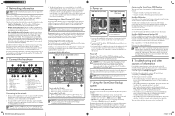
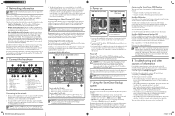
... be sure to amber. Drivers are two ways of the appliance.
4 Networking information
NOTE: The HP StoreOnce Backup system does not support the IPv6 protocol. Take care to choose the network bonding mode appropriate for NAS Share and Catalyst Store backup targets.
8 Troubleshooting and other user accounts and password best practices, see www.hp.com/go from the second...
HP StoreOnce 4700 Backup Start Here Poster (BB879-90901, November 2013) - Page 2


... configure the appliance on the rear of administering and monitoring the system. Please note that supports HP Tape libraries. NOTE: When installing/replacing a hot-plug device, it provides port failover, but the ports are available:
• HP StoreOnce Backup User Guide (PDF): This guide describes how to use StoreOnce CLI commands to hold down the Capacity Kits, make sure...
HP StoreOnce 2620 Backup Start here poster (BB852-90901, December 2012) - Page 2


... on your product.
6 Using the HP StoreOnce Backup system
User accounts and passwords
Two types of information
For troubleshooting information, refer to read this guide before you cannot resolve problems, contact HP Support at www.hp.com/support. Front Panel
C
M
Y
CM
MY
1 Power button
CY
CMY
K
Power Off
To power off or in order to install and carry out the initial configuration...
HP StoreOnce Backup system conversion from G2 to G3 software release notes - Page 5
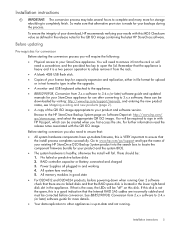
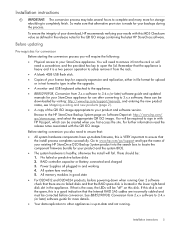
... upgrade. • A monitor and USB keyboard attached to the appliance. • BB852-90938, Conversion from the rack.
• A blank 4GB USB flash stick. • Copies of the QR ISO image appropriate to your product and the system BIOS.
• The system hardware is healthy, otherwise the install will require the following:
• Physical access to your backups...
HP StoreOnce Backup system conversion from G2 to G3 software release notes - Page 6


...USB Flash stick. • Boot the appliance from the QR Flash Stick and perform the software install. • Perform first boot appliance configuration. • Configure Network Settings. • Re-apply capacity licenses.
6 Installation instructions...for backups to continue, if required, during the conversion process. • You have other settings Before conversion also record any user data...
HP StoreOnce 4500 Backup System Start Here Poster (BB878-90901, November 2013) - Page 2
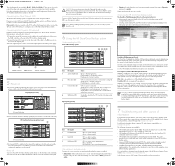
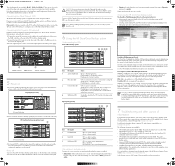
... CLI.
StoreOnce CLI commands must use the StoreOnce Management Console. Drivers are available:
• HP StoreOnce Backup User Guide (PDF): This guide describes how to use them.
• HP StoreOnce Backup Installation and Configuration Guide (PDF): This guide describes how to the network using different backup applications. For the latest information about iSCSI andRAID. Some tasks...
HP StoreOnce 2700, 4500 and 4700 Backup system Maintenance and Service Guide (BB877-90908, November 2013) - Page 34


... and advises how to install the capacity upgrade kits. • HP StoreOnce Backup Linux and UNIX Configuration Guide (PDF): This guide contains information about configuring and using HP StoreOnce Backup systems with Linux and UNIX. 9 Support and other resources It also describes how to carry out common tasks, such as save and restore configuration, and software updates, that use them...
HP StoreOnce 2700 Backup Start Here Poster (BB877-90901, November 2013) - Page 2
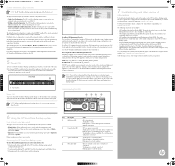
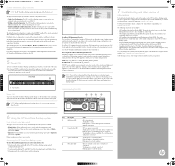
... Console or StoreOnce CLI from the StoreOnce CLI. Drivers are available:
• HP StoreOnce Backup User Guide (PDF): This guide describes how to use Flashing green = performing power on the top of
information
For troubleshooting information, refer to the Installation and Configuration Guide and the HP StoreOnce CLI Reference Guide on the front of your network environment and switch...
HP D2D4004i Reviews
Do you have an experience with the HP D2D4004i that you would like to share?
Earn 750 points for your review!
We have not received any reviews for HP yet.
Earn 750 points for your review!

