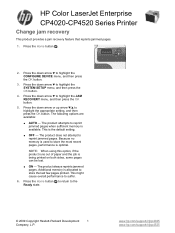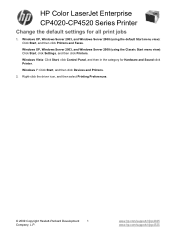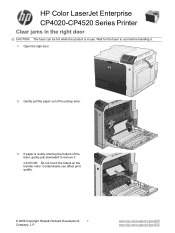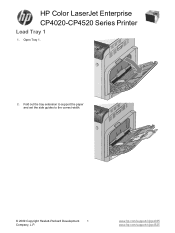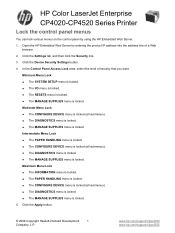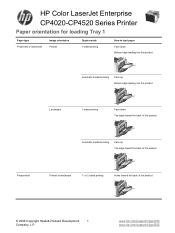Color LaserJet Enterprise Cp4020/cp4520 Series Printer - HP CP4520
Color LaserJet Enterprise Cp4020/cp4520 Series Printer

View Results Below
Free HP Color LaserJet Enterprise CP4520 manuals!
Problems with HP Color LaserJet Enterprise CP4520?
Ask a Question
Free HP Color LaserJet Enterprise CP4520 manuals!
Problems with HP Color LaserJet Enterprise CP4520?
Ask a Question
Related Manual Pages
Similar Questions
2004 Hp Color Laserjet 3550 If My Printer Is Not Jammed And My Fuser Is Not Hot
why is it that my printer is not working
why is it that my printer is not working
(Posted by johnrfmk 9 years ago)
The Server For The 'hp Color Laserjet 4650 Pcl 5' Printer Does Not Have The
correct printer driver installed windows xp shared windows 7 host
correct printer driver installed windows xp shared windows 7 host
(Posted by Mgageshelly 10 years ago)
Trying To Install Printer
hello, i have tried to install this printer using the usb and i am having issues. on turn on the pri...
hello, i have tried to install this printer using the usb and i am having issues. on turn on the pri...
(Posted by AirmanCawkins 11 years ago)
Hp Laserjet 4200/4300 Series Printer
How to I connect my Laserjet 4200/4300 Series printer to my laptop? It was originally connected to m...
How to I connect my Laserjet 4200/4300 Series printer to my laptop? It was originally connected to m...
(Posted by shamarionwhitaker 12 years ago)
My New Color Laserjet 4520 Printer Wont Pick Paper From Tray 2 Which Is The Main
The tray 2 worked for a few days after deployment, but for the past few weeks, the printer keeps ask...
The tray 2 worked for a few days after deployment, but for the past few weeks, the printer keeps ask...
(Posted by kolaasa 13 years ago)