HP Chromebook 11MK G9 EE Support and Manuals
Get Help and Manuals for this Hewlett-Packard item
This item is in your list!

View All Support Options Below
Free HP Chromebook 11MK G9 EE manuals!
Problems with HP Chromebook 11MK G9 EE?
Ask a Question
Free HP Chromebook 11MK G9 EE manuals!
Problems with HP Chromebook 11MK G9 EE?
Ask a Question
Popular HP Chromebook 11MK G9 EE Manual Pages
User Guide - Page 13
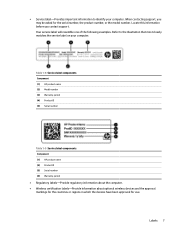
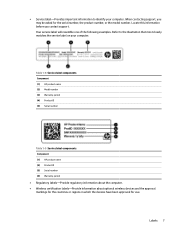
...(1) HP product name (2) Model number (3) Warranty period (4) Product ID (5) Serial number
Table 1-9 Service label components Component (1) HP product...model number. Locate this information before you may be asked for use. Labels 7 Your service label will resemble one of the following examples. Refer to identify your computer.
When contacting support, you contact support. ● Service...
User Guide - Page 18


Follow the on -screen instructions.
12 Chapter 4 Printing Go to https://support.google.com/chrome. 2. HP printers produced in printing solution for Chrome app. For more information, see the Google Chrome website. 1. You can install the HP Print for Chrome app from Google Chrome, use HP Print for Chrome, you cannot register the printer with Google®...
User Guide - Page 19


...support.google.com. Backing up
You can set up your computer and check to see the message "Reset this Chrome device." ● You are having problems with your user profile or settings... Under the Settings menu, select Advanced. 2. If possible, back up your files before you can perform a recovery.
IMPORTANT: Recovery permanently erases everything on -screen instructions to reset ...
User Guide - Page 21


...setup process. Setting up your computer after a reset or recovery 15 After recovery, you must erase the recovery media to http://www.support.google.com. Select the Settings icon, and then select Erase recovery media. 4. The computer restarts with Chrome OS reinstalled. For details about setting... or SD memory card. 4.
NOTE: If an error message is complete. In the apps window, select...
User Guide - Page 22


...; Ordering parts and finding additional help
support, and follow the instructions to find your HP Limited Warranty located with an HP technician
To get support in your language, go to http://www.hp.com/support, and select your country.
● Support telephone numbers ● HP service center locations
Safety & Comfort Guide Go to http://www.hp.com/ergo.
● Proper workstation setup...
Maintenance and Service Guide - Page 2


... trademarks or registered trademarks of SD-3C LLC. To access the latest user guides, go to http://www.hp.com/support, and follow the instructions to request a full refund of the price of the HP End User License Agreement (EULA). Software terms
By installing, copying, downloading, or otherwise using any further information or to find your...
Maintenance and Service Guide - Page 6


... computer with a disinfectant 23 Caring for wood veneer (select products only 24 Packaging and transporting guidelines ...24 Accessing support information ...24
5 Removal and replacement procedures for authorized service provider parts 27 Component replacement procedures ...28 Preparation for disassembly ...28 Top cover/keyboard ...28 Touchpad cable ...31 Touchpad ...32 Speakers ...33 Battery...
Maintenance and Service Guide - Page 10


... touchpad support
Support for Modern Trackpad Gestures
Taps enabled as default
Power requirements Battery: 2 cell, 47 WHr, HP Long Life
Smart AC adapter: 45 W, non-PFC, standard, USB Type-C, straight
Power cord: C5, 1.0 m (3.3 ft)
Security
H1 secure microcontroller
Nano security cable slot
Operating system
Google® Chrome™ 64
Serviceability
End user replaceable part: AC...
Maintenance and Service Guide - Page 17
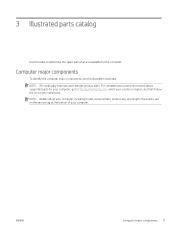
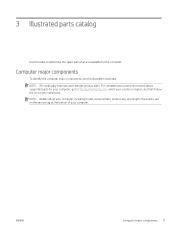
... table to determine the spare parts that are on the service tag at the bottom of warranty, are available for your computer, go to http://partsurfer.hp.com, select your country or region, and then follow the on-screen instructions. For complete and current information about your computer, including model, serial number, product key, and...
Maintenance and Service Guide - Page 33


... locations
Service consideration
Path to access information
Records of reported failure incidents stored on the computer and allow the operating system to enter the BIOS setup.
4. (On commercial products) Under the Main tab, select BIOS event log, and then select View BIOS Event Log.
- Technical bulletins
3. Go to www.hp.com. 2. Go to support...
Maintenance and Service Guide - Page 46
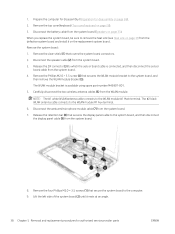
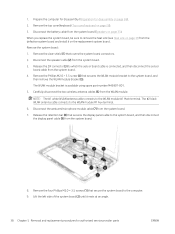
Prepare the computer for disassembly (Preparation for authorized service provider parts
ENWW Remove the system board:
1.
The #2 black WLAN antenna cable connects ... heat sink (see Heat sink on page 39 from the defective system board and install it rests at an angle.
38 Chapter 5 Removal and replacement procedures for disassembly on page 33). Release the ZIF connector (3) to the system...
Maintenance and Service Guide - Page 56


...settings. NOTE: For more information about performing a system recovery on your computer using the Chromebook Recovery Utility.
48 Chapter 6 Backing up any computer. Installing the Chromebook Recovery Utility
The Chromebook™ Recovery Utility is an app used to http://www.support...SD memory card is complete, perform the initial setup process.
Erase and reformat the recovery media
...
Maintenance and Service Guide - Page 63


...HP Sure Start (select products only) on -screen instructions to troubleshooting nonvolatile memory usage. changing the Windows date &
memory
time. functional.
iv. Plug the computer into this memory? Table 8-1 Troubleshooting... removed?
iii.
HP Sure Start flash 8 MB (select models only)
No
Yes
Provides
Data cannot be run can take several hours. firmware, and
critical
computer...
Maintenance and Service Guide - Page 64


... Intel secure firmware update utility. Select Find your
product for writing data to 8 No
Yes
Stores
802.11 WLAN EEPROM is available on -screen instructions.
whenever the flash
requires an upgrade.
802.11 WLAN
4 kilobits to this
only)
configuration Tools for
manuals and
specific product
information, and
then follow the on the HP website; A utility must be...
Maintenance and Service Guide - Page 66


...an industry-standard software interface between the platform firmware and an operating system (OS).
It replaces the older BIOS architecture but supports much of memory volatility
ENWW The UEFI BIOS ... message relates to navigate and make menu and configuration selections. Turn on -screen instructions.
Where is installed in the loss of the legacy BIOS.
c. Follow the on or restart the...
HP Chromebook 11MK G9 EE Reviews
Do you have an experience with the HP Chromebook 11MK G9 EE that you would like to share?
Earn 750 points for your review!
We have not received any reviews for HP yet.
Earn 750 points for your review!
