HP CM8000 - Color Multifunction Printer Support and Manuals
Most Recent HP CM8000 Questions
How Do I Get The Ip Adress For My Hp Cm 8060 If It Will Not Boot
(Posted by frankstanks76 9 years ago)
Popular HP CM8000 Manual Pages
HP LaserJet MPF Products - Configuring Security for Multiple MFP Products - Page 4


.... You should be easy to set up and use of creating this checklist apply to those for them at the same time. You can find these MFPs.
• HP Color MFPs with Edgeline Technology: HP Color MFPs with HP Jetdirect connections. Settings that do not apply to upgrade firmware. Refer to the MFP User Guides and the HP Jetdirect Administrator Guide for its support in this document.
HP LaserJet MPF Products - Configuring Security for Multiple MFP Products - Page 11


... again. Keep in the device list. For instance, the MFPs with better results. The passwords are valuable to settings. Losing a password can follow dictionaries to configure one model at hp.com. When you configure it is because HP Web Jetadmin does not provide support for Edgeline
11 Notes on these passwords:
• Use the maximum possible characters. Use a variety...
HP LaserJet MPF Products - Configuring Security for Multiple MFP Products - Page 30


... remove the Network Address button from the control
panel. Once you are finished with these instructions: 1. • HP LaserJet M3027 MFP • HP LaserJet M3035 MFP • HP LaserJet M5025 MFP • HP LaserJet M5035 MFP • HP Color LaserJet M4730 MFP • HP CM8050 Color MFP with Edgeline • HP CM8060 Color MFP with Edgeline Hiding the IP address can be done only using the...
HP LaserJet MPF Products - Configuring Security for Multiple MFP Products - Page 78
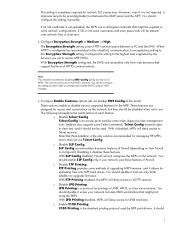
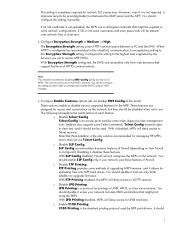
... Config to upgrade firmware. However, even if it unless your network uses these features. You should configure this point). Jetdirect also supports some network configurations. You should disable it is a protocol for uploading files onto MFP hard drives. LPD Printing is not required, it allows for printing in some Telnet commands. Configure this setting if...
HP CM8060/CM8050 Color MFP with Edgeline Technology - Control Panel Poster (multiple language) - Page 1
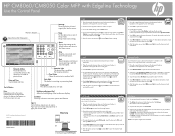
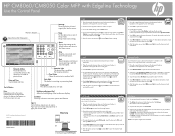
..., and then
select one of the glass. 2. HP CM8060/CM8050 Color MFP with Edgeline Technology
Use the Control Panel
Interrupt Pause the device to install a printer driver.
Sleep mode saves energy.
Clear Button Clears the active text or number field.
Type your user name and password, or type your access code.
© 2007 Hewlett-Packard Development Company...
HP CM8060/CM8050 Color MFP with Edgeline Technology - Print Media Guide (Americas) - Page 4


... the paper's grain direction is set to help you deliver superior marketing materials.
Paper for the HP CM8060/CM8050 Color MFPs with the HP CM8060/CM8050 Color MFPs. From the control panel select Administration/Device Behavior/Tray Behavior/Grain Direction 11"x17" and A3/long-grain paper. This list is intended as a guide and is designed to "long...
HP CM8060/CM8050 Color MFP with Edgeline Technology - System Administrator Guide - Page 66
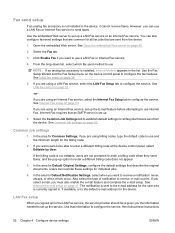
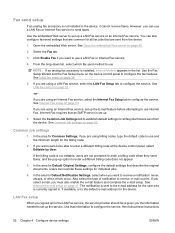
... receive a notification: never, always, or when errors occur. See Internet Fax setup on page 52.
See Common job settings on page 53. In the area for Common Settings, if you are using billing codes, type the default code to use and the minimum length for the LAN Fax service, the service provider should have given you are using...
HP CM8060/CM8050 Color MFP with Edgeline Technology - System Administrator Guide - Page 154


... charges. Use the embedded Web server to set the volume of the tones that have the correct driver installed. Fax Send Settings
Fax Dial Volume
Off Low* High
Use this occurs, turn off the JBIG compression. However, using a LAN fax service or Internet fax service. Table 7-11 Fax Setup menu
Menu item
Sub-menu item
Sub-menu...
HP CM8060/CM8050 Color MFP with Edgeline Technology - System Administrator Guide - Page 295
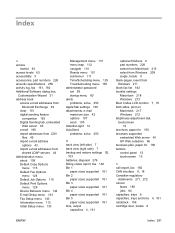
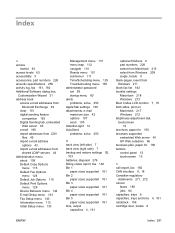
... Troubleshooting menu 150 administrator password set 59 startup menu 60 alerts problems, solve 250 AppleTalk settings 136 attachments, e-mail maximum size 42 options 197 send 195 Attention light 12 AutoSend problems, solve 250
B back view (left side) 7 back view (right side) 7 backup and restore settings 92,
103 batteries, disposal 276 billing codes report, fax 182 Bin 1
paper sizes supported...
HP CM8060/CM8050 Color MFP with Edgeline Technology - System Administrator Guide - Page 297


... Job Build option 175 multitask jobs 85 options 197 problem-solve 250 send attachments 195 SMTP server settings 42 E-mail Setup menu 143 EIO cards part numbers 226 EIO slot locate 8, 18 electrical specifications 257 Embedded Jetdirect menus 133 embedded LAN 8, 18 embedded Web server browsers supported 40 color use, restrict 73 device access levels 63
Digital...
HP CM8060/CM8050 Color MFP with Edgeline Technology - System Administrator Guide - Page 303


size specifications, device 256 Sleep button 12 Sleep Delay 102, 129 Sleep Mode 102, 131 Sleep Schedule 91, 102, 130 SMTP server settings 42 software
color use, restrict 74 Customization Wizard for
Windows 28 drivers included 4 included 23 install 26 Linux and UNIX 24 network installation 21 operating systems
supported 24 part numbers 226 silent installation 32 software license
agreement...
HP CM8060/CM8050 Color MFP with Edgeline Technology - System Administrator Guide - Page 304


... 27 Windows 27 UNIX browsers supported 40 drivers 24 upgrade firmware about 105 FTP 106 HP Web Jetadmin 105 Windows commands 107 usage page 89, 113 USB ports locate 8, 18 user name 14 users assign to permission sets 68 color use, restrict 73
device 69 Windows or LDAP 68
V V.34 settings 150 voltage specifications 257
W wake schedule 130 Warning...
HP CM8060 & CM8050 Color MFP - OQA, Plus, and Finisher Programs - Page 1


... - Multifunction finisher upgrades and repairs (Finisher Program) c01464956 - Best regards,
Edgeline Service and Support Engineering Team
For HP and Channel Partner internal use only HP CM8060 & CM8050 Color MFPs with Edgeline Technology
OQA, Plus, and Finisher Programs Concluding on January 31st, 2009
Security Level: HP and Channel Partner Internal Use Document ID: c01603967 Date Written/Updated...
HP Color CM8050 and CM8060 MFP with Edgeline Technology - HP AutoSend for Edgeline Products - Page 5


..., PDF • HW Components and Drivers Installed - HP • Serial Number - Byte - Type - IOF 196 (-): Capella MIPA (active) (20070716); Unit - HP JetDirect J7974E; digital storage; Printer Snapshot (Nov 28,2007 5:44:18 PM) - board; kilobyte - Max Capacity - 1;Unit - Type - Model # - HP CM8060 Color MFP or HP CM8050 Color MFP • Device Name - Max Capacity...
HP Universal Print Driver - Direct IP Printing - Page 6


... control over print jobs
+ Distributed print environment -
Driver update services are aware of real-time print job status.
25 concurrent users per printer is recommended depending on usage. A hostname change locations frequently require less assistance from select users). You might not be responsible for troubleshooting their print jobs throughout the process.
Increased...
HP CM8000 Reviews
Do you have an experience with the HP CM8000 that you would like to share?
Earn 750 points for your review!
We have not received any reviews for HP yet.
Earn 750 points for your review!

