HP CE841AR#BGJ Support and Manuals
Get Help and Manuals for this Hewlett-Packard item
This item is in your list!

View All Support Options Below
Free HP CE841AR#BGJ manuals!
Problems with HP CE841AR#BGJ?
Ask a Question
Free HP CE841AR#BGJ manuals!
Problems with HP CE841AR#BGJ?
Ask a Question
Popular HP CE841AR#BGJ Manual Pages
HP LaserJet M1130/M1210 MFP User Guide - Page 10


...104 Set fax settings ...105 Send fax settings ...105 Receive fax settings ...108 Set fax polling ...114 Use fax ...115 Fax software ...115 Cancel a fax ...115 Delete faxes from memory 115 Use fax on a DSL, PBX, or ISDN system 116 Use fax on a VoIP service 116 Fax memory ...117 Send a fax ...117 Receive a fax ...124 Solve fax problems ...126 Fax troubleshooting checklist 126 Fax error messages...
HP LaserJet M1130/M1210 MFP User Guide - Page 34
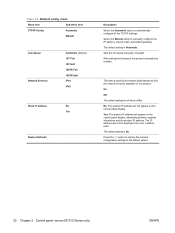
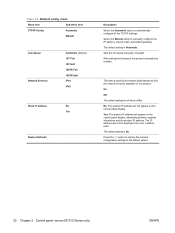
...error condition exits. Press the OK button to restore the network configuration settings to manually configure the IP address, subnet mask, and default gateway. The default setting is No. On Off The default setting for all the TCP/IP settings... is used by the network administrator to limit the network services available on this product. Select the Manual option to the default values...
HP LaserJet M1130/M1210 MFP User Guide - Page 38


... system installation ● Online Web registration ● HP LaserJet Scan ● PC Fax Send
24 Chapter 3 Software for the product in a Web browser, such as Microsoft Internet Explorer, Netscape Navigator, Apple Safari, or Mozilla Firefox. This information appears in the address line of the browser.
To gain access to information about product and network activities.
Supported...
HP LaserJet M1130/M1210 MFP User Guide - Page 49
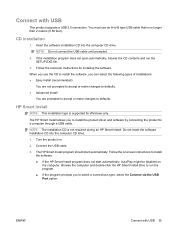
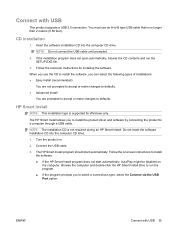
..., select the Connect via the USB Port option. You must use the CD to install the software, you to install the product driver and software by connecting the product to install the software. ● If the HP Smart Install program does not start automatically.
Connect the USB cable.
3. Follow the onscreen instructions to a computer through a USB cable.
HP LaserJet M1130/M1210 MFP User Guide - Page 143


... in a telephone to the sender or another fax number.
An error occurred while trying to resend the fax.
See www.hp.com/support/ljm1210series or the support flyer that came with the product. Ask the sender to send a fax. Decrease the fax speed. Turn off error-correction mode.
Try resending the fax.
Make sure that the telephone cord is securely...
HP LaserJet M1130/M1210 MFP User Guide - Page 148
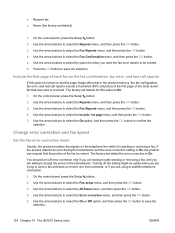
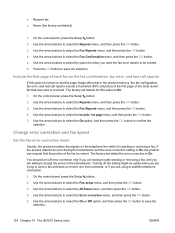
... option for when you want the fax error reports to be resent. Use the arrow buttons to select the Fax setup menu, and then press the OK button. 3. Use the arrow buttons to select the Reports menu, and then press the OK button. 3.
Change error correction and fax speed
Set the fax-error-correction mode
Usually, the product monitors...
HP LaserJet M1130/M1210 MFP User Guide - Page 160


... maintain the product
ENWW The HP Toolbox software contains the following tasks: ● Check the product status. ● Configure the product settings. ● Configure pop-up-alert messages. ● View troubleshooting information. ● View online documentation.
Open the printer driver, and then click the Properties or Preferences button.
2. Click the Services tab. ● In the...
HP LaserJet M1130/M1210 MFP User Guide - Page 218
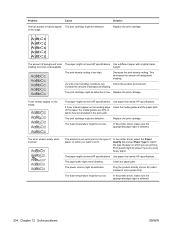
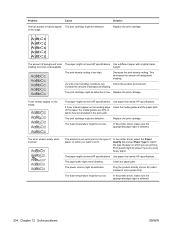
..., the media guides are printing. The print-density setting is selected.
204 Chapter 12 Solve problems
ENWW Replace the print cartridge.
The paper might not meet HP specifications. The paper... meet HP specifications.
The paper might be defective. of background toner The paper might not meet HP specifications.
In the printer driver, select the Paper/ Quality tab and set to ...
HP LaserJet M1130/M1210 MFP User Guide - Page 232
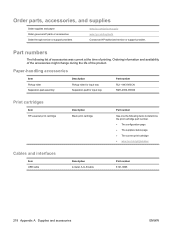
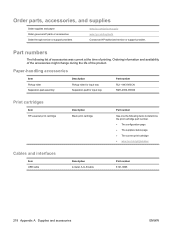
... RM1-4006-000CN
Print cartridges
Item HP LaserJet print cartridge
Description Black print cartridge
Part number
See one the following list of accessories was current at the time of the product.
Order parts, accessories, and supplies
Order supplies and paper Order genuine HP parts or accessories Order through service or support providers
www.hp.com/go /ljsupplies
Cables and...
HP LaserJet M1130/M1210 MFP User Guide - Page 257


...accessories
ordering 217, 218 part numbers 218 acoustic specifications 228 ad hoc groups, sending faxes to 119 address, printer Macintosh,
troubleshooting 213 answer mode, setting 109 answering machines, connecting
fax settings 110 anticounterfeit supplies 156 autoreduction settings, fax 111
B background shading,
troubleshooting 204 bands and streaks,
troubleshooting 204 batteries included 232 bin...
HP LaserJet M1130/M1210 MFP User Guide - Page 258


...HP Smart Install tab 152 Information tab 151 Networking tab 152 product status 151 Settings tab 152 shop for supplies 152 supplies status 152 support 152 using 151 end-of-life disposal 232
enlarging documents copying 76
envelopes loading orientation 49
environment specifications 228 environmental features 3 environmental stewardship
program 230 error messages
control panel 189 error messages, fax...
HP LaserJet M1130/M1210 MFP User Guide - Page 261


...cartridges replacing 159 printer drivers supported 22 printer drivers (Mac) changing settings 27 settings 28 printer drivers (Windows) changing settings 23 choosing 210 settings 55 printing configuration page 144 demo page 145 Macintosh 28 menu map 145 settings (Mac) 28 settings (Windows) 55 supplies status page 144 troubleshooting 211 priority, settings 22, 26 private receive 113
problem-solving...
HP LaserJet M1130/M1210 MFP User Guide - Page 262


... sending faxes
ad hoc groups 119 canceling 115 delaying 122 error report, printing 133 forwarding 108 from downstream
telephone 122 from software 120 log, HP Toolbox 149 manual dialing 118 troubleshooting 135 separation pad change 166 clean 172 serial number, locating 10 service information form 226 repacking product 225 Service menu 19 settings driver presets (Mac) 28 drivers 23 drivers (Mac...
Brochure - Page 1


....
● Set up to -share HP LaserJet MFP for details. see www.hp.com/recycle for everyday office functions -
Get up and running quickly and easily.
● Install in a flash on a network using built-in as fast as pre-installed cartridges decrease packaging
● Recycle easily with HP Planet Partners[6].
● Get the services, solutions, software and support of March...
Brochure - Page 2


...
64 MB
Processor Type/Speed
Marvell® processor; 400 MHz
Duplex Print Options
Manual (driver support provided)
Media Type And Capacity, tray 1 ADF: Up to change without notice. HP LaserJet Pro M1210 Multifunction Printer series
TECHNICAL SPECIFICATIONS
Functions
Print, copy, scan, fax
Standard Printer Languages
Host-based
Print Resolution
Black (best): Up to 600 x 600 dpi (1200...
HP CE841AR#BGJ Reviews
Do you have an experience with the HP CE841AR#BGJ that you would like to share?
Earn 750 points for your review!
We have not received any reviews for HP yet.
Earn 750 points for your review!
