HP Armada e500s - Notebook PC Support and Manuals
Get Help and Manuals for this Hewlett-Packard item
This item is in your list!

View All Support Options Below
Free HP Armada e500s manuals!
Problems with HP Armada e500s?
Ask a Question
Free HP Armada e500s manuals!
Problems with HP Armada e500s?
Ask a Question
Popular HP Armada e500s Manual Pages
Armada E500 Series Quick Reference Guide - Page 5


... SELECT MODELS)
Connecting the Modem Cable 6-1 Setting up the Modem 6-2 Selecting Communication Software 6-3 Configuring the Modem 6-5 Using Modem Commands and Dial Modifiers 6-6 Using the Modem While Traveling Internationally 6-7
Using a Country-Specific Modem Adapter 6-7 Selecting a Country-Specific Modem Configuration 6-8 Travel Connection Checklist 6-9 Reinstalling or Updating Drivers...
Armada E500 Series Quick Reference Guide - Page 84
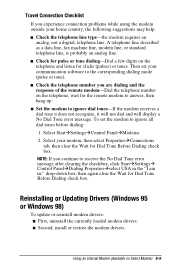
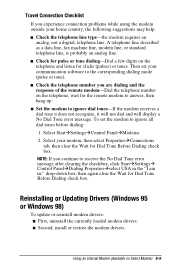
... a dial tone it does not recognize, it will not dial and will display a No Dial Tone error message. Reinstalling or Updating Drivers (Windows 95 or Windows 98)
To update or reinstall modem drivers: s First, uninstall the currently loaded modem drivers. s Set the modem to the corresponding dialing mode (pulse or tone).
s Check the telephone line type-the...
Armada E500 Series Quick Reference Guide - Page 85


... computer. Select the Next button, then continue to enter a driver location. 2. Select StartÅSettingsÅControl Panel, then double-click Add/Remove Programs and select the Install/Uninstall tab.
2.
Reinstalling Modem Drivers: (Windows 95 or Windows 98)
When you are prompted to select the Next button
on Select Models) To complete the installation, select Finish.
Armada E500 Series Quick Reference Guide - Page 86
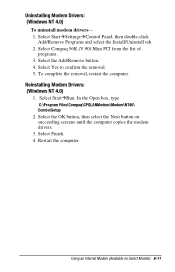
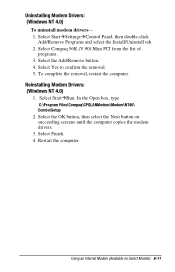
... the OK button, then select the Next button on Select Models) 6-11 Select StartÅRun. In the Open box, type
C:\Program Files\Compaq\CPQLANModem\Modem\NT40\ Combo\Setup
2. Select StartÅSettingsÅControl Panel, then double-click
Add/Remove Programs and select the Install/Uninstall tab. 2. Uninstalling Modem Drivers: (Windows NT 4.0)
To uninstall modem...
Armada E500 Series Quick Reference Guide - Page 88


... On and Off
To conserve power, you confirm the network protocol.
7-2 Connecting to a Local Area Network (available on to your information services department before loading a network driver or changing a network setting.
After completing the installation or restoration, Compaq recommends that you can turn off the network. 2. Log on select models) To connect to the network.
Armada E500 Series Quick Reference Guide - Page 89
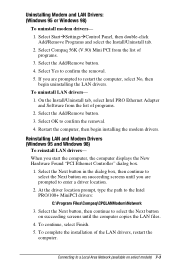
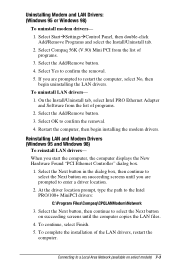
... StartÅSettingsÅControl Panel, then double-click
Add/Remove Programs and select the Install/Uninstall tab. 2. If you start the computer, the computer displays the New Hardware Found "PCI Ethernet Controller" dialog box. 1. At the driver location prompt, type the path to the Intel PRO/100+ MiniPCI drivers:
C:\Program Files\Compaq\CPQLANModem\Network...
Armada E500 Series Quick Reference Guide - Page 91
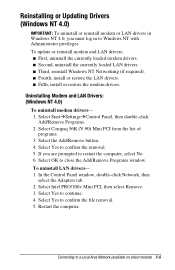
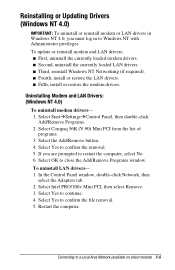
... the computer. Select StartÅSettingsÅControl Panel, then double-click
Add/Remove Programs. 2. s Fourth, install or restore the LAN drivers. Select Intel PRO/100+ Mini PCI, then select Remove. 3.
Select Yes to a Local Area Network (available on select models) 7-5 Select the Add/Remove button. 4. Reinstalling or Updating Drivers (Windows NT 4.0)
IMPORTANT: To uninstall...
Armada E500 Series Quick Reference Guide - Page 115
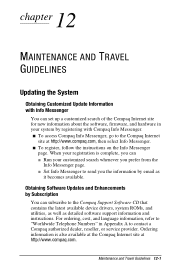
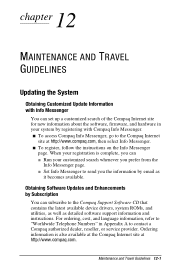
... to the Compaq Support Software CD that contains the latest available device drivers, system ROMs, and utilities, as well as
it becomes available. 12 chapter
MAINTENANCE AND TRAVEL GUIDELINES
Updating the System
Obtaining Customized Update Information with Info Messenger
You can set up a customized search of the Compaq Internet site for new information about the software, firmware, and...
Armada E500 Series Quick Reference Guide - Page 150


... locked up the system volume. Contact your Compaq authorized service provider or the Customer Support Center.
If the problem appears related to the audio driver documentation for instructions on installing audio drivers for four seconds; Power button is blocked.
Solution
Press and hold the Power button for third party drivers.
16-2 Troubleshooting Let it cool down .
Refer to...
Armada E500 Series Quick Reference Guide - Page 164
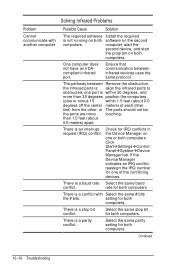
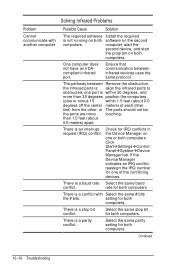
...Troubleshooting
rate for both computers. There is an interrupt request (IRQ) conflict. Select the same stop bit conflict. Solving Infrared Problems
Problem
Cannot communicate with Select the same # bits
the # bits.
Click StartàSettings... conflict with another computer
Possible Cause
Solution
The required software Install the required
is not running on both software on both...
Armada E500 Series Quick Reference Guide - Page 170


... the message that it is not installed properly.
Fee-based support for
will not set up
configured properly.
Uninstall and reinstall Access. Internet Explorer Explorer is available through Compaq.
The
files that templates are
pre-loaded on your ISP for Outlook is not
Refer to set up Outlook on Windows
Setup process is not Office, you...
Armada E500 Series Quick Reference Guide - Page 175


... StartàCompaq Information Centerà Modem Commands. Use the same parity, modem speed, word length, and stop bits settings on the sending and receiving modem do not work. Continued
Troubleshooting 16-27
NOTE: To access AT commands and instructions for using AT commands. The error correction feature of your local telephone service provider.
driver is noise...
Armada E500 Series Quick Reference Guide - Page 177


... instructions that came with the PCMCIA software.
Problem
Possible Cause
Solution
Computer does not Card is not fully
beep when a PC inserted into the slot
Card is inserted
or is inserted in order to the pins. PC Card beeps are installing PC Card device driver software and NOT Card and Socket Services software.
Call Compaq Customer Support...
Installing Microsoft Windows Millennium Edition on Compaq Armada E700, M700, E500, V300, and M300 - Page 4
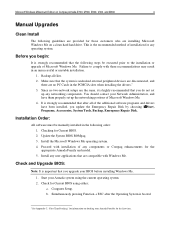
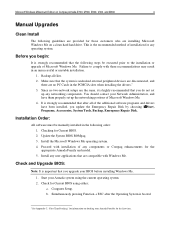
Microsoft Windows Millennium Edition on Compaq Armada E700, M700, E500, V300, and M300
4
Manual Upgrades
Clean Install
The following guidelines are provided for Current BIOS. 2. This is the recommended method of the additional software programs and drivers have them properly set
up the networking portions of Microsoft Windows Me. Installation Order:
All software must be executed prior ...
Installing Microsoft Windows Millennium Edition on Compaq Armada E700, M700, E500, V300, and M300 - Page 5
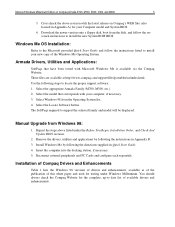
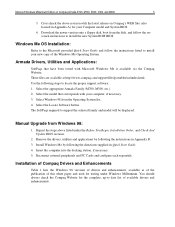
... to install the new System ROM BIOS. Armada Drivers, Utilities and Applications:
SoftPaqs that corresponds with your Computer model and System BIOS.
4. Select the model that have been tested with the latest release on Compaq Armada E700, M700, E500, V300, and M300
5
3.
Download the newer version onto a floppy disk, boot from the disk, and follow the instructions listed to support...
HP Armada e500s Reviews
Do you have an experience with the HP Armada e500s that you would like to share?
Earn 750 points for your review!
We have not received any reviews for HP yet.
Earn 750 points for your review!
