HP AG072A - 1U Rackmount Keyboard Support and Manuals
Popular HP AG072A Manual Pages
HP 1U Rackmount Keyboard with USB Installations Instructions - Page 1


... hardware for technical or editorial errors or omissions contained herein. The 1U rackmount keyboard can be sure that: • The leveling feet are extended to the equipment, be used with touchpad. HP 1U Rackmount Keyboard with USB
Installation Instructions
About this device
The HP 1U Rackmount Keyboard with USB is a rackmountable 1U keyboard with all HP 5000 and 10000 Series...
HP 1U Rackmount Keyboard with USB Installations Instructions - Page 2


... brace rail with the holes marked on the rack, and snap them into place.
3. Extend the other half of the 1U rackmount keyboard and discard the screws. b. Installing the HP 1U Rackmount Keyboard with two 6-32 screws.
2. Slide the brace rail assembly in the same location for the front and rear of the rack.
HP 1 U Rackmount Keyboard with USB User Guide - Page 2


... as constituting an additional warranty. January 2006 (First Edition)
Part Number 408570-001
Audience assumptions
This document is for HP products and services are qualified in performing installations and trained in recognizing hazards in the express warranty statements accompanying such products and services. HP assumes you are set forth in rack products. The only warranties for the...
HP 1 U Rackmount Keyboard with USB User Guide - Page 3


...guidelines ...14 Shipping the HP 1U Rackmount Keyboard with USB 14 Moving a rack with the HP 1U Rackmount Keyboard with USB installed 14
Specifications ...16
HP 1U Rackmount Keyboard with USB specifications 16 Environmental temperature requirements ... to prevent electrostatic discharge 22
Technical support...23
HP Technical Support...23
Acronyms and abbreviations...24
Index...25
Contents 3
HP 1 U Rackmount Keyboard with USB User Guide - Page 4


... the unit. NOTE: 1U equals 4.5 cm (1.8 in). Features
The 1U rackmount keyboard has the following features: • Keyboard with touchpad-Three-button touchpad with touchpad.
Overview
In this section
HP 1U Rackmount Keyboard with USB overview 4 Features ...4 Components ...5
HP 1U Rackmount Keyboard with USB overview
The HP 1U Rackmount Keyboard with USB is mounted on rails with all...
HP 1 U Rackmount Keyboard with USB User Guide - Page 7


... of the rack rests on the leveling feet. • The stabilizing feet are attached to the rack if it . Installing the HP 1U Rackmount Keyboard with USB overview
The following : • HP 1U Rackmount Keyboard with cable-locking mechanism 13
Rack warning
WARNING: To reduce the risk of personal injury or damage to move a fully...
HP 1 U Rackmount Keyboard with USB User Guide - Page 8


...must be in the same location for your convenience.
Extend the other half of the HP 1U Adjustable Toolless Rails to meet the appropriate rack depth, and snap them into place... front and rear of the HP 1U Adjustable Toolless Rails into place. a. Installation 8 Snap one end of the rack.
1. Installing the HP 1U Rackmount Keyboard with USB
NOTE: If the HP 1U Adjustable Toolless Rails do...
HP 1 U Rackmount Keyboard with USB User Guide - Page 10


Installation 10 Remove the two shipping screws from the rear of the 1U rackmount keyboard and discard the
screws. 6. Secure the brace rail to the HP 1U Adjustable Toolless Rails with two 6-32 screws. 7.
HP 1 U Rackmount Keyboard with USB User Guide - Page 12


... USB
To remove the 1U rackmount keyboard, reverse the order of the HP 1U Adjustable Toolless Rails.
1. Removing the HP 1U Adjustable Toolless Rails
NOTE: If you cannot gain access to unlock the spring release from the inside of the steps listed in the "Installing the HP 1U Rackmount Keyboard with USB
To access the 1U...
HP 1 U Rackmount Keyboard with USB User Guide - Page 14


... the HP 1U Rackmount Keyboard with USB installed
When moving the 1U rackmount keyboard installed in a rack, HP recommends that are covered by the
operating instructions. Insert the lock plate into the hole on an unstable surface. • Keep the unit in a well-ventilated area, away from excessive light, heat, and moisture. • Do not attempt to service...
HP 1 U Rackmount Keyboard with USB User Guide - Page 16


...
In this section
HP 1U Rackmount Keyboard with USB specifications 16
HP 1U Rackmount Keyboard with USB specifications
Item
Specification
Maximum weight (unpacked) Maximum height Maximum depth Maximum width
2.7 kg (6 lb)
4.2 cm (1.7 in) 42.3 cm (16.7 in) 43.2 cm (17 in)
Environmental temperature requirements (independent of altitude)
Item
Specification
Operating temperature 0º...
HP 1 U Rackmount Keyboard with USB User Guide - Page 18
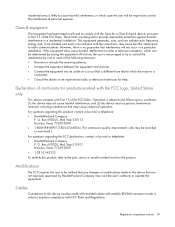
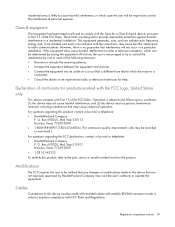
...personal expense. Box 692000, Mail Stop 530113 Houston, Texas 77269-2000 • 1-800-HP-INVENT (1-800-474-6836). (For continuous quality improvement, calls may be recorded or ... the part, series, or model number found to comply with the instructions, may void the user's authority to maintain compliance with metallic RFI/EMI connector hoods in a residential installation. Operation...
HP 1 U Rackmount Keyboard with USB User Guide - Page 22


...you need to follow when setting up the system or handling parts. Use one or more information on static electricity or assistance with product installation, contact an authorized reseller...at static-free workstations. • Place parts on conductive floors or dissipating floor mats. • Use conductive field service tools. • Use a portable field service kit with a minimum of 1 megohm ...
HP 1 U Rackmount Keyboard with USB User Guide - Page 23


... by HP Online Services. Many of HP support centers, select your country from the HP website (http://www.hp.com). The HP Support Forum is found at no charge.
Technical support
In this section
HP Technical Support...23
HP Technical Support
You can reach HP automated support services 24 hours a day, seven days a week, at the HP Support Forum website (http://h18000.www1.hp.com/support/files...
HP 1 U Rackmount Keyboard with USB User Guide - Page 25


... 5, 6
D
Declaration of Conformity 18
E
electrostatic discharge 22 environmental specifications 16 European Union notice 19
F
FCC rating label 17 features 4 Federal Communications Commission (FCC)
notice 17, 18
G
grounding methods 22
H
HP 1U Rackmount Keyboard with USB overview 4 HP website 23
I
installation overview 7 installing the unit 8
J
Japanese notice 20
K
kit contents 7 Korean...
HP AG072A Reviews
Do you have an experience with the HP AG072A that you would like to share?
Earn 750 points for your review!
We have not received any reviews for HP yet.
Earn 750 points for your review!

