HP 8/20q Support and Manuals
Popular HP 8/20q Manual Pages
HP StorageWorks 8/20q Fibre Channel Switch Command Line Interface Guide (5697-0418, June 2010) - Page 37


... SwitchTemperatureStatus
8/20q FC Switch 10:00:00:c0:dd:00:bc:56 Vx.x.x.x-0 (day month date time year) 0 19 (0x13) 130000 128 Critical 20 15 PowerUp Vx.x.x.0 (day month date time year) Vx.x.x.0 (day month date time year) default Online False Off Online False 00000000 Passed 00000000 NeverRun 32 Normal
HP StorageWorks 8/20q Fibre Channel Switch Command Line Interface Guide 37...
HP StorageWorks 8/20q Fibre Channel Switch Command Line Interface Guide (5697-0418, June 2010) - Page 41


...:
8/20q FC Switch #> show chassis
Chassis Information
BoardTemp (1) - For information about Heartbeat LED blink patterns, see the HP StorageWorks 8/20q Fibre Channel Switch Installation and Reference Guide. Table 3 Heartbeat LED activity
HeartBeatCode-HeartBeatStatus
Description
1-Normal 2-AppDied 3-PostFailed
One blink per second-Normal operation Two blink cluster-Internal firmware...
HP StorageWorks 8/20q Fibre Channel Switch Command Line Interface Guide (5697-0418, June 2010) - Page 42


... the switch services settings. IMPORTANT: Simple SAN Connection Manager version 1.0 does not support the SSL service. If SSL is enabled, you will be unable to suit the demands of your switch to manage the switch using the set setup services commands.
To display the current switch services settings, enter the show setup services command, as shown in the following example:
8/20q FC Switch...
HP StorageWorks 8/20q Fibre Channel Switch Command Line Interface Guide (5697-0418, June 2010) - Page 43
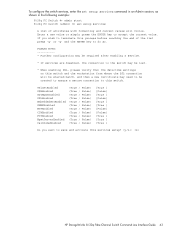
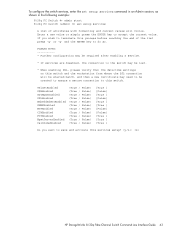
...[True ] [True ]
Do you wish to terminate this services setup? (y/n): [n]
HP StorageWorks 8/20q Fibre Channel Switch Command Line Interface Guide 43
To configure the switch services, enter the set setup services command in an Admin session, as shown in the following example:
8/20q FC Switch #> admin start 8/20q FC Switch (admin) #> set setup services
A list of the list press 'q' or 'Q' and...
HP StorageWorks 8/20q Fibre Channel Switch Command Line Interface Guide (5697-0418, June 2010) - Page 49


... FC Switch #> admin start 8/20q FC Switch (admin) #> set the switch date and time. If you want to do so. Current Values: NTPClientEnabled NTPServerDiscovery NTPServerAddress
False Static 10.20.10.10
New Value (press ENTER to accept current value, 'q' to quit, 'n' for resetting a switch, the corresponding command, and the impact on self test (POST)
X
HP StorageWorks 8/20q Fibre Channel...
HP StorageWorks 8/20q Fibre Channel Switch Command Line Interface Guide (5697-0418, June 2010) - Page 51


... host to 10.20.20.200 (10.20.20.200).
220 localhost.localdomain FTP server (Version wu-2.6.1-18) ready. 5. When the firmware activation is the last opportunity to the switch again.
Enter your choice for johndoe.
HP StorageWorks 8/20q Fibre Channel Switch Command Line Interface Guide 51 Password:****** 230 User johndoe logged in to cancel. FTP
requires an user account and...
HP StorageWorks 8/20q Fibre Channel Switch Command Line Interface Guide (5697-0418, June 2010) - Page 55


... step-by-step instructions on your switch, as shown in the following license key features are installed, enter the feature log command on the firmware feature entitlement request certificate for 20 ports 1-LCVXOWUNOJBE6
HP StorageWorks 8/20q Fibre Channel Switch Command Line Interface Guide 55 The target device can be defined as Fibre Channel addresses or WWNs.
8/20q FC Switch#> fctrace...
HP StorageWorks 8/20q Fibre Channel Switch Command Line Interface Guide (5697-0418, June 2010) - Page 83


... setup? (y/n): [n] y
HP StorageWorks 8/20q Fibre Channel Switch Command Line Interface Guide 83 7 Connection Security Configuration
The 8/20q Fibre Channel Switch supports secure connections with formatting and current values will follow. To manage both SSH and SSL services, enter the set setup services command, as shown in the following when enabling SSH and SSL services:
• Simple SAN...
HP StorageWorks 8/20q Fibre Channel Switch Command Line Interface Guide (5697-0418, June 2010) - Page 108


... must be configured or the switch will follow.
See Table 46 for a description of the Call Home service configuration entries.
8/20q FC Switch (admin) #> set setup callhome command in an Admin ...the Call Home service
To configure the Call Home service, enter the set setup callhome
A list of attributes with formatting and current values will not attempt to save and activate this process ...
HP StorageWorks 8/20q Fibre Channel Switch Command Line Interface Guide (5697-0418, June 2010) - Page 147


... several seconds... See also image, page 158
HP StorageWorks 8/20q Fibre Channel Switch Command Line Interface Guide 147 The switch will be reset. This may log in to I . When the firmware activation is an example of the firmware install command using TFTP:
8/20q FC Switch #> admin start 8/20q FC Switch (admin) #> firmware install
The switch will now reset. The following is complete...
HP StorageWorks 8/20q Fibre Channel Switch Command Line Interface Guide (5697-0418, June 2010) - Page 183
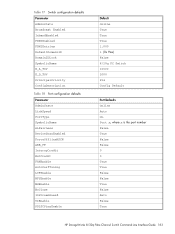
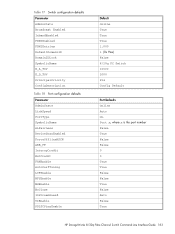
... LCFEnable MFSEnable MSEnable NoClose IOStreamGuard VIEnable PDISCPingEnable
Default Online True True True 1,000 1 (0x Hex) False 8/20q FC Switch 10000 2000 254 Config Default
Port Defaults Online Auto GL Port n, where n is the port number False True False False 0 0 True True False False True False Auto False True
HP StorageWorks 8/20q Fibre Channel Switch Command Line Interface Guide 183
HP StorageWorks 8/20q Fibre Channel Switch Installation and Reference Guide (5697-0410, June 2010) - Page 42


... this action will now be reset. Password:****** 230 User johndoe logged in to the switch again.
Enter your account name (FTP only).
331 Password required for the firmware image file For information about the CLI commands, see the HP StorageWorks 8/20q Fibre Channel Switch Command Line Interface Guide.
1. About to install image. This process will disrupt traffic. Do...
HP StorageWorks 8/20q Fibre Channel Switch Installation and Reference Guide (5697-0410, June 2010) - Page 43


.... 5. The ports can enter the image tftp command to download the firmware image file. 8/20q FC Switch (admin) #> image tftp ip_address filename • If your server has a TFTP server, you to reset the switch to activate the firmware. HP StorageWorks 8/20q Fibre Channel Switch Installation and Reference Guide 43 Make any necessary zoning changes. Connect the devices to the...
HP StorageWorks 8/20q Fibre Channel Switch installation and reference guide (5697-7196, February 2008) - Page 36
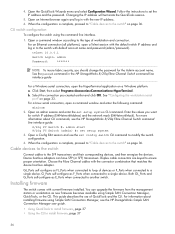
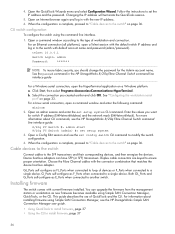
...a Windows platform. For more information about installing firmware using Simple SAN Connection Manager, see the HP StorageWorks 8/20q Fibre Channel Switch command line interface guide.
8/20q FC Switch #> admin start 8/20q FC Switch (admin) #> set config switch CLI command to a single device. Cable devices to the switch
Connect cables to another switch. Both GL_Ports and G_Ports self-configure...
HP StorageWorks 8/20q Fibre Channel Switch installation and reference guide (5697-7196, February 2008) - Page 38


... reset the switch to activate the firmware.
8/20q FC Switch #> admin start
8/20q FC Switch #> firmware install
The switch will now be reset.
Do you may log in to the switch again.
Enter the password for your choice for the firmware image file
For information about the CLI commands, see the HP StorageWorks 8/20q Fibre Channel Switch command line interface guide.
1.
Enter your...
HP 8/20q Reviews
Do you have an experience with the HP 8/20q that you would like to share?
Earn 750 points for your review!
We have not received any reviews for HP yet.
Earn 750 points for your review!

