HP 615 - Notebook PC Support and Manuals
HP 615 Videos
Popular HP 615 Manual Pages
Software Update - Windows XP - Page 8


... while the computer is running on your computer. To download a BIOS update: NOTE: BIOS updates are ready to a network, consult the network administrator before installing any software updates, especially system BIOS updates. Click your selection to the hard drive. Follow the instructions on the screen to the location on battery power, docked in the product
box, and then press enter...
Software Update - Windows XP - Page 10
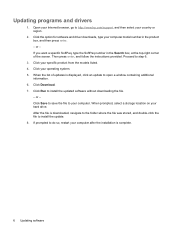
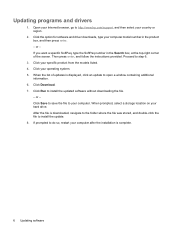
... Then press enter, and follow the instructions provided. Updating programs and drivers
1. Open your Internet browser, go to install the update. 8. Click the option for software and driver downloads, type your hard drive. Proceed to install the updated software without downloading the file.
- When prompted, select a storage location on your computer model number in the Search box, at the...
Software Update - Windows XP - Page 11


... products you have many SoftPaqs to Step 3. NOTE: SoftPaq Download Manager is a tool that provides quick access to update. 4. Select your operating system and language filters in the Configuration Options window. The
filters limit the number of available SoftPaqs for all supported models. Right-click Install SoftPaq in the operating system filter, the only operating...
HP ProtectTools - Windows Vista and Windows XP - Page 15


...manual logon or saved on authentication, the Java Card PIN also protects access to the Computer Setup utility and to the computer contents when the computer is selected.
HP ProtectTools password
Set in this HP ProtectTools Function module
Emergency Recovery Token password
Embedded Security, by IT administrator
NOTE: Also known as BIOS administrator, f10 Setup, or Security Setup password...
HP ProtectTools - Windows Vista and Windows XP - Page 36


... to your computer if you lose your password, modify your personal settings, reset the password you use for the online recovery account, and view or renew your subscription. Click Renew Subscription to reset or change your password after performing a recovery. When the Drive Encryption for HP ProtectTools (select models only) When the confirmation dialog box opens...
HP ProtectTools - Windows Vista and Windows XP - Page 95


...; TPM Device driver library version 2.0.0.9 (or greater)
5. Miscellaneous
Software Impacted- Be sure that Microsoft .NET Framework 1.1 is related to take effect.
4. Click Start.
d. If the FW version does not match 2.18, download and update the TPM firmware. HP ProtectTools Security Intermittently (1 in 12 instances), an error This is listed.
The firmware upgrade tool allows...
HP ProtectTools - Windows Vista and Windows XP - Page 102


... 13 lock workstation 16 locking computer 16 logging on 11 logon password 8 logon specifications 22 logon wizard 12 recovery file password 8 registering fingerprints 12 registering other credentials 14 registering Smart Card 13 registering token 13 registering virtual token 13
restriction application access 20
settings, configuring 24 setup procedures 11 Single Sign On (SSO) 17 SSO application...
Security - Windows Vista and Windows XP - Page 6
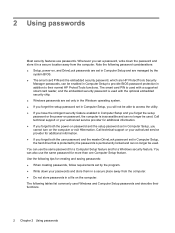
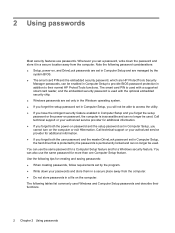
... . The smart card PIN is used with a supported smart card reader, and the embedded security password is used with the optional embedded security chip. ● Windows passwords are HP ProtectTools Security
Manager passwords, can also use the same password for additional information. ● If you forget both the user password and the master DriveLock password set in Computer Setup, the hard...
Drives - Windows Vista - Page 29
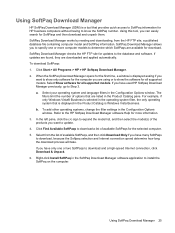
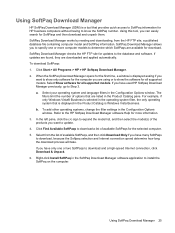
... tool, you can easily search for all supported models. If updates are found, they are using or to show only software for the computer you to specify one or two SoftPaqs to download and a high-speed Internet connection, click Download & Unpack. 6. Select Show software for SoftPaqs and then download and unpack them. Select your operating system...
Drives - Windows XP - Page 29
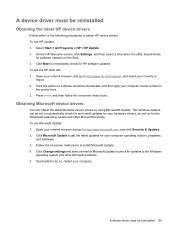
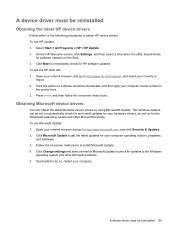
...,
and hardware. 3. On the HP Welcome screen, click Settings, and then select a time when the utility should check
for your Internet browser and go to install Microsoft Update. 4. To use the HP Web site: 1. Press enter, and then follow the on -screen instructions to http://www.hp.com/support, and select your computer. Click Microsoft Update to obtain HP device drivers.
Drives - Windows XP - Page 30
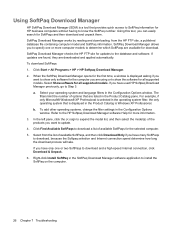
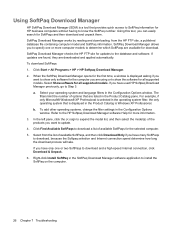
... SoftPaqs are available for updates to update. 4. To add other operating systems, change the filter settings in the Configuration Options window. SoftPaq Download Manager checks the HP FTP site for download. In the left pane, click the (+) sign to expand the model list, and then select the model(s) of available SoftPaqs for all supported models. SoftPaq Download Manager works by reading...
Notebook Tour - Windows Vista - Page 23
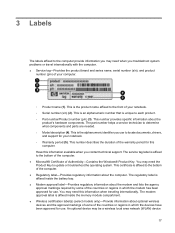
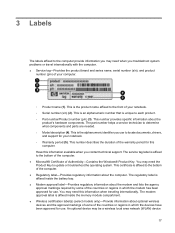
... for use to locate documents, drivers, and support for use. The regulatory label is unique to determine what components and parts are needed. ◦ Model description (4). 3 Labels
The labels affixed to the computer provide information you may need the Product Key to update or troubleshoot the operating system. This number provides specific information about the modem and...
Notebook Tour - Windows XP - Page 23
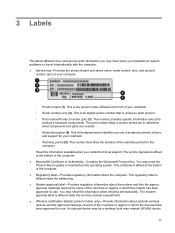
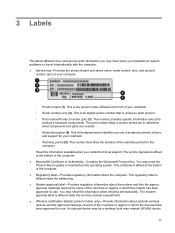
... and series name, serial number (s/n), and product
number (p/n) of the countries or regions in which the modem has been approved for use to update or troubleshoot the operating system. This number provides specific information about optional wireless devices and the approval markings of some of your notebook. ◦ Serial number (s/n) (2). The part number helps a service technician...
Notebook Tour - Linux - Page 21


... the bottom of your notebook. ◦ Warranty period (5). The service tag label is unique to the computer provide information you may need when you contact technical support. An optional device may need this computer. Have this information when traveling internationally. You may need this information available when you troubleshoot system problems or travel internationally...
Security - Linux - Page 6


...used with the optional embedded security chip. ● Operating system passwords are set only in the operating system. ● If you forget the setup password set in Computer Setup and are set in a file on password, the computer is permanently locked and can use passwords. Call technical support or your authorized service provider for additional information. ● If you forget both...
HP 615 Reviews
Do you have an experience with the HP 615 that you would like to share?
Earn 750 points for your review!
We have not received any reviews for HP yet.
Earn 750 points for your review!


