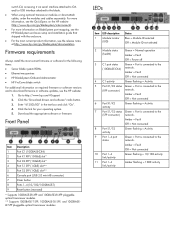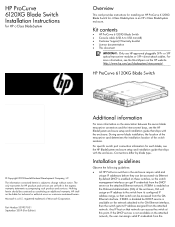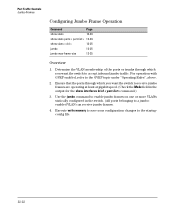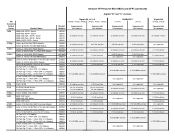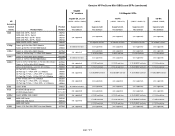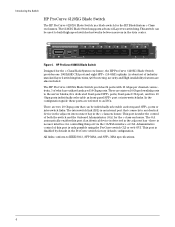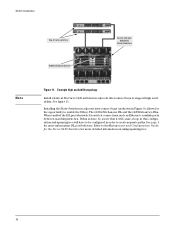HP 6120XG Support and Manuals
Get Help and Manuals for this Hewlett-Packard item

Most Recent HP 6120XG Questions
Can't Log Into Procurve Hp Procurve 6120xg Blade Switch.
Iam trying to log into the switch console by taking ssh session to the onboard administrator using "...
Iam trying to log into the switch console by taking ssh session to the onboard administrator using "...
(Posted by blrdcintelops 7 years ago)
Hp Blade 6125 Switch Irf On Ethernet Ports
Hiwe have two 6125 blade switches in c7000 enclosureCan we do irf configuration for redundancy on et...
Hiwe have two 6125 blade switches in c7000 enclosureCan we do irf configuration for redundancy on et...
(Posted by moheed7fsl 8 years ago)
HP 6120XG Videos
Popular HP 6120XG Manual Pages
HP 6120XG Reviews
We have not received any reviews for HP yet.