HP 500 - Notebook PC Support and Manuals
HP 500 Videos
Popular HP 500 Manual Pages
HP 500 Notebook PC - Maintenance and Service Guide - Page 116


... menu 64 security, product description 3 serial number 12, 27 service considerations 23 serviceability, product
description 3 setup utility
accessing 62 Diagnostics menu 65 File menu 64 restoring defaults 63 Security menu 64 System Configuration
menu 65 speaker
location 6 removal 55 spare part number 14, 22,
55 specifications
battery 72 computer 67 display 69, 70 DVD±RW...
Wireless (Select Models Only) - Windows XP - Page 11
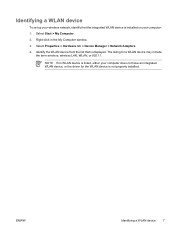
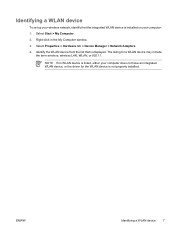
..., or the driver for a WLAN device may include
the term wireless, wireless LAN, WLAN, or 802.11. Select Properties > Hardware tab > Device Manager > Network Adapters. 4. ENWW
Identifying a WLAN device 7 Identifying a WLAN device
To set up your wireless network, identify that is installed on your computer: 1. Right-click in the My Computer window. 3. NOTE If...
Client Management and Mobile Printing - Page 6
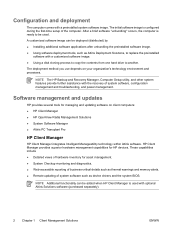
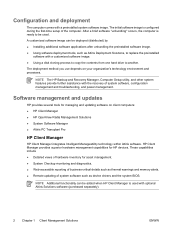
...) by ● Installing additional software applications after unbundling the preinstalled software image. ● Using software deployment tools, such as thermal warnings and memory alerts. ● Remote updating of system software, configuration management and troubleshooting, and power management. The initial software image is used .
Software management and updates
HP provides several...
Client Management and Mobile Printing - Page 7


...identify and repair certain application problems)
Altiris Solutions software provides easy-to -follow wizards. ENWW
Software management and updates 3
HP Client Manager is used with the Altiris Solutions software, which can also update the system BIOS and device driver software from the HP Web site.
HP Client Manager enables communication with Altiris Solution software (installed on...
ProtectTools - Page 43


... are managed by Computer Setup. This gives users Windows access to the Computer Setup utility security and configuration settings.
With BIOS Configuration, you can ● Manage power-on passwords and administrator passwords. ● Configure other power-on authentication features, such as enabling smart card passwords and
embedded security authentication support. ● Enable and...
ProtectTools - Page 49
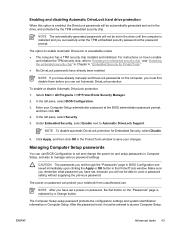
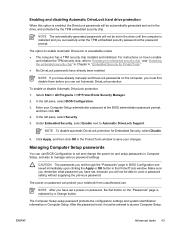
... the embedded security chip" in the ProtectTools window. The Computer Setup setup password protects the configuration settings and system identification information in the ProtectTools window to enable Automatic DriveLock is unavailable unless ● The computer has a TPM security chip installed and initialized.
Managing Computer Setup passwords
You can protect your changes. The option...
ProtectTools - Page 73


... 31
F F10 Setup password 3 fingerprints 49
I identity 53 initializing
embedded security chip 29 smart card 8
J Java Card PIN 3
L locking workstation 55
M managing
identity 53
N network account 56
O owner password
changing 34 definition 4 setting 29
P passwords
guidelines 5 managing 3 personal secure drive (PSD) 31 power-on authentication enabling and disabling 41 on Windows restart 45 power...
Routine Care - Page 9


... the computer encountered a problem. ● Create a PC tune-up your files onto a CD-RW, DVD+RW, or USB drive to protect the security of the computer. ● Create a backup strategy. Subscriber's Choice is a free service that detects and removes spyware. Protect against the ongoing threat of new viruses. ● Install and update software that allows...
Security - Page 3


... password 10 Changing a DriveLock password 10 Removing DriveLock protection 10
3 Computer Setup security features Device security ...11 Computer Setup stringent security ...11 Setting stringent security 12 Removing stringent security 12 Computer Setup System Information 13 Computer Setup System IDs ...14
4 Antivirus software
5 Firewall software
6 Critical security updates (select models...
Security - Page 7


... Setup and you forget both the user and the master DriveLock passwords set in addition to the computer contents when the computer is inaccessible and can no longer be used . The smart card PIN is used with a supported smart card reader, and the embedded security password is used with the optional embedded security chip.
● Windows passwords...
Security - Page 17


... information about the computer model and the battery packs. ● Specification information about the processor, cache, memory, ROM, video revision, and keyboard
controller revision. ENWW
Computer Setup System Information 13
NOTE To prevent unauthorized access to this general system information, use the arrow keys to "Setting a setup password." Computer Setup System Information
The System...
Security - Page 23


....) 2. Remove the disc. A Critical Security Updates for Windows XP disc: 1. 6 Critical security updates (select models only)
CAUTION To protect the computer from security breaches and computer viruses, install the online critical updates from Microsoft as soon as they are installed on -screen instructions to install all available updates are released, from Microsoft. ● Obtain...
Troubleshooting - Page 10
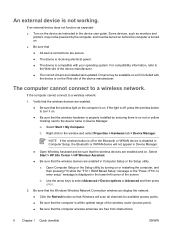
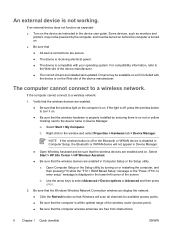
... HP Info Center > HP Wireless Assistant.
● Be sure that the computer wireless antennae are installed and updated....instructed in Device Manager.
● Open Wireless Assistant and be available on or restarting the computer, and then pressing f10 while the "F10 = ROM Based Setup... drivers are free from obstructions.
6 Chapter 1 Quick checklist
ENWW
Open Computer Setup or the Setup ...
HP 500 Notebook PC & HP 510 Notebook PC - Getting Started Guide - Enhanced for Accessibility - Page 32
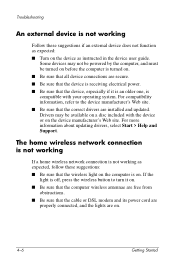
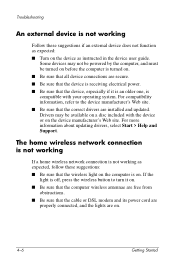
... connected, and the lights are installed and updated. The home wireless network connection ...Troubleshooting
An external device is not working as expected, follow these suggestions if an external device does not function as expected: ■ Turn on the device as instructed in the device user guide. For more information about updating drivers, select Start > Help and Support. Drivers...
External Media Cards - Windows XP - Page 6
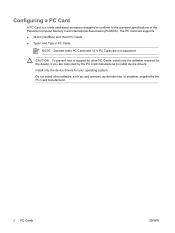
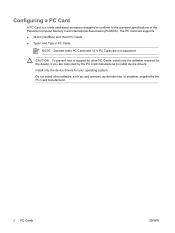
... not supported. Do not install other PC Cards, install only the software required for the device. NOTE Zoomed video PC Cards and 12-V PC Cards are instructed by the PC Card manufacturer.
2 PC Cards
ENWW
CAUTION To prevent loss of support for other software, such as card services, socket services, or enablers, supplied by the PC Card manufacturer to the standard specifications of...
HP 500 Reviews
Do you have an experience with the HP 500 that you would like to share?
Earn 750 points for your review!
We have not received any reviews for HP yet.
Earn 750 points for your review!


