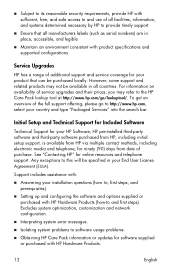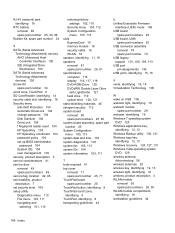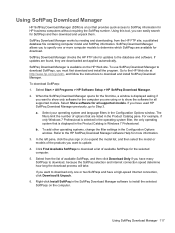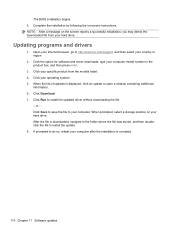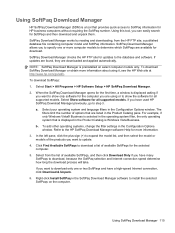HP 325 - Notebook PC Support and Manuals
Get Help and Manuals for this Hewlett-Packard item

Most Recent HP 325 Questions
What Is The Specification For The Adaptor
What is the specification of the adaptor for to run the 325 Photosmart printer
What is the specification of the adaptor for to run the 325 Photosmart printer
(Posted by johnj72527 10 years ago)
HP 325 Videos
Popular HP 325 Manual Pages
HP 325 Reviews
We have not received any reviews for HP yet.