HP 2211x Support and Manuals
HP 2211x Videos
Popular HP 2211x Manual Pages
2011x/2011s/2011xi 2211f/2211x 2311cm/2311f/2311x/2311xi 2511x 2711x LCD Monitors User Guide - Page 5


... Guidelines ...4 Cleaning the Monitor 5 Shipping the Monitor 5
3 Setting Up the Monitor ...6 Unpacking the Monitor ...6 Assembling the Monitor ...6 Connecting Monitor Cables ...7 Connecting the VGA Video Cable 8 Connecting the DVI-D Video Cable (Select Models 9 Connecting the HDMI Cable (Select Models 10 Getting HDMI Sound 10 Connecting the Power Cord 11 Installing the Cable Management Clip...
2011x/2011s/2011xi 2211f/2211x 2311cm/2311f/2311x/2311xi 2511x 2711x LCD Monitors User Guide - Page 6


...Troubleshooting 24 Solving Common Problems ...24 Getting Support from hp.com 26 Preparing to Call Technical Support 26 Locating the Rating Label ...26
Appendix B Technical Specifications 27 HP LCD Monitors ...27 Preset Video Modes ...28 Entering User Modes ...30 Power Adapters ...30 LCD Monitor...Korean Notice ...33 Power Cord Set Requirements 33 Japanese Power Cord Requirements 34 Product ...
2011x/2011s/2011xi 2211f/2211x 2311cm/2311f/2311x/2311xi 2511x 2711x LCD Monitors User Guide - Page 7
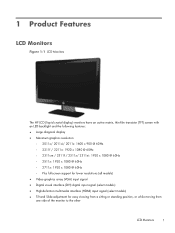
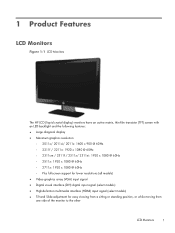
... resolution
◦ 2011x/ 2011xi/ 2011s: 1600 x 900 @ 60Hz ◦ 2211f / 2211x: 1920 x 1080 @ 60Hz ◦ 2311cm / 2311f / 2311x/ 2311xi: 1920 x 1080 @ 60Hz ◦ 2511x: 1920 x 1080 @ 60Hz ◦ 2711x: 1920 x 1080 @ 60Hz ◦ Plus full-screen support for lower resolutions (all models) ● Video graphics array (VGA) input signal ● Digital visual interface...
2011x/2011s/2011xi 2211f/2211x 2311cm/2311f/2311x/2311xi 2511x 2711x LCD Monitors User Guide - Page 9
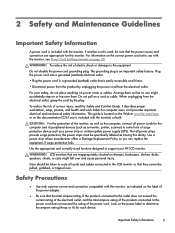
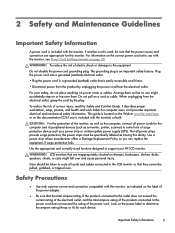
... . CAUTION: For the protection of the power cord. Use a power strip whose manufacturer offers a Damage Replacement Policy so you can replace the equipment, if surge protection fails.
Safety Precautions
● Use only a power source and connection compatible with the monitor.
This guide is easily accessible at www.hp.com/ergo or on a cord or cable.
Care should be sure that...
2011x/2011s/2011xi 2211f/2211x 2311cm/2311f/2311x/2311xi 2511x 2711x LCD Monitors User Guide - Page 10


... HP dealer, reseller, or service provider. ● Use only a power source and connection appropriate for ventilation. Never push objects of the products connected to rest on the cord. ● Install the monitor near a power outlet that you can easily reach. Never disconnect the monitor by using a screen saver program and turning off when not in the operating instructions...
2011x/2011s/2011xi 2211f/2211x 2311cm/2311f/2311x/2311xi 2511x 2711x LCD Monitors User Guide - Page 17
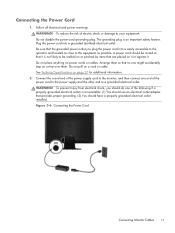
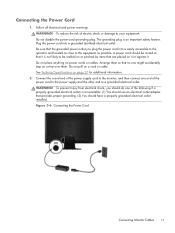
... WARNING! Be sure that provides proper grounding. (2) You should have a properly grounded electrical outlet installed. Do not place anything on page 27 for additional information.
2. Connect the round end of the power supply cord to the monitor, and then connect one end of the following if a properly grounded electrical outlet is not available: (1) You should...
2011x/2011s/2011xi 2211f/2211x 2311cm/2311f/2311x/2311xi 2511x 2711x LCD Monitors User Guide - Page 19
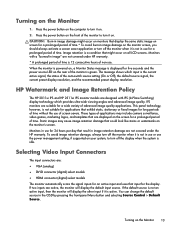
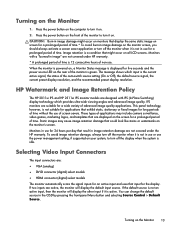
... input and uses that are designed with a "burned-in use the power management setting, if supported on your system, to turn it on the screen for the display. Turning on the Monitor 13 HP Watermark and Image Retention Policy
The HP 2011xi IPS and HP 2311xi IPS monitor models are displayed on .
2.
This panel technology, however, is not an...
2011x/2011s/2011xi 2211f/2211x 2311cm/2311f/2311x/2311xi 2511x 2711x LCD Monitors User Guide - Page 22


... installation error. Enter the model number of drivers and software files from the CD: 1. Download and install the driver and software files by following the instructions on -screen instructions. 5. Select Download Drivers and Software. 4. Installing the monitor driver software from the CD To install the monitor driver software from the HP Support site: 1. Click Install Monitor Driver...
2011x/2011s/2011xi 2211f/2211x 2311cm/2311f/2311x/2311xi 2511x 2711x LCD Monitors User Guide - Page 26
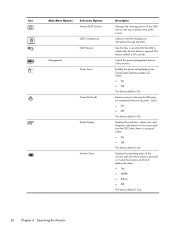
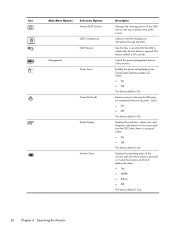
Sets the time in seconds that the OSD is visible after the last button is On.
Enables the power saving feature (see Power-Saver Feature on the screen each time the monitor is ... Options
Sub-menu Options Vertical OSD Position
OSD Transparency OSD Timeout
Management
Power Saver
Power-On Recall Mode Display
Monitor Status
Description
Changes the viewing position of the OSD menu to view ...
2011x/2011s/2011xi 2211f/2211x 2311cm/2311f/2311x/2311xi 2511x 2711x LCD Monitors User Guide - Page 29


... blank, the backlight is turned on setting energy-saver features (sometimes called power-management features). The monitor also supports a power-saver mode that DCR is off after changes were made to Technical Specifications on
the monitor video input connector. Indicates that is Aqua white and the monitor uses the normal watts of power. For power usage, refer to Brightness or...
2011x/2011s/2011xi 2211f/2211x 2311cm/2311f/2311x/2311xi 2511x 2711x LCD Monitors User Guide - Page 30
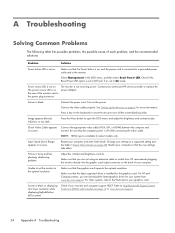
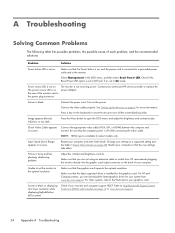
... if the Bezel Power LED option is installed for more information.
A Troubleshooting
Solving Common Problems
The following table lists possible problems, the possible cause of each problem, and the recommended solutions:
Problem
Solution
Power button LED is blank. Make sure that the latest supported driver is set to Off and, if so, set the monitor to replace the power adaptor...
2011x/2011s/2011xi 2211f/2211x 2311cm/2311f/2311x/2311xi 2511x 2711x LCD Monitors User Guide - Page 31


... : www.hp.com/support. Power to the computer. Refer to the computer. Inspect the monitor video cable, and make sure that your computer manufacturer. Make sure that might cause electrical interference as far away from the monitor as possible. NOTE: External speakers are connected directly to Installing Drivers on the monitor, and make sure that the monitor drivers are compatible...
2011x/2011s/2011xi 2211f/2211x 2311cm/2311f/2311x/2311xi 2511x 2711x LCD Monitors User Guide - Page 32


... on label on back of monitor or in the OSD display in the
Information menu) ● Purchase date on invoice ● Conditions under which the problem occurred ● Error messages received ● Hardware configuration ● Name and version of the monitor.
26 Appendix A Troubleshooting Getting Support from hp.com
Before you contact customer service, refer to the printed...
2011x/2011s/2011xi 2211f/2211x 2311cm/2311f/2311x/2311xi 2511x 2711x LCD Monitors User Guide - Page 36
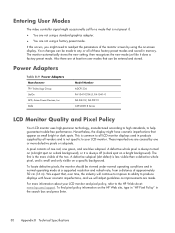
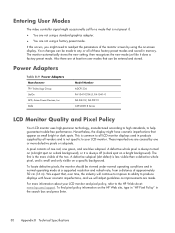
... red, one green, and one or more information about your LCD monitor. Entering User Modes
The video controller signal might occasionally call for a mode that is not specific to your LCD monitor and pixel policy, refer to the HP Web site at: www.hp.com/support. The first is always turned on (a bright spot on a dark...
2011x/2011s/2011xi 2211f/2211x 2311cm/2311f/2311x/2311xi 2511x 2711x LCD Monitors User Guide - Page 39
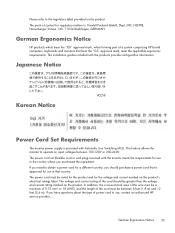
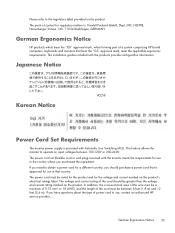
... Notice
HP products which bear the "GS" approval mark, when forming part of contact for regulatory matters is: Hewlett-Packard GmbH, Dept./MS: HQ-TRE, Herrenberger Strasse 140, 71034 Boeblingen, GERMANY. Japanese Notice
Korean Notice
Power Cord Set Requirements
The monitor power supply is approved for use in the country where you have questions about the type of power cord...
HP 2211x Reviews
Do you have an experience with the HP 2211x that you would like to share?
Earn 750 points for your review!
We have not received any reviews for HP yet.
Earn 750 points for your review!


