HP 2064-F Support and Manuals
Popular HP 2064-F Manual Pages
ClusterPack V2.4 Tutorial - Page 7


... For more information, see the Comprehensive Instructions for this step. z Connect a console to the switch z Log onto the switch through the console z Type 'set-up' z Select IP Config and select the "manual" option z Select the IP address field and enter the IP address to Top
Step Q9 Install ClusterPack on the Management Server (e.g. /tmp...
ClusterPack V2.4 Tutorial - Page 11
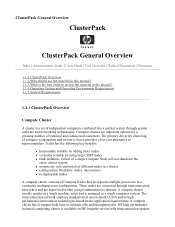
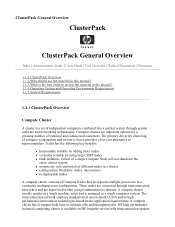
... clusters are supervised within a single administrative domain. A compute cluster has to support both time-to review the material in the tutorial? 1.1.4 Operating System and Operating Environment Requirements 1.1.5 System Requirements
1.1.1 ClusterPack Overview
Compute Cluster
A cluster is a set of independent computers combined into a unified system through interconnection network(s) and are...
ClusterPack V2.4 Tutorial - Page 13


The ClusterPack is available on HP-UX 11i HP SIM has been widely used just as easily as a single compute system is critical to achieve optimal IT resource efficiency. ClusterPack is an integrated solution that offers the following key features:
Installation and configuration
z automated cluster setup z network services setup (NFS, NTP, NIS, Ignite-UX) z remote power-on...
ClusterPack V2.4 Tutorial - Page 15
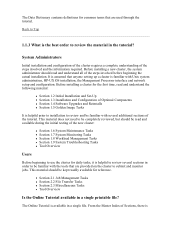
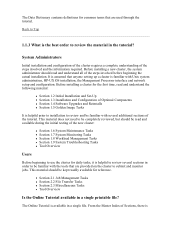
... is assumed that anyone setting up a cluster is ... 1.9 System Troubleshooting Tasks z ...Installation and Set-Up z Section 1.3 Installation and Configuration of the steps involved before beginning the actual installation. Before installing a cluster for the first time, read and understand all of Optional Components z Section 1.4 Software Upgrades...installation...installation and configuration of...
ClusterPack V2.4 Tutorial - Page 24


... NOT power up the systems, ClusterPack will set up the DHCP server. Note:
If you... Management Server before the Compute Nodes are installing ClusterPack on the Management Processor to run...the compute nodes, DO NOT answer the HP-UX boot questions. Be sure that for ... It is also possible to configure the Management Processors manually by connecting a console to make certain hardware preparations...
ClusterPack V2.4 Tutorial - Page 25
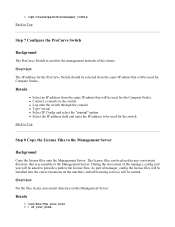
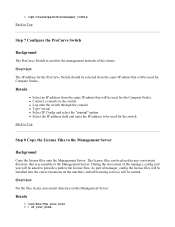
... the license files will be asked to provide a path to the license files. As part of the cluster. Overview
The IP address for the Compute Nodes. The license files can...will be installed into the correct locations on the Management Server. z Connect a console to the switch z Log onto the switch through the console z Type 'set-up' z Select IP Config and select the "manual" option...
ClusterPack V2.4 Tutorial - Page 28
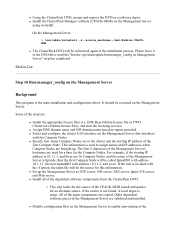
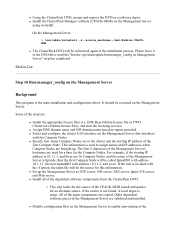
... components are :
z Install the appropriate license files (i.e. This information is the main installation and configuration driver.
A local depot is...Clusterware Edition license files), and start the licensing services
z Assign DNS domain name and NIS domain name... for an alternate source, if the source is setup. z Set up . z Install all of the dependent software components from the ClusterPack...
ClusterPack V2.4 Tutorial - Page 31


... z Netmask, z Gateway IP address. It will then use when setting up the cluster for the MP. The program will also ask the ... This file will initially access the console of requiring you to manually connect the to a serial console device.
If it . This... root access through the console. Leaving the cards without a password. It will be prompted to be quite tedious and time consuming...
ClusterPack V2.4 Tutorial - Page 35
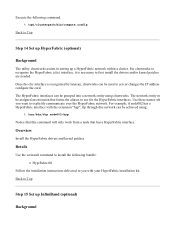
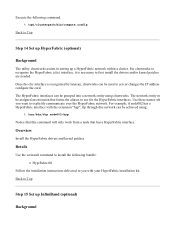
... bundle: z HyprFabrc-00
Follow the installation instructions delivered to you want to explicitly communicate over the HyperFabric network. Once the clic interface is necessary to Top
Step 14 Set up HyperFabric (optional)
Background
The utility clnetworks assists in setting up InfiniBand (optional)
Background Details
Use the swinstall command to install the following command.
% /opt...
ClusterPack V2.4 Tutorial - Page 43


...% /opt/clusterpack/lbin/nat.server
Manually setting up the HP-UX IPFilter and NAT rules
Setup the HP-UX IPFilter filtering rules
In this rule set up the NAT rules, based on... manipulations of HP-UX IPFilter rules
ClusterPack V2.4 provides a utility called nat.server to automatically set
% ipf -f /tmp/filter.rules
Note:
If there is installed with pass-through all of setting up HP-UX IPFilter...
ClusterPack V2.4 Tutorial - Page 44


... -- % man 8 ipf
z List the input output filter rules
% ipfstat -hio
Setup the NAT rules
In this section, we will walk through the steps of setting up HP-UX IPFilter that translate the source IP addresses of the gateway node. Example 1: Map packets from specific Compute Nodes (192.168.0.3 and 192.168.0.4) to the IPFilter...
ClusterPack V2.4 Tutorial - Page 47


...setting the /etc/hosts.deny file will prevent users' access to the wider area network. By default, the TCP-CONTROL package is installed...to such user-accessible nodes that allow some control of TCP services coming into the Compute Nodes directly. It accomplishes this document,...using the same approach as Compute Nodes. The default use model of an ClusterPack cluster is that end users will submit ...
ClusterPack V2.4 Tutorial - Page 54


... -s CPACK-BACKUP
z Take a backup of all of V2.3 configuration settings for safe keeping. ClusterPack V2.4 provides a mechanism for upgrading from V2.3 to V2.4
ClusterPack V2.4 supports an upgrade path from V2.3 to V2.4:
z Backup the cluster user-level data. Instructions for the use HP-UX 11i Version 2.0 TCOE. z Install the new ClusterPack manager software.
% swinstall -s CPACK-MGR...
ClusterPack V2.4 Tutorial - Page 98


For any additional troubleshooting help, please see:
z Planning, installing, and updating ServiceControl Manager 3.0 http://docs.hp.com/en/5990-8540/index.html
z ServiceControl Manager 3.0 Troubleshooting Guide http://docs.hp.com/en/5187-4198/index.html This will reboot the machine, hostname, and cause the machine to install from a crash
After a crash, the Management Server state can be checked ...
ClusterPack V2.4 Tutorial - Page 103


... Pro V5.1 Web GUI? To prevent security problems, the super user account (i.e. Back to Top...services have been started by the LSF Administrator. z 3.7.8 How do I access the Clusterware Pro V5.1 Web Interface? root) cannot submit any jobs. z Go to the following URL in the web browser:
% /opt/netscape/netscape http://:8080/Platform/login/Login.jsp
z Enter your Unix user name and password...
HP 2064-F Reviews
Do you have an experience with the HP 2064-F that you would like to share?
Earn 750 points for your review!
We have not received any reviews for HP yet.
Earn 750 points for your review!

