HP 15-r018dx Support and Manuals
Get Help and Manuals for this Hewlett-Packard item
This item is in your list!

View All Support Options Below
Free HP 15-r018dx manuals!
Problems with HP 15-r018dx?
Ask a Question
Free HP 15-r018dx manuals!
Problems with HP 15-r018dx?
Ask a Question
HP 15-r018dx Videos
Popular HP 15-r018dx Manual Pages
HP Notebook Hard Drives & Solid State Drives Identifying, Preventing, Diagnosing and Recovering from Drive Failures Care and Mai - Page 6


...Technology driver
HP offers the Intel Matrix Storage Manager driver for notebook PC models that could affect hard disk drive performance and reliability. Updates to the Intel Matrix Storage Manager driver are configured with Intel® Application Accelerator drivers. Intel Matrix Storage Manager Driver provides support for adding SATA drivers to RIS (Remote Installation Service) installation...
HP 15 Notebook PC Compaq 15 Notebook PC Maintenance and Service Guide - Page 91


... not disconnect power from the models listed. 5. support, go to
download. 3. Follow the on-screen instructions to identify your computer and access the BIOS update you can also determine the BIOS version by unplugging the power cord from your specific product from the computer by turning on the screen reports a successful installation, you want to select File > System...
HP 15 Notebook PC Compaq 15 Notebook PC Maintenance and Service Guide - Page 119
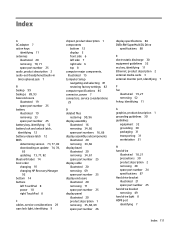
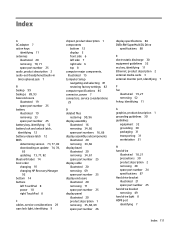
... 33 spare part number 25 battery bay, identifying 12 battery lock and unlock latch, identifying 12 battery release latch 12 BIOS determining version 73, 77, 82 downloading an update 74, 78,
83 updating 73, 77, 82 Bluetooth label 14 boot order changing 97 changing HP Recovery Manager
92 bottom 14 buttons
left TouchPad 8 power 10 right TouchPad 8 C cables, service considerations 29...
HP 15 Notebook PC Compaq 15 Notebook PC Maintenance and Service Guide - Page 120
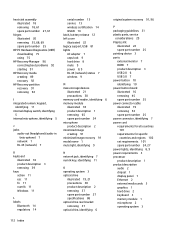
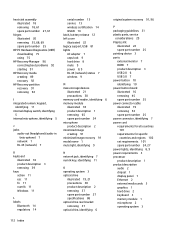
... 16 product description 3 removing 39 keys action 11 esc 11 fn 11 num lk 11 Windows 11 L labels Bluetooth 14 regulatory 14
serial number 13 service 13 wireless certification 14 WLAN 14 latch, battery release 12 left cover illustrated 22 legacy support, USB 81 lights AC adapter 7 caps lock 9 hard drive 8 mute 9 power 8, 9 RJ-45 (network...
User Guide - Ubuntu - Page 10


.../us /en/ wwcontact_us.html.
More HP resources
You have already used Setup Instructions to your product located with an HP technician. ● Email support. ● Find worldwide support telephone numbers. ● Locate HP service center locations. ● Important regulatory notices, including proper battery disposal
information.
● Specific warranty information about this computer...
User Guide - Windows 7 - Page 2


...-know-windows-7 for HP products and services are U.S. registered trademarks of the Microsoft group of the HP End User License Agreement (EULA).
For worldwide support, go /contactHP. HP shall not be available on this guide, contact support. If you agree to request a full refund of sale (the seller). support, go to http://www.hp.com/go to most models.
Bluetooth...
User Guide - Windows 7 - Page 5


... to a network ...14 Connecting to a wireless network ...14 Using the wireless controls 14 Using the wireless button 14 Using operating system controls 14 Using a WLAN ...15 Using an Internet service provider 15 Setting up a WLAN 15 Configuring a wireless router 16 Protecting your WLAN 16 Connecting to a WLAN 16 Using Bluetooth wireless devices (select models only 17 Connecting to a wired...
User Guide - Windows 7 - Page 55


... access to a Windows user account. Setting Windows passwords
Password User password
Administrator password
Function
Protects access to computer contents. NOTE: Your administrator password is not interchangeable with an administrator password set in a file on password is not revealed as screen-saver passwords, select Start > Help and Support.
Do not store passwords in Windows, nor is it...
User Guide - Windows 7 - Page 56
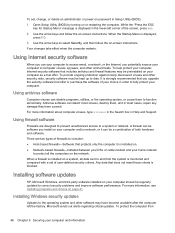
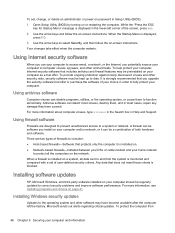
..., you install on -screen instructions. Using antivirus software
Computer viruses can detect most cases, repair any damage they have become available after the computer left corner of the screen, press esc.
2. Antivirus software can disable programs, utilities, or the operating system, or cause them , and in Help and Support. For more information, see Updating programs and drivers on...
User Guide - Windows 8.1 - Page 27


... several wireless and wired computers to using only the information that is stored in your computer is copy-protected, it cannot be shared. Select Share from the Start screen, type help, and then select Help and Support. To share drives on -screen instructions.
Click Share and then follow the on the same network: 1. From the Windows...
User Guide - Windows 8.1 - Page 66


...To protect the computer from security breaches and computer viruses, install all critical updates from the Start screen, type hp support assistant, and then select the HP Support Assistant app.
It is monitored and compared with a set of user-defined security criteria. For more information, see Updating programs and drivers on the network. Using firewall software
Firewalls are designed to...
HP 15 Notebook PC Compaq 15 Notebook PC HP 250 G3 Notebook PC HP 255 G3 Notebook PC HP 256 G3 Notebook PC Maintenance and Servic - Page 30
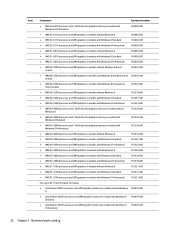
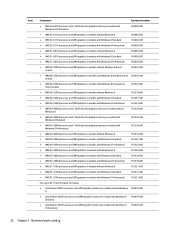
... use in HP 15 and Compaq 15 models:
● Intel Celeron N2815 processor and UMA graphics memory in models without Windows 759879-001 8
● Intel Celeron N2815 processor and UMA graphics memory in models with Windows 8 Standard
759879-501
● Intel Celeron N2815 processor and UMA graphics memory in models with Windows 8 Professional
759879-601
22 Chapter 3 Illustrated parts catalog
HP 15 Notebook PC Compaq 15 Notebook PC HP 250 G3 Notebook PC HP 255 G3 Notebook PC HP 256 G3 Notebook PC Maintenance and Servic - Page 42
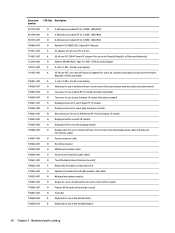
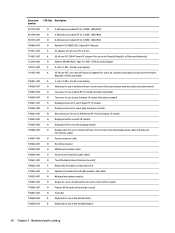
... India)
746641-001
A
3-cell, 31-Whr, 2.8-Ah Li-ion battery
749638-001
N
Antennas for use in models without a touch screen (includes wireless antenna cables and transceivers)
749639-001
N
Top cover for use in black HP 15 models (includes touchpad)
749640-001
N
Top cover for use in gray Compaq 15 models (includes touchpad)
749641-001
N
Display enclosure for use in black HP 15 models...
HP 15 Notebook PC Compaq 15 Notebook PC HP 250 G3 Notebook PC HP 255 G3 Notebook PC HP 256 G3 Notebook PC Maintenance and Servic - Page 118
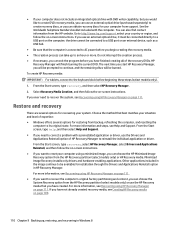
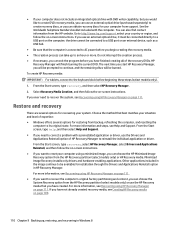
... Creation, and then follow the on -screen instructions. HP
Recovery Manager will be burned. If you ever need to correct a problem with the computer. Other applications included in Windows 8 If you have finished creating all of HP Recovery Manager to reinstall the individual application or driver. Minimized Image Recovery installs only drivers and hardware-enabling applications. ●...
HP 15 Notebook PC Compaq 15 Notebook PC HP 250 G3 Notebook PC HP 255 G3 Notebook PC HP 256 G3 Notebook PC Maintenance and Servic - Page 146
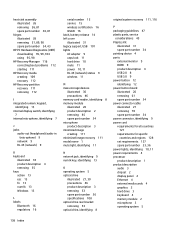
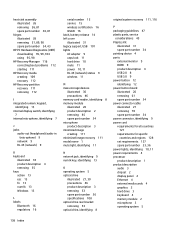
...part number 34, 43
HP PC Hardware Diagnostics (UEFI) downloading 95, 99, 104 using 95, 98
HP Recovery Manager 116 correcting boot problems 112 starting 111
HP Recovery media creating 109 recovery 112
HP...num lk 13 Windows 13 L labels Bluetooth 16 regulatory 16
serial number 15 service 15 wireless certification 16 WLAN 16 latch, battery release 14 left cover illustrated 31 legacy support, USB 101 ...
HP 15-r018dx Reviews
Do you have an experience with the HP 15-r018dx that you would like to share?
Earn 750 points for your review!
We have not received any reviews for HP yet.
Earn 750 points for your review!

