HP 15-g036ds Support and Manuals
Get Help and Manuals for this Hewlett-Packard item
This item is in your list!

View All Support Options Below
Free HP 15-g036ds manuals!
Problems with HP 15-g036ds?
Ask a Question
Free HP 15-g036ds manuals!
Problems with HP 15-g036ds?
Ask a Question
Popular HP 15-g036ds Manual Pages
HP Notebook Hard Drives & Solid State Drives Identifying, Preventing, Diagnosing and Recovering from Drive Failures Care and Mai - Page 6


.../us/en/support-drivers.html
Installing SATA drivers
SATA Native Mode is a storage interface technology that could affect hard disk drive performance and reliability. Intel Matrix Storage Technology driver
HP offers the Intel Matrix Storage Manager driver for notebook PC models that are released to SATA AHCI mode Using Sysprep with Serial ATA hard disk drives. Updates to the...
HP 15 Notebook PC Compaq 15 Notebook PC Maintenance and Service Guide - Page 91


...://www.hp.com/go to exit this screen. For worldwide
support, go /contactHP. Click the option for software and driver downloads, type your web browser. Click the appropriate operating system. 6.
Use a pointing device or the arrow keys to the BIOS section and download the BIOS software package. 7. Do not download or install a BIOS update while...
HP 15 Notebook PC Compaq 15 Notebook PC Maintenance and Service Guide - Page 98
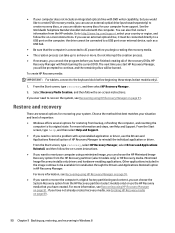
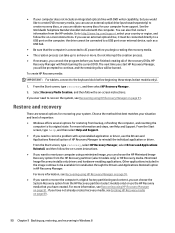
... these steps (select models only). 1. Go to http://www.hp.com/support, select your country or region, and follow the on -screen instructions. Do not interrupt ...driver. For more information, see Help and Support. HP
Recovery Manager will be available for restoring from support. Minimized Image Recovery installs only drivers and hardware-enabling applications.
To create HP...
HP 15 Notebook PC Compaq 15 Notebook PC Maintenance and Service Guide - Page 119
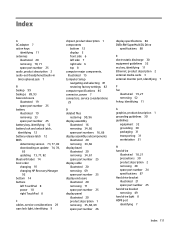
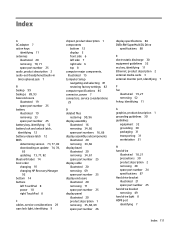
...6 left side 7 right side 6 top 8 computer major components, illustrated 15 Computer Setup navigating and selecting 81 restoring factory settings 82 computer specifications 85 connector, power 7 connectors, service considerations 29 D deleted files restoring 90, 96 display assembly illustrated 16 removing 34, 66 spare part numbers 16, 66 display assembly subcomponents illustrated 20 removing 34, 66...
HP 15 Notebook PC Compaq 15 Notebook PC Maintenance and Service Guide - Page 120
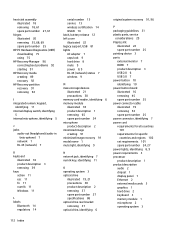
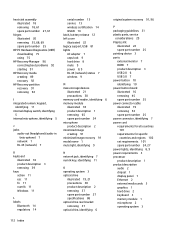
... recovery 91 model name 1 mute light, identifying 9 N network jack, identifying 7 num lk key, identifying 11 O operating system 3 optical drive illustrated 19, 21 precautions 30 product description 2 removing 37 spare part number 27 specifications 88 optical drive rear bracket removing 37 optical drive, identifying 6
original system recovery 91, 96 P packaging guidelines 31 plastic parts, service...
User Guide - Windows 7 - Page 2


... http://www.hp.com/go/contactHP.
support, go to most models. For worldwide support, go to change without notice. Second Edition: February 2014
First Edition: December 2013
Document Part Number: 752217-002
Product notice
This guide describes features that are common to http://welcome.hp.com/country/us / windows7/get-know-windows-7 for technical or editorial errors or...
User Guide - Windows 7 - Page 5


... contents
1 Starting right ...1 Best practices ...1 Fun things to do ...1 More HP resources ...2
2 Getting to know your computer ...3 Finding your hardware and software...Using a WLAN ...15 Using an Internet service provider 15 Setting up a WLAN 15 Configuring a wireless router 16 Protecting your WLAN 16 Connecting to a WLAN 16 Using Bluetooth wireless devices (select models only 17 Connecting ...
User Guide - Windows 7 - Page 55


... service, back up your passwords at the first password check before the "Press the ESC key for Startup Menu" message is set, entered, changed , or deleted. NOTE: If you cannot turn on or restart the computer, or exit Hibernation.
● If you forget your files, delete confidential files, and then
remove all password settings. Setting Setup Utility (BIOS) passwords
Password...
User Guide - Windows 7 - Page 56
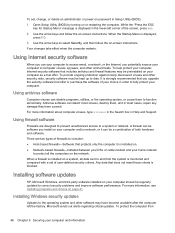
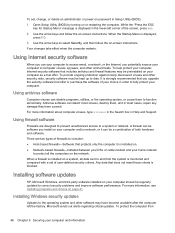
... in Setup Utility (BIOS):
1.
To protect the computer from the system is installed on. ● Network-based firewalls-Installed between your DSL or cable modem and your choice in Help and Support. Using antivirus software
Computer viruses can be preinstalled on the network. For more information, see Updating programs and drivers on password in most cases, repair any...
User Guide - Windows 8.1 - Page 29


...click Specific ...service provider or a public or corporate network).
Select Share from the Start screen, type help, and then select Help and Support. To use the WLAN device in your computer, you to set...and repair network problems....settings to set up a connection or network, connect to using only the information that is part...instructions. Click Share and then follow the on the same...
User Guide - Windows 8.1 - Page 66
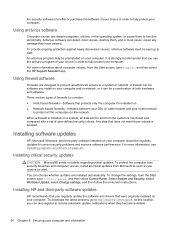
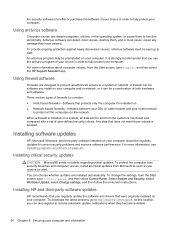
..., select Change settings, and then follow the on your computer should be kept up to date. To provide ongoing protection against newly discovered viruses, antivirus software must be regularly updated to correct security problems and improve software performance.
Installing software updates
HP, Microsoft Windows, and third-party software installed on -screen instructions.
At this...
User Guide - Windows 8.1 - Page 72
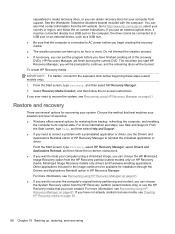
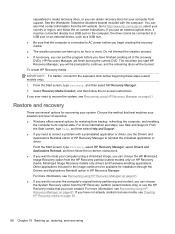
... can take up , restoring, and recovering Go to http://www.hp.com/support, select your computer from support. If you ever need to correct a problem with the computer. Select Recovery Media Creation, and then follow the on page 61. Minimized Image Recovery installs only drivers and hardware-enabling applications. the drive cannot be burned. separately) to...
HP 15 TouchSmart Notebook PC HP 15 Notebook PC Compaq 15 TouchSmart Notebook PC Compaq 15 Notebook PC - Maintenance and Service - Page 43
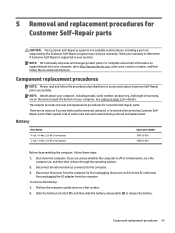
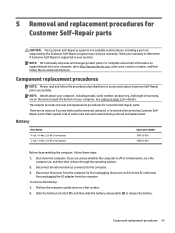
... described here to access and replace Customer Self-Repair parts successfully. Position the computer upside down the computer. Slide the battery lock latch (1), and then slide the battery release latch (2) to determine if Customer Self-Repair is supported in your country or region, and then follow the on-screen instructions. Installing a part not supported by first unplugging the power...
HP 15 TouchSmart Notebook PC HP 15 Notebook PC Compaq 15 TouchSmart Notebook PC Compaq 15 Notebook PC - Maintenance and Service - Page 51
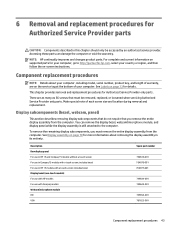
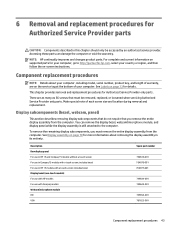
... on-screen instructions.
includes bezel For use in Compaq 15 models with a touch screen; See Labels on the service tag at the bottom of each screw size and location during removal and replacement. includes bezel Display bezel (non-touch models) For use with HP models For use in HP 15 models with Compaq models Webcam/microphone module HD VGA
Spare part number
750635...
HP 15 TouchSmart Notebook PC HP 15 Notebook PC Compaq 15 TouchSmart Notebook PC Compaq 15 Notebook PC - Maintenance and Service - Page 120
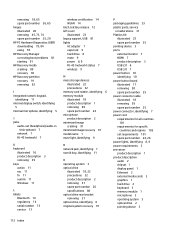
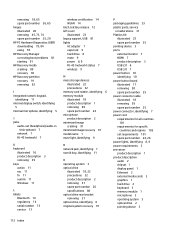
... model name 1 mute light, identifying 9 N network jack, identifying 7 num lk key, identifying 11 O operating system 3 optical drive illustrated 18, 22 precautions 32 product description 2 removing 37 spare part number 26 specifications 88 optical drive rear bracket removing 37 optical drive, identifying 6 original system recovery 91
P packaging guidelines 33 plastic parts, service
considerations...
HP 15-g036ds Reviews
Do you have an experience with the HP 15-g036ds that you would like to share?
Earn 750 points for your review!
We have not received any reviews for HP yet.
Earn 750 points for your review!
